Altera JNEye User Manual
Page 105
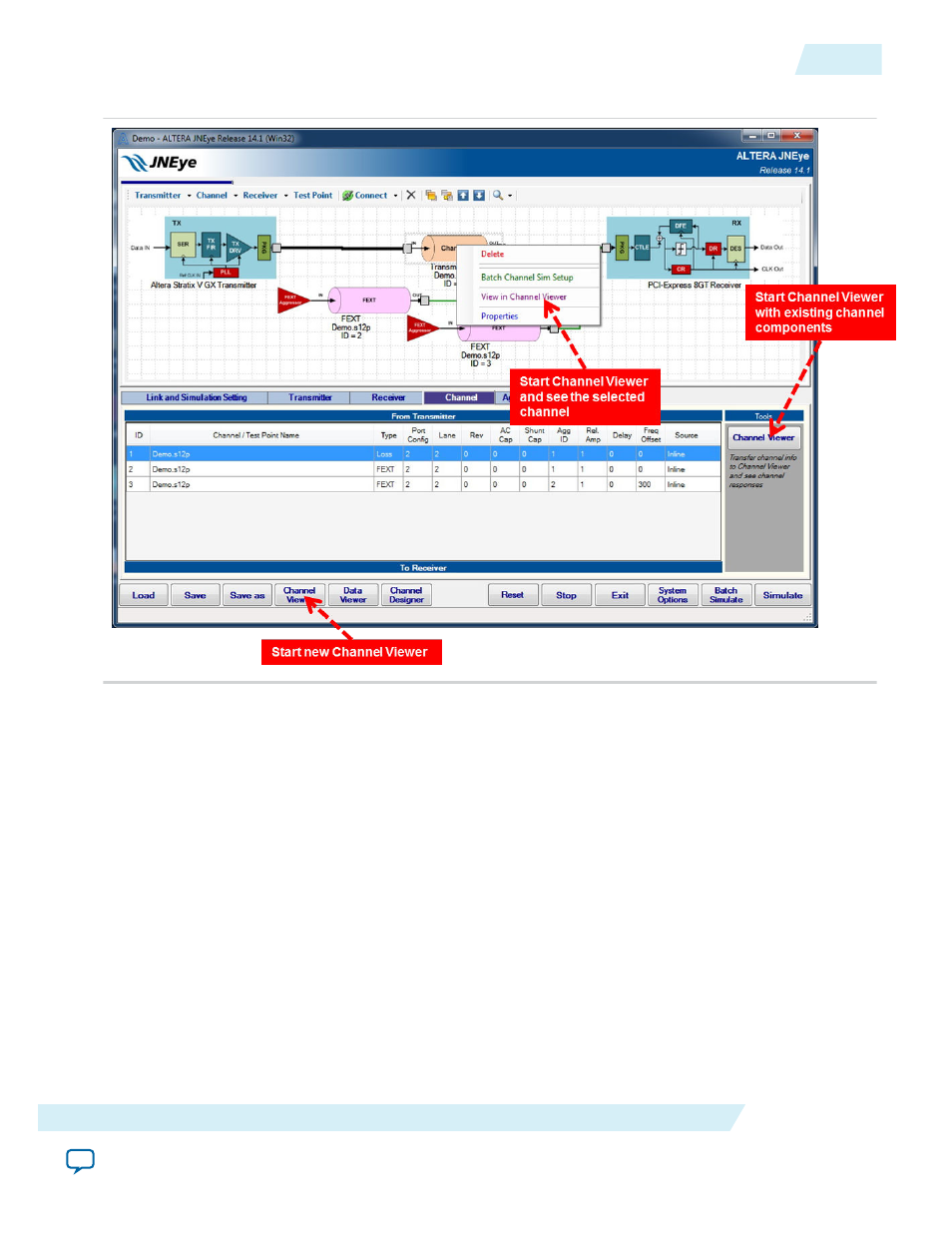
Figure 2-78: Start JNEye Channel Viewer from JNEye Controller Module
There are four ways to start JNEye Channel Viewer:
• Double-click the JNEye_Channel_Viewer_SA.exe icon in Windows Explorer.
• Click Channel Viewer in the JNEye Control Module to start a new Channel Viewer (refer to the
previous figure).
• Click Channel Viewer in the JNEye Control Module’s Channel tab (refer to the following figure).
When you start JNEye Channel Viewer from the Channel tab, the channel information from the link
configuration is transferred to the Channel View and is ready for viewing.
• Select a channel in JNEye Control Module’s Link Designer, right-click, and select View in Channel
Viewer.
The following figure shows the JNEye Channel Viewer user interface. The viewer has six panels that allow
you to select and control the channel plot options.
UG-1146
2015.05.04
JNEye Channel Viewer Module
2-99
Functional Description
Altera Corporation