Link and simulation setting, Link and simulation setting -6 – Altera JNEye User Manual
Page 12
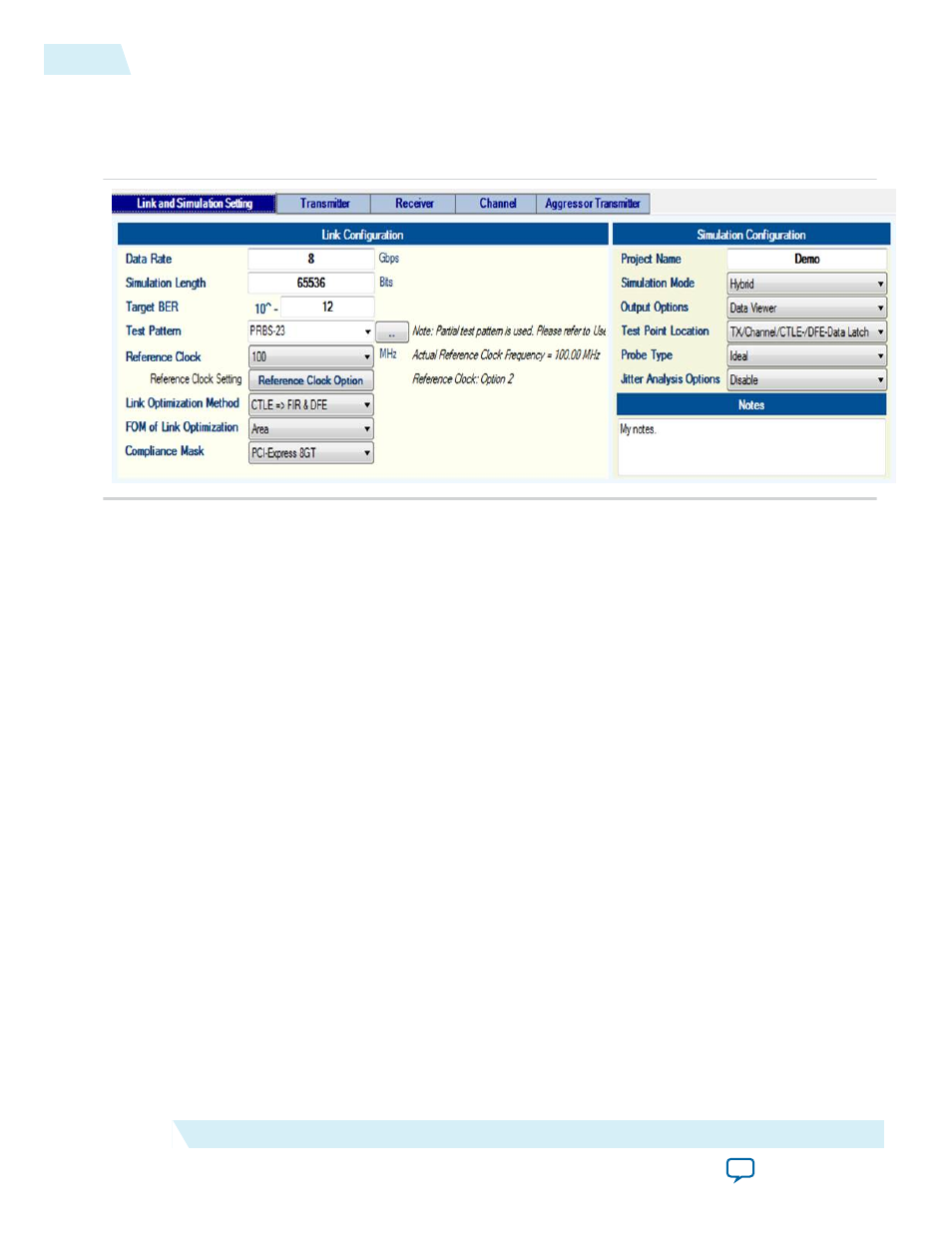
Link and Simulation Setting
The Link and Simulation Setting tab sets the global link parameters and simulation configurations.
Figure 2-5: Link and Simulation Setting Tab
The Link and Simulation Setting dialog box contains the following fields.
Data Rate
Link data rate is specified in Gbps.
Simulation Length
Simulation length is specified in the number of bits running at the specified data rate. Simulation length
should be at least 4096 bits. Altera recommends that the length is a power-of-2 factor for the best
computation efficiency. The simulation length does not apply in Statistical mode.
Note: Simulation length is adjusted automatically to the closest power-of-2 factor.
Target BER
Target bit error rate is used to calculate the jitter and noise at low BER conditions. The methodology of
jitter and noise at low BER can be found in HST Jitter and BER Estimator Tool User Guide for Stratix IV
GT and GX Devices.
2-6
Link and Simulation Setting
UG-1146
2015.05.04
Altera Corporation
Functional Description