Altera JNEye User Manual
Page 47
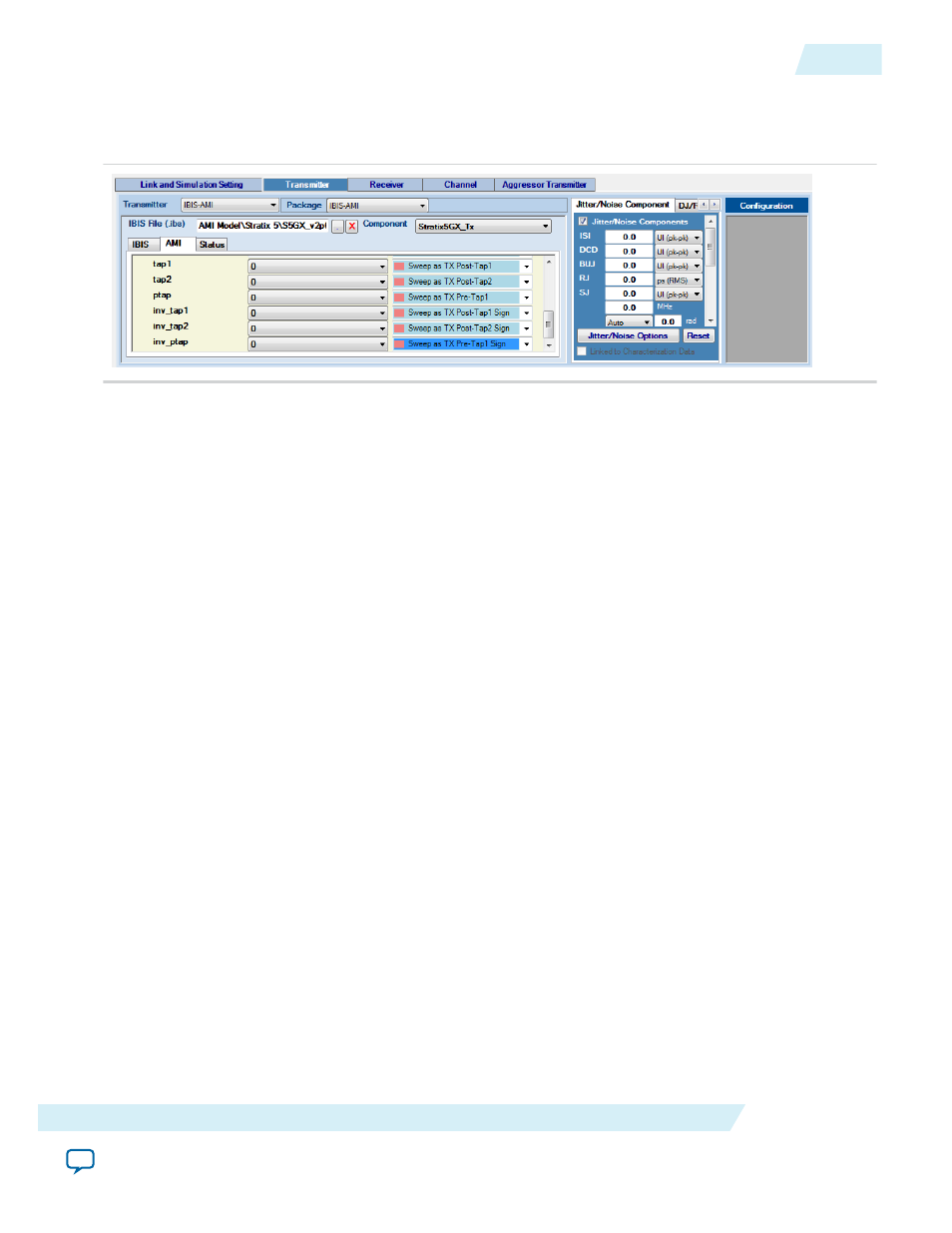
• Model Specific Parameters—This section lists all the model specific parameters that the IBIS-AMI
model provides. You can use their selections or specify parameters for the simulation.
Figure 2-30: Transmitter IBIS-AMI Parameter Type Designation for Link Optimization
JNEye 15.0 supports link optimization with IBIS-AMI transmitter models. On the left are the model
specific parameters. For each parameter that JNEye determines is sweepable, a pull-down menu allows
you to assign the transmitter parameters. The types of transmitter parameters are as follows:
• No Sweep—No sweeping or link optimization is performed
• Sweep—JNEye sweeps or performs link optimization using available options provided by the IBIS-
AMI model
• Sweep as TX Main Tap—JNEye treats this parameter as the main cursor tap of transmitter
equalizer in link optimization
• Sweep as TX Main Tap Sign—JNEye treats this parameter as the sign bit of the main cursor tap in
link optimization
• Sweep as TX Post-Tap n—JNEye treats this parameter as the n-th post-cursor tap of transmitter
equalizer in link optimization
• Sweep as TX Post-Tap n Sign—JNEye treats this parameter as the sign bit of the n-th post-cursor
tap in link optimization
• Sweep as TX Pre-Tap n—JNEye treats this parameter as the n-th pre-cursor tap of transmitter
equalizer in link optimization
• Sweep as TX Pre-Tap n Sign—JNEye treats this parameter as the sign bit of the n-th pre-cursor tap
in link optimization
With the information provided in the IBIS-AMI model and parameter type selections, JNEye
determines the link optimization approach and conducts the simulation. All link optimization
methods are supported with IBIS-AMI transmitter models, but generally the CTLE=>FIR=>DFE and
CTLE=>FIR & DFE methods are more efficient (in terms of simulation time) and effective. If you
cannot determine the nature of the model specific parameters, consult with the IBIS-AMI vendors. An
example of transmitter IBIS-AMI parameter type designations is shown in the above figure.
Note: As mentioned in the JNEye transmitter jitter and noise section, JNEye assumes no overlapping
between jitter and noise components. Examine the IBIS-AMI Tx_Jitter parameters when they are
imported into JNEye. Consult device vendors or model providers about the scope or definition of
the DJ component and DCD component in the IBIS-AMI model to avoid double-counting their
effects. For example, if the imported DJ already contains DCD, the DCD effect should be
subtracted from the DJ figure.
Status tab
The Status tab shows the parameters that are fed into the IBIS-AMI model for simulations.
UG-1146
2015.05.04
Characterization Data Access
2-41
Functional Description
Altera Corporation