Jitter/noise setting – Altera JNEye User Manual
Page 55
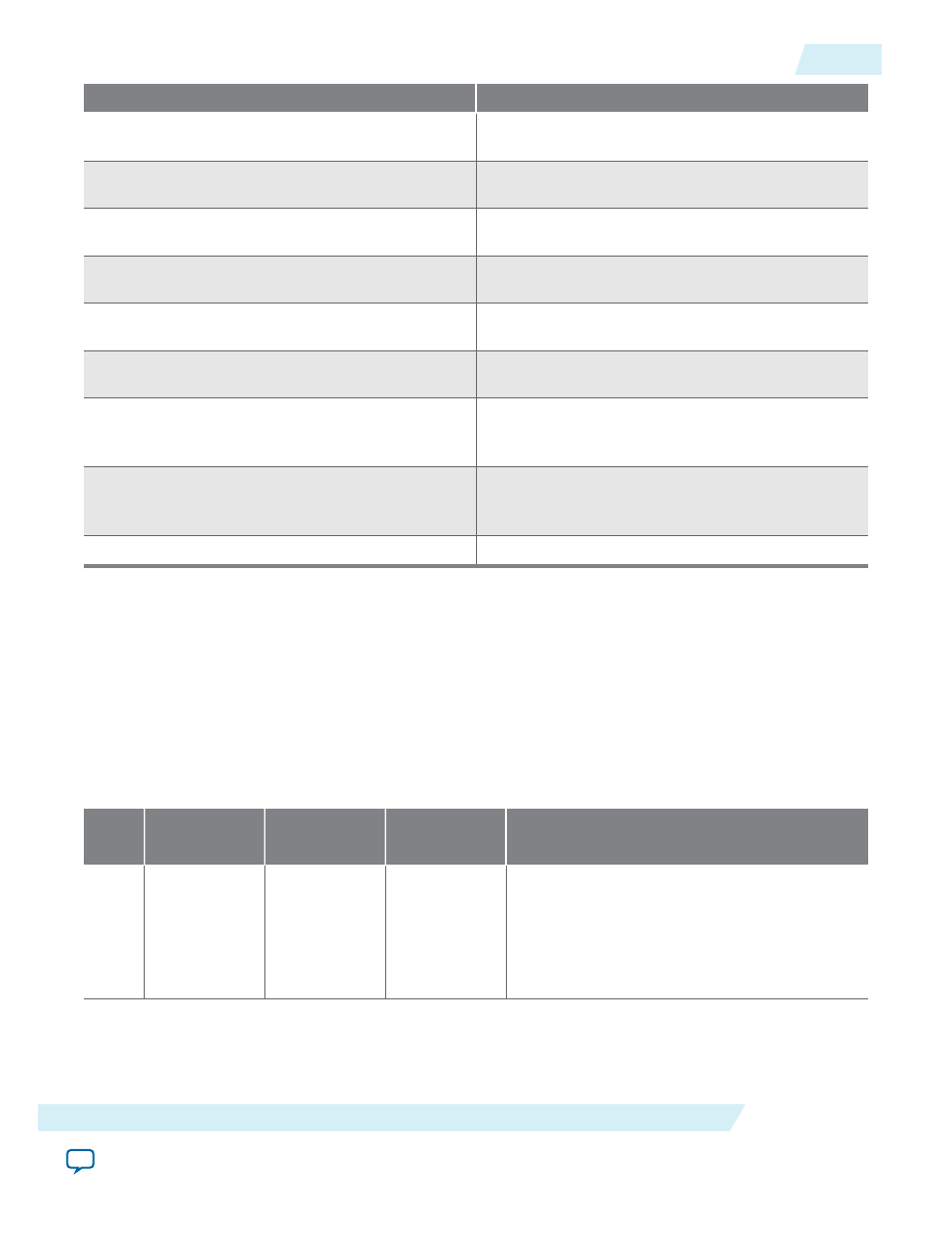
JNEye Name
Quartus II Name
DFE Tap 2
Receiver Decision Feedback Equalizer Fix Tap Two
Coefficient
DFE Tap 3
Receiver Decision Feedback Equalizer Fix Tap
Three Coefficient
DFE Tap 4
Receiver Decision Feedback Equalizer Fix Tap Four
Coefficient
DFE Tap 5
Receiver Decision Feedback Equalizer Fix Tap Five
Coefficient
DFE Tap 6
Receiver Decision Feedback Equalizer Fix Tap Six
Coefficient
DFE Tap 7
Receiver Decision Feedback Equalizer Fix Tap
Seven Coefficient
RX Impedance
(R in Receiver Options / Termination)
Receiver On-Chip- Termination
CDR Type
Hybrid
Arria 10 Transceiver CMU PLL
CDR Bandwidth
Bandwidth in PLL Options
Jitter/Noise Setting
JNEye provides extensive jitter and noise modeling and configuration capabilities. The receiver intrinsic
jitter and noise types are categorized in the following table. You can configure each jitter and noise type
by clicking Receiver Jitter Options, which leads to the Receiver Jitter/Noise Configuration window.
JNEye uses a flat jitter/noise structure that assumes no overlapping among the jitter and noise
components. Avoid double counting when inputting or importing jitter/noise figures. In the following
figure, DJ contains DCD, ISI, PJ, and BUJ. This implies that when you specify DCD and BUJ, the DJ
should not be used or the DJ figure should not contain any DCD and BUJ components.
Table 2-12: Receiver Intrinsic Jitter and Noise Types
Name
Description
Unit
Support in
JNEye
Comments
DJ
Deterministic
Jitter
UI
Yes
You can generate the receiver DJ by using a
uniform distribution, dual-Dirac, or truncated
Gaussian method. You can select the DJ
generation method in the Receiver Jitter/Noise
Configuration Window. The default receiver
DJ method is dual-Dirac.
UG-1146
2015.05.04
Jitter/Noise Setting
2-49
Functional Description
Altera Corporation