Altera JNEye User Manual
Page 65
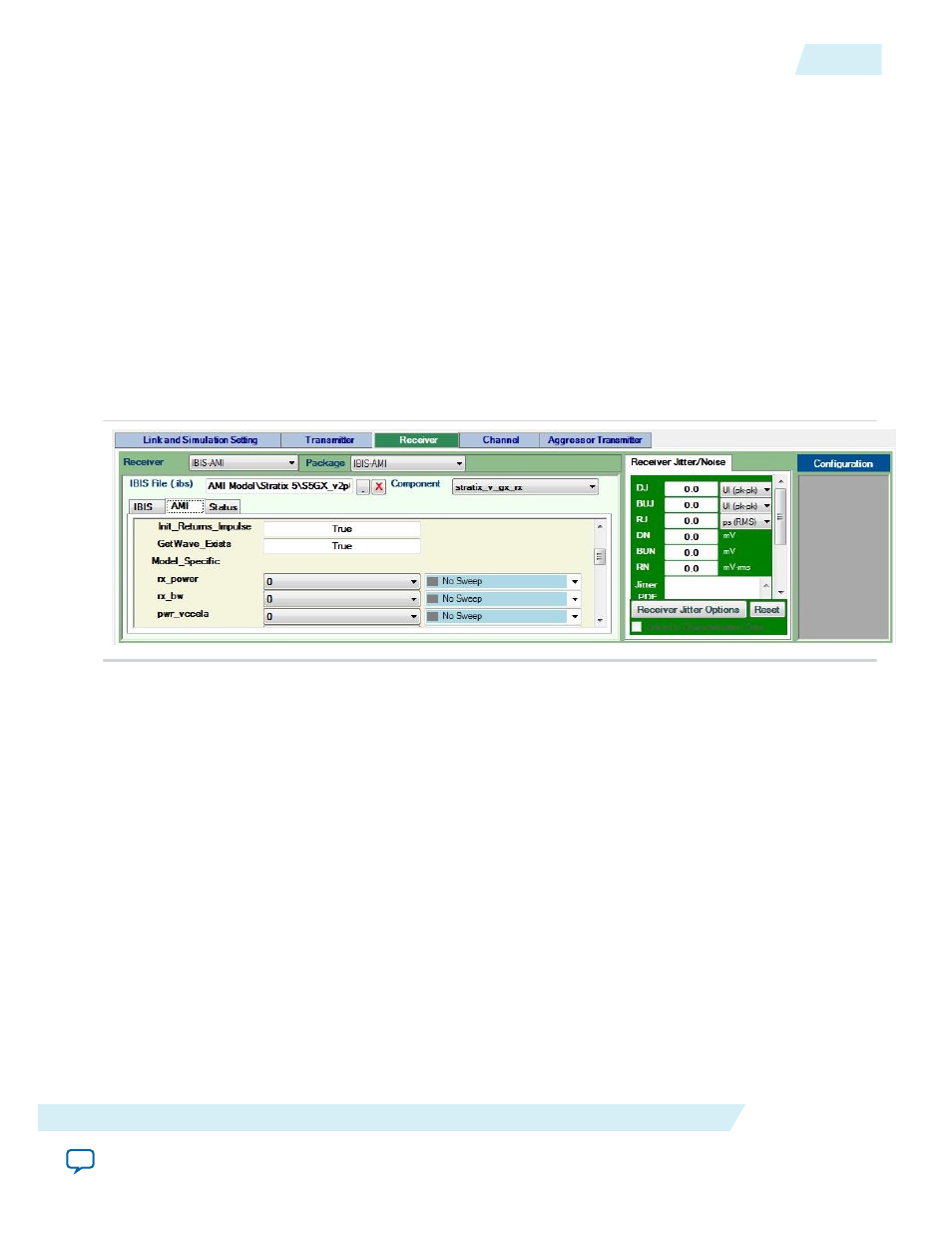
• Use External Termination—A checked box indicates that an external termination is used in the
simulation. The external termination (single-ended) is specified in the text box on the right. The
default setting is not using external termination and the default external termination (if applicable) is
50 ohms (single-ended).
Note: JNEye automatically enables the external termination option when it detects that the IBIS-AMI
model is using [series pin mapping] with [R series] configuration.
• Automatic Jitter/Noise Update—A checked box allows automatic jitter/noise updates from the IBIS-
AMI model (available for models which are compliant with IBIS-AMI 6.0 and later).
• Manual Jitter/Noise Update—When the Automatic Jitter/Noise Update option is disabled, turning
on this option allows you to manually update the jitter/noise figures from the IBIS-AMI model
(available for models which are compliant with IBIS-AMI 6.0 and later).
AMI tab
The AMI tab shows the following AMI configuration parameters.
Figure 2-41: Receiver IBIS-AMI Model AMI Configuration Tab
UG-1146
2015.05.04
Receiver Options
2-59
Functional Description
Altera Corporation