Transmitter setting, Transmitter setting -22 – Altera JNEye User Manual
Page 28
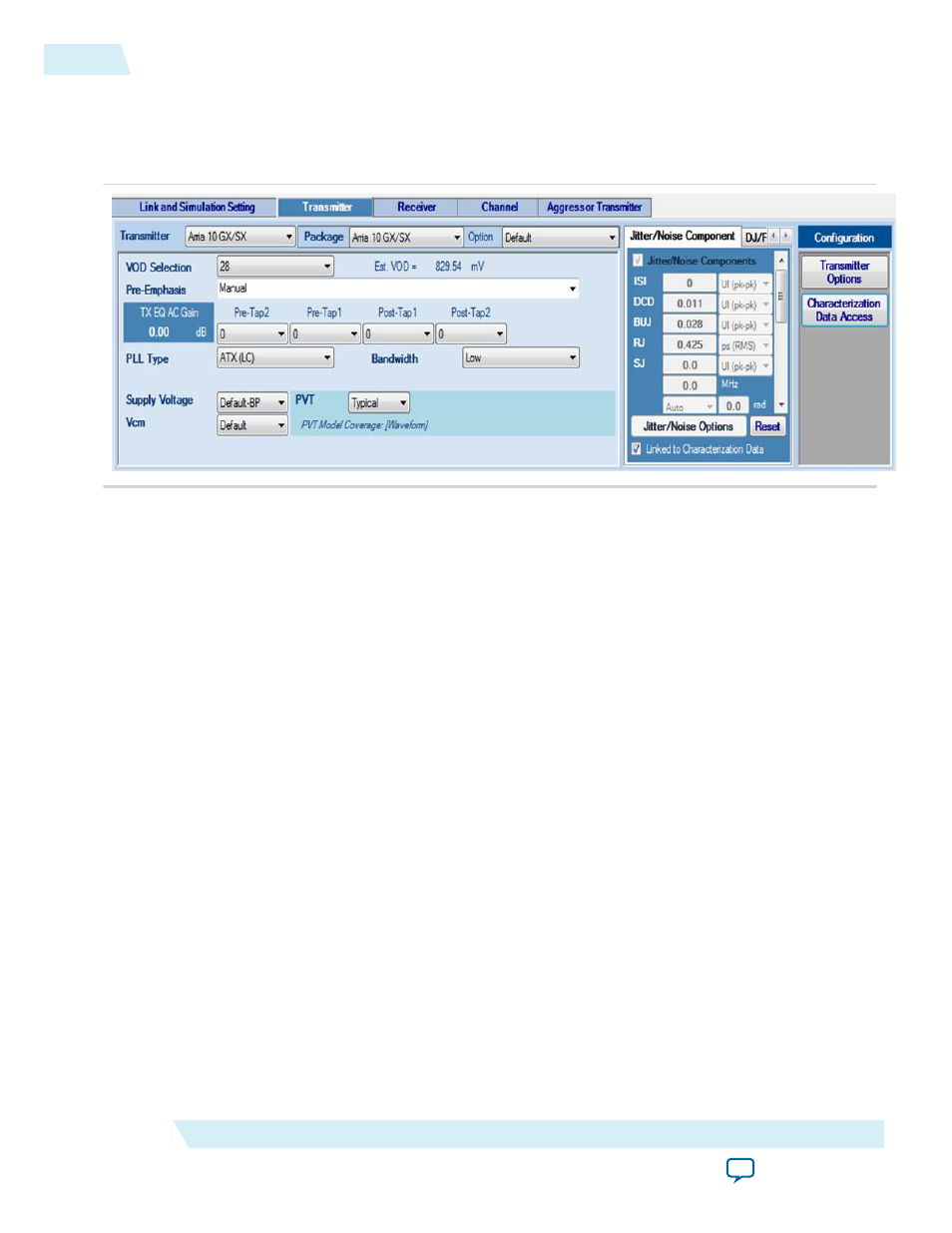
Transmitter Setting
The transmitter generates signals based on the transmitter clock and test pattern conditions.
Figure 2-15: JNEye Transmitter Settings
Transmitter
The following transmitter types are supported:
• Stratix V GX
• Arria V GZ
• Arria 10 GX/SX
• Arria 10 GT
• IBIS-AMI
• Custom
• PCI Express 8GT
The transmitter type determines what other transmitter settings you can select. When a transmitter is
chosen, it is automatically inserted into the Link Designer, ready to connect to other link components.
Package
Select a package type for the transmitter device. For Altera products and IBIS-AMI models, the package
models are included in the device models. For Custom devices, the package model is specified in the
channel setting. When you select the Custom package type (for any transmitter devices), the embedded
package model (if available) is disabled. You can then add a channel component (such as an S-parameter)
with type Package in the Link Designer workspace. The Custom package model must be placed next to the
transmitter module so it can be simulated and analyzed correctly. If you choose the Custom package type
but do not add a channel component with Package type to the Link Designer workspace, the transmitter is
simulated without any package model.
2-22
Transmitter Setting
UG-1146
2015.05.04
Altera Corporation
Functional Description