Altera JNEye User Manual
Page 16
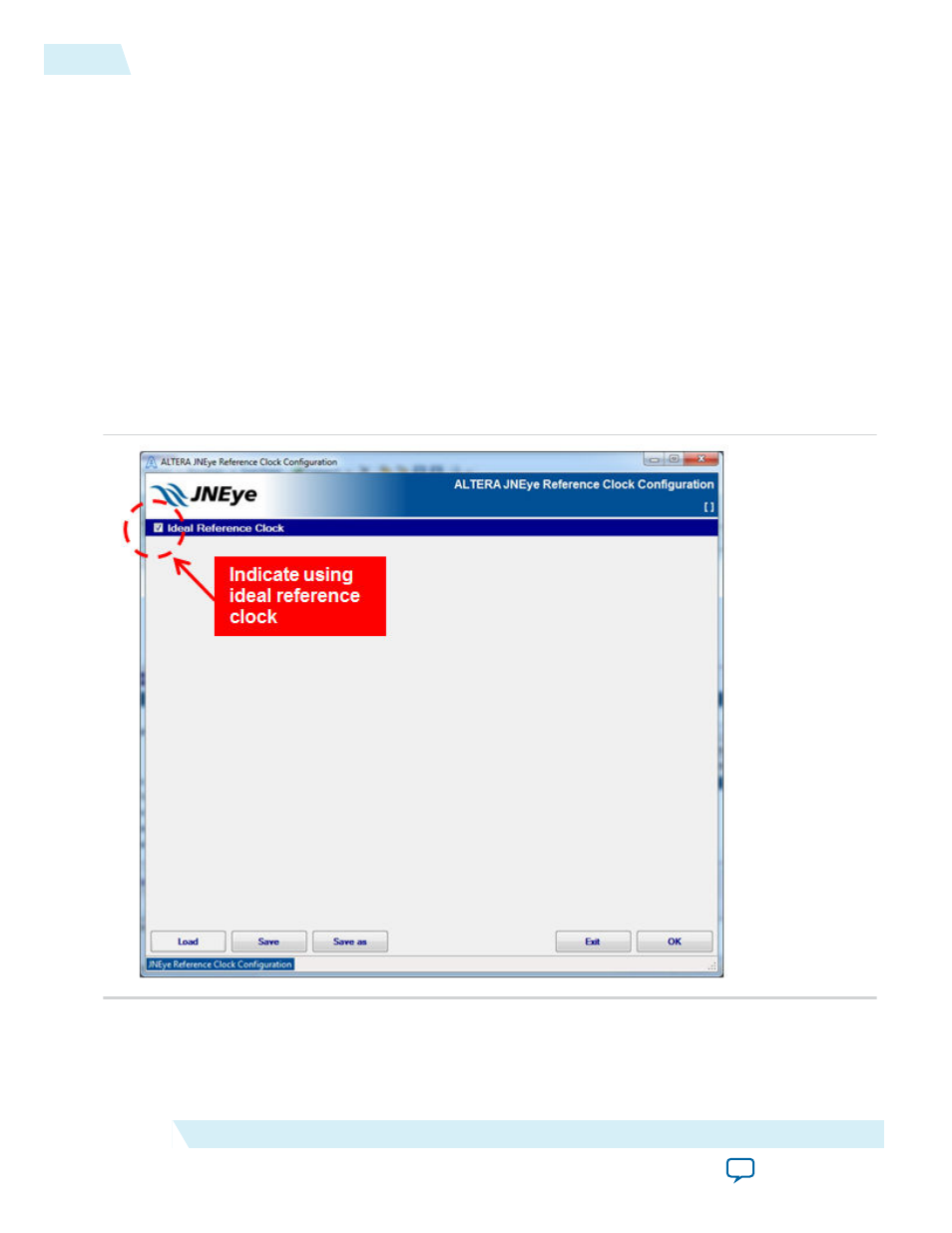
The reference clock frequencies listed are commonly used in most serial link protocols. If you cannot find
the exact reference clock frequency from the list, you can add your reference clock frequency with the
following procedure:
1. Close JNEye.
2. Navigate to the JNEye installation directory. Typically, JNEye is installed in C:\altera\15.0\jneye\.
3. Under the Database folder, find RefCLK_List.jnetxdata.
4. Edit the file by adding your desired reference clock frequencies.
5. Save the change and exit the editor.
6. Restart JNEye.
Reference Clock Option
The reference clock option user interface allows you to configure the characteristics of the reference clock
used in the simulation. The reference clock can be specified with the following methods:
• Ideal Reference Clock—With this setting, the reference clock is ideal without any noise or jitter.
Figure 2-8: Ideal Reference Clock Setting
2-10
Link and Simulation Setting
UG-1146
2015.05.04
Altera Corporation
Functional Description