Altera JNEye User Manual
Page 185
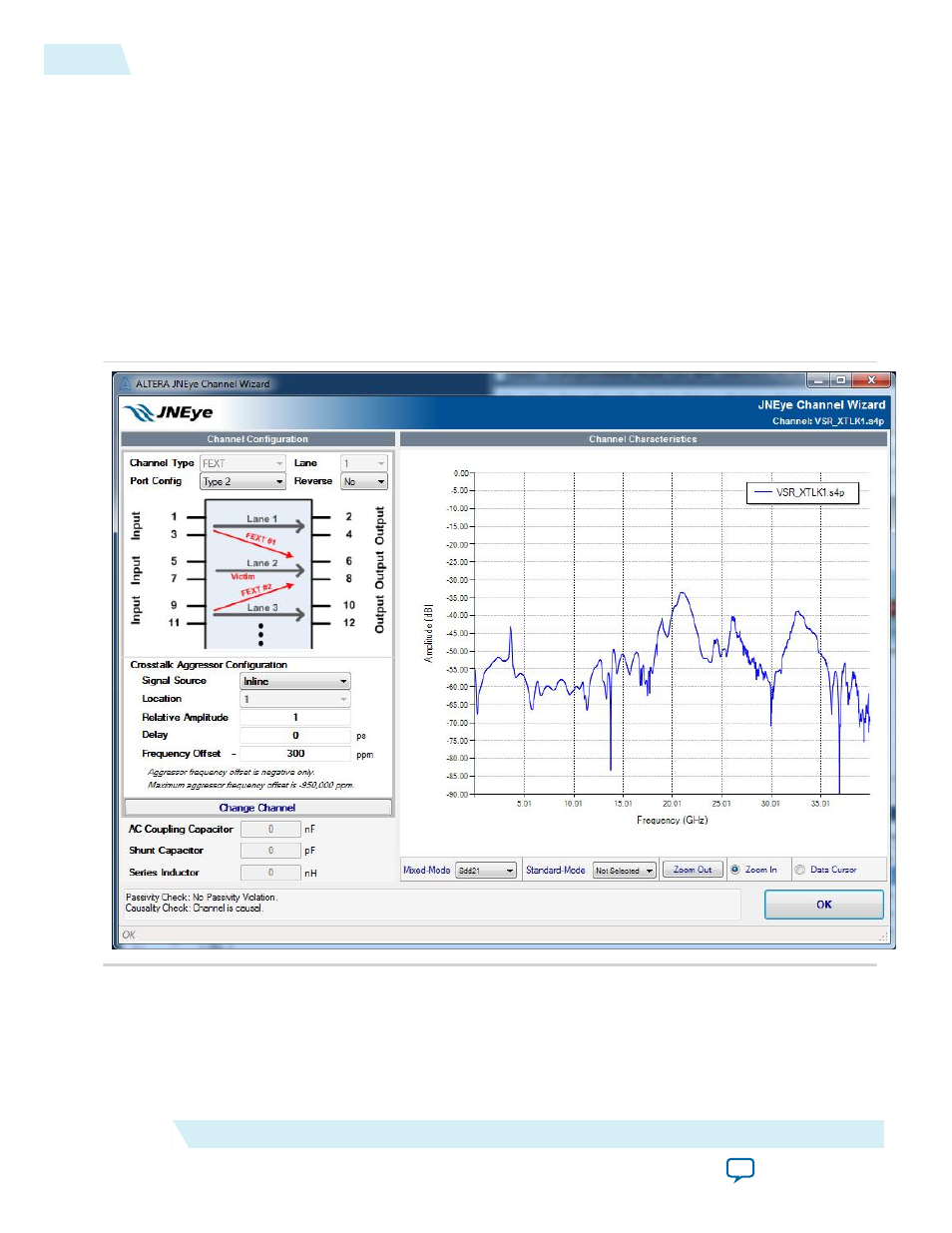
• Because the crosstalk channel is provided as a single-lane 4-port S-parameter, there is no difference
between near-end (NEXT) and far-end (FEXT) crosstalk. Choosing NEXT or FEXT yields the same
result.
• Check and validate the port configuration of crosstalk channels. Because non-transmission
channels have more diverse channel characteristics, JNEye’s ASCC (Automatic S-parameter
Configuration Checker) can sometimes misinterpret the channel port configuration.
3. The JNEye Channel Wizard displays the FEXT #1 characteristic. Because the crosstalk is provided as
single-lane 4-port S-parameter, the aggressor location selection is ignored.
4. Set the frequency offset to 300 ppm to introduce phase-shifting effect to this crosstalk noise source.
This indicates the aggressor will not be frequency synchronous to the victim channel.
5. Click OK to close the Channel Wizard.
6. Place the channel icon in the Link Designer.
Figure 4-7: First Far-end Crosstalk Configuration in Channel Wizard
7. Add three more crosstalk channels using this procedure. Add the channel model files
VSR_XTLK2.s4p, VSR_XTLK3.s4p, and VSR_XTLK4.s4p to the Link Designer workspace. Assign
the following frequency offsets for each crosstalk channel, respectively: 600 ppm, 900 ppm, and 1200
ppm.
4-8
Constructing the Channel
UG-1146
2015.05.04
Altera Corporation
Tutorial: 28 Gbps OIF VSR Link with Arria 10 GT