Batch channel simulation configuration, Batch channel simulation configuration -70 – Altera JNEye User Manual
Page 76
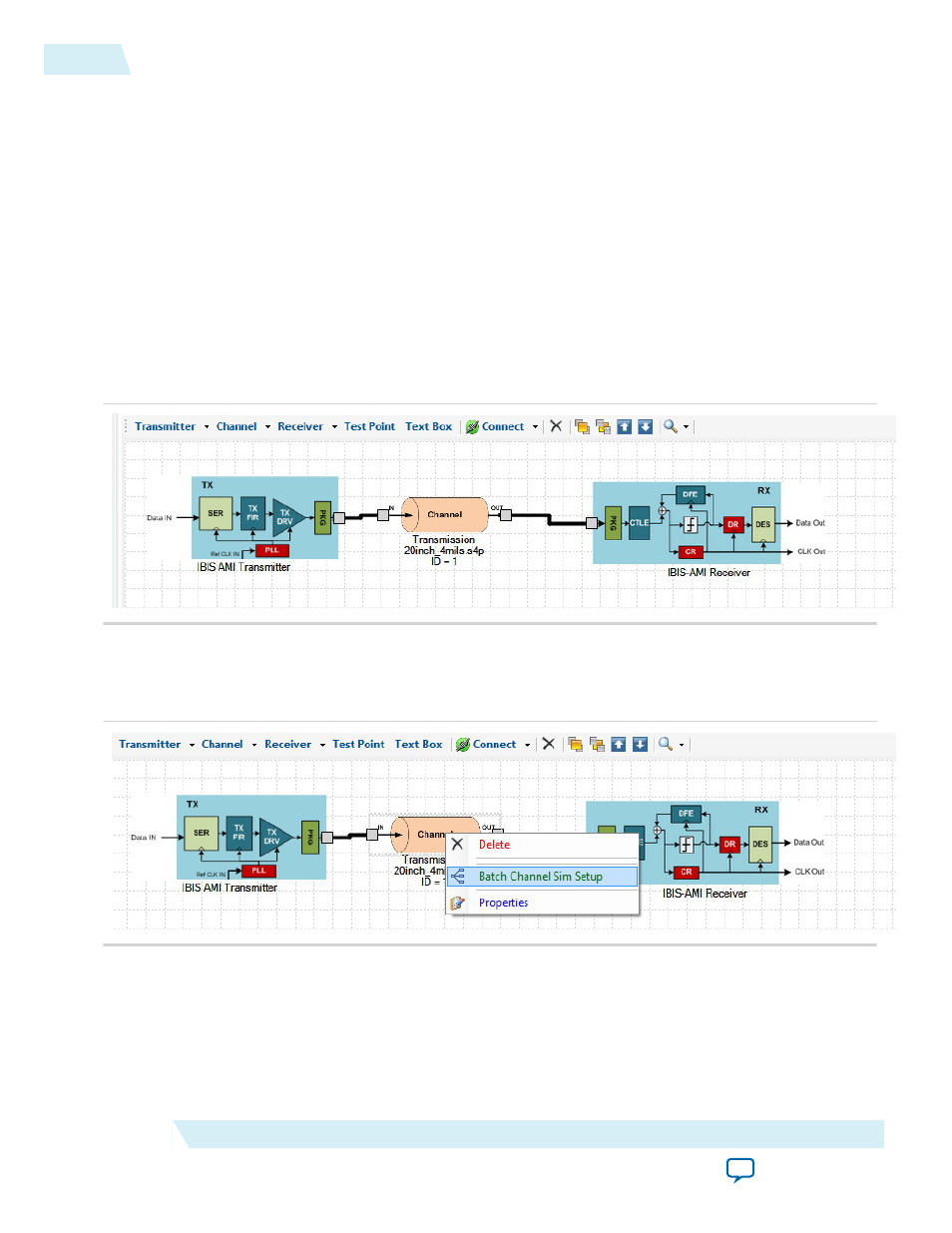
Batch Channel Simulation Configuration
JNEye provides a convenient way to set up batch channel simulations. Batch channel simulation
generation can be accomplished when the following conditions are met:
• A complete link is graphically configured. This requires that:
• The link contains a transmitter, receiver, and at least one transmission channel.
• In the Link Designer, the connection lines from the transmitter to the receiver are bold black lines.
• The link configuration is complete and ready for simulating with a variety of channels. Link configura‐
tions such as data rate, test pattern, BER target, reference clock setting, transmitter and receiver
operation mode, and link optimization method are set and ready for simulations.
When these conditions are met, perform the following steps to set up a batch simulation. This example
creates a batch simulation using the same transmitter, receiver, and other link settings while evaluating a
group of channels at the place of the channel 20in_4mils.s4p, as shown in the following figure.
Figure 2-52: Example Link Configuration for Creating Batch Channel Simulations
1. Choose a connected channel from the Link Designer work space. Right-click on the channel to bring
up a context menu.
Figure 2-53: Batch Channel Simulation Configuration Selection
The JNEye Batch Simulation Channel Selection window appears.
2-70
Batch Channel Simulation Configuration
UG-1146
2015.05.04
Altera Corporation
Functional Description