Completing the system, Completing the system -13 – Altera JNEye User Manual
Page 164
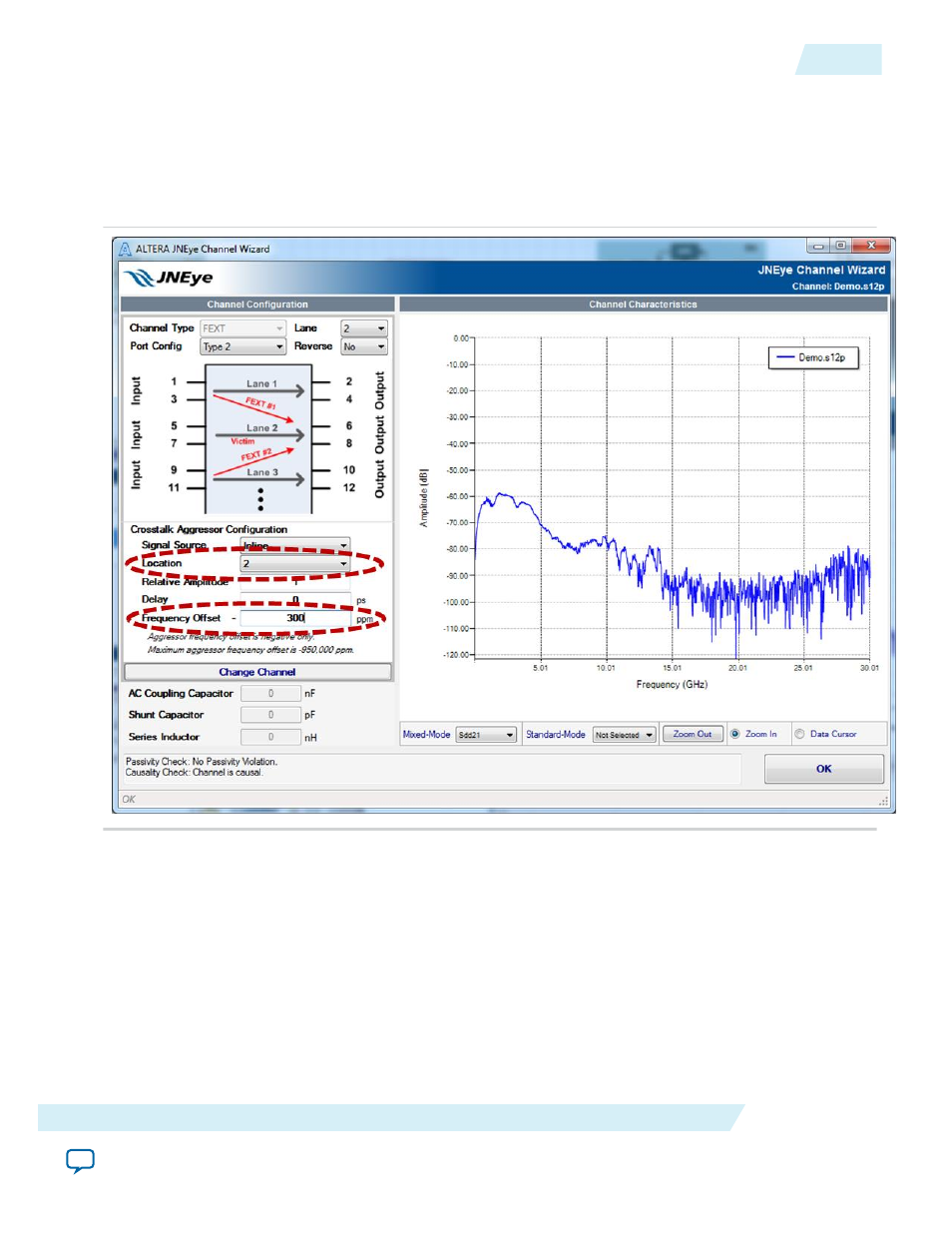
5. Set the aggressor frequency offset to 300 ppm to emulate the phase shifting effect for this crosstalk
noise source. This setting indicates the 2nd crosstalk is not frequency synchronous to the victim
channel.
6. Click OK to close the Channel Wizard.
7. Place the channel icon in the Link Designer.
Figure 3-12: Second Far-end Crosstalk Configuration in Channel Wizard
Related Information
The Link and Simulation Setting tab sets the global link parameters and simulation configurations.
Completing the System
All the link components are now chosen and placed in the Link Designer. Click Connect in the Link
Designer to begin connecting the components. Refer to the Link and Simulation Setting section for link
construction in the Link Designer. The following figure shows the completed link system.
UG-1146
2015.05.04
Completing the System
3-13
Tutorial: PCI Express 8GT
Altera Corporation