Channel list panel, Channel list panel -102 – Altera JNEye User Manual
Page 108
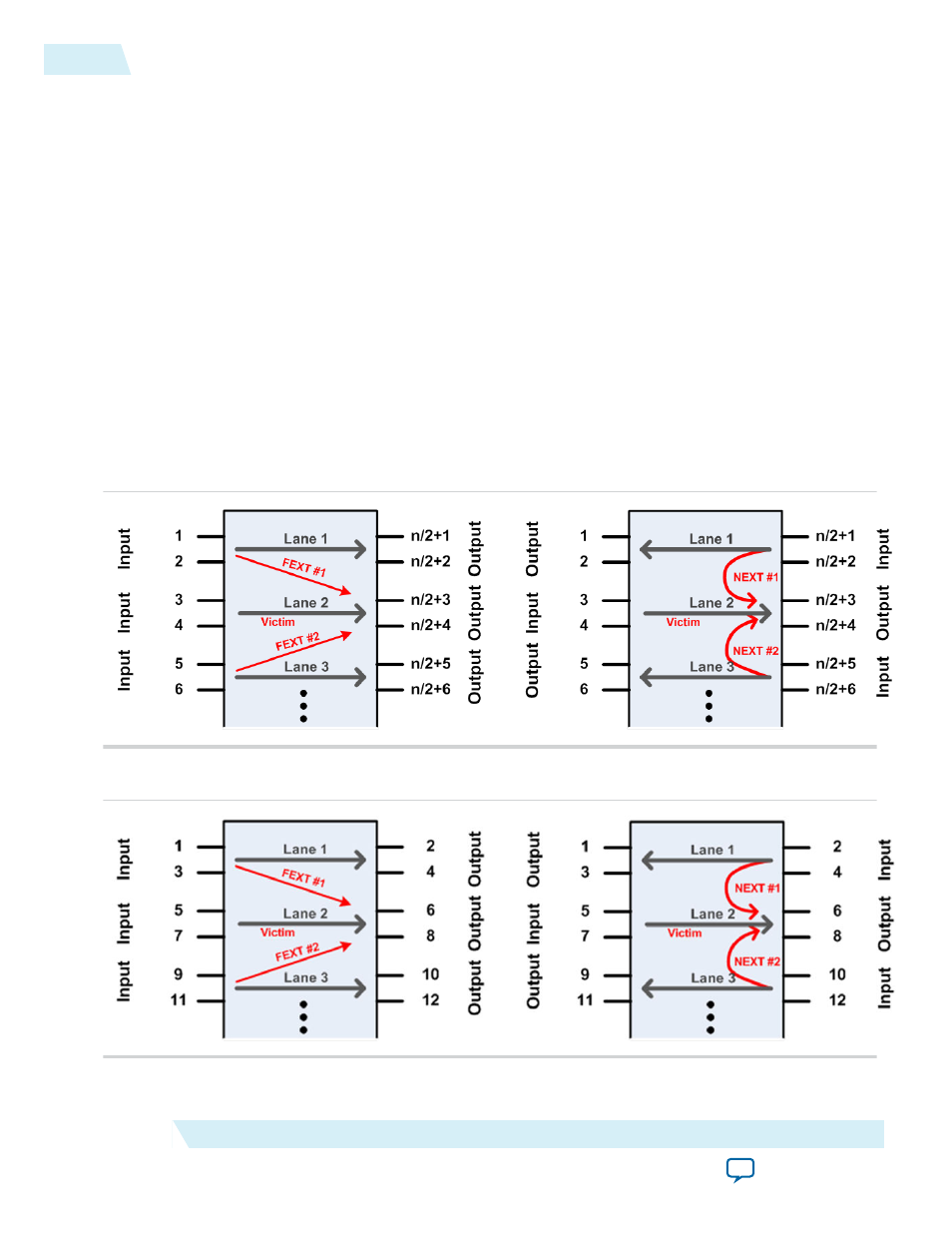
Channel List Panel
This panel maintains the channels of interest. Channels can be either transferred from the JNEye Control
Module or added within the Channel Viewer. The channel list in the Channel Viewer is independent from
the list in JNEye Control Module. Therefore, you can add and delete channels in the Channel Viewer
without affecting the lsimulation configuration in the JNEye Control Module.
An S-parameter channel component, such as a connector, cable, or backplane, can be described by the
following parameters or information as shown in the Channel List:
• ID—Sequence or location of the channel component.
• Channel Name—An S-parameter file that describes the channel component. The S-parameter file can
be 4-port, 8-port, 12-port, 16-port, and so forth.
• Type—Specify the type of channel characteristics in the link simulation. The type of channel
characteristics can be insertion loss (Loss), far-end crosstalk (FEXT), or near-end crosstalk (NEXT).
Change the channel type by selecting the channel from the channel list and then selecting the
appropriate channel type from the Type menu.
• Port Configuration (Port Cfg)—Depending on the S-parameter measurement condition, the port
configuration can be one of the types shown in the following figures. You can change the port configu‐
ration of an S-parameter by using the menu below the Port Configuration list box.
Figure 2-81: S-parameter with Port Configuration—Type 1
Figure 2-82: S-parameter with Port Configuration—Type 2
2-102
Channel List Panel
UG-1146
2015.05.04
Altera Corporation
Functional Description