Altera JNEye User Manual
Page 24
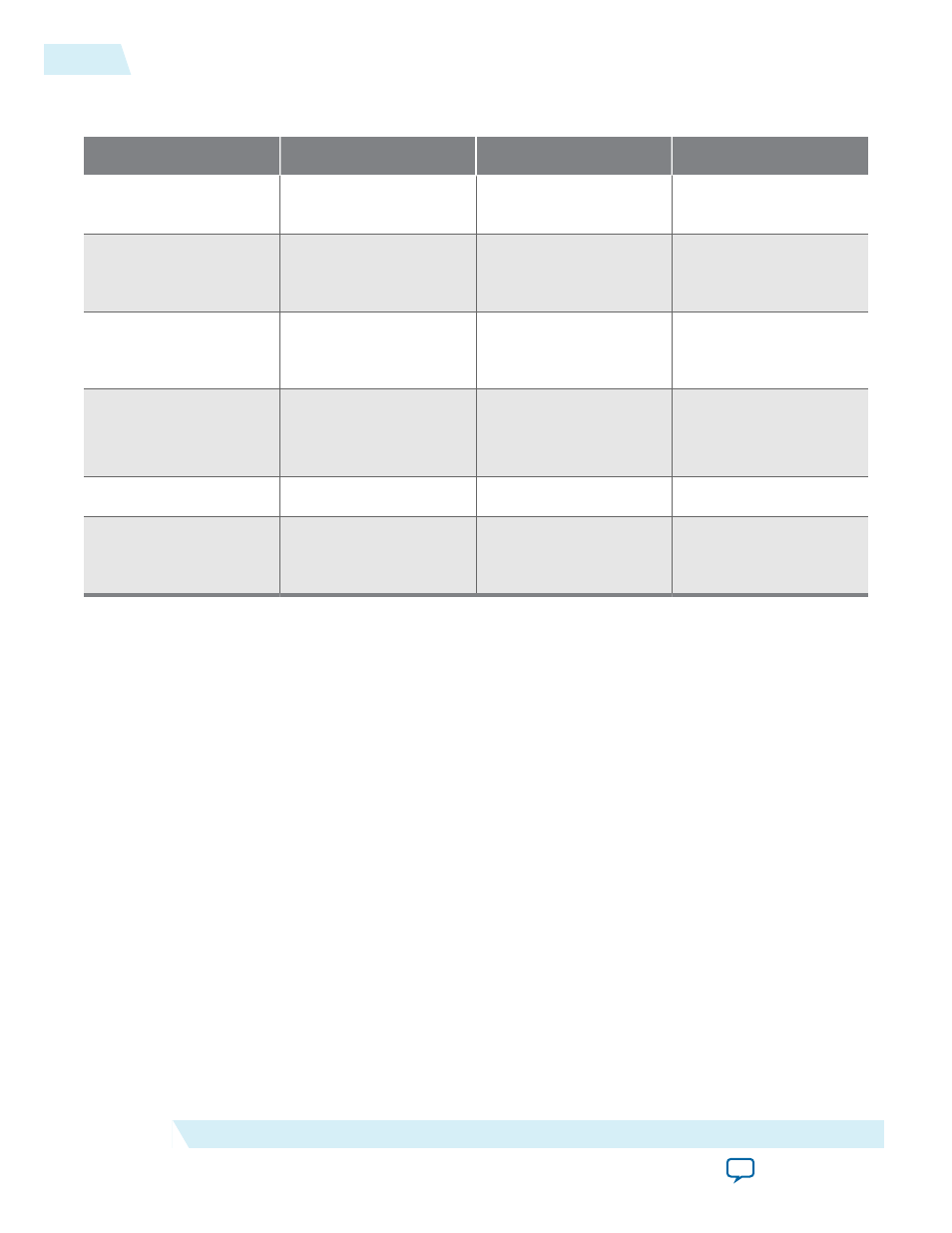
Table 2-5: Simulation Modes
PDF = Probability Density Function
Statistical Mode
Full Waveform Mode
Hybrid Mode (Default)
Simulation Method
Statistical Method
Time-domain Method
Time-domain and
Statistical Methods
Jitter Injection and
Simulation
Statistical Domain
(PDF- based)
Time Domain
Mixed Domain (Time
Domain and PDF-
based)
Noise Injection and
Simulation
Statistical Domain
(PDF- based)
Time Domain
Mixed Domain (Time
Domain and PDF-
based)
Simulation Speed
(to meet your specified
BER target)
Fast
Slow
Optimal
Accuracy
Lower
Best
Optimal
Recommended
Simulation Length
N/A (You do not need to
specify simulation length
in statistical mode.)
>500,000 bits
~60,000 bits
Further information and comparisons among the three simulation modes can be found in the following
papers:
1. Comparison of Two Statistical Methods for High-Speed Serial Link Simulation by M. Shimanouchi, M.
Li, and H. Wu. DesignCon, 2013, Santa Clara, CA.
2. Advancements in High-Speed Link Modeling and Simulation by M. Li, M. Shimanouchi, and H. Wu.
IEEE Custom Integrated Circuits Conference, 2013.
3. High-Speed Link Simulation Strategy for Meeting Ultra Long Data Pattern under Low BER Require‐
ments by H. Wu, M. Shimanouchi, and M. Li, DesignCon, 2014, Santa Clara, CA.
Output Options
• Data Viewer—When simulation is complete, a new JNEye Data Viewer opens and the results are
shown. The simulation results can be loaded and viewed at a later time with JNEye Data Viewer.
• Data Viewer with Image Output—When simulation is complete, all the simulation results are also
saved as image files that can be used in documentation. JNEye supports three image output options:
PNG, JPEG, and GIF. The saved images are located in the same directory as the simulation results for
each project.
2-18
Link and Simulation Setting
UG-1146
2015.05.04
Altera Corporation
Functional Description