Altera JNEye User Manual
Page 66
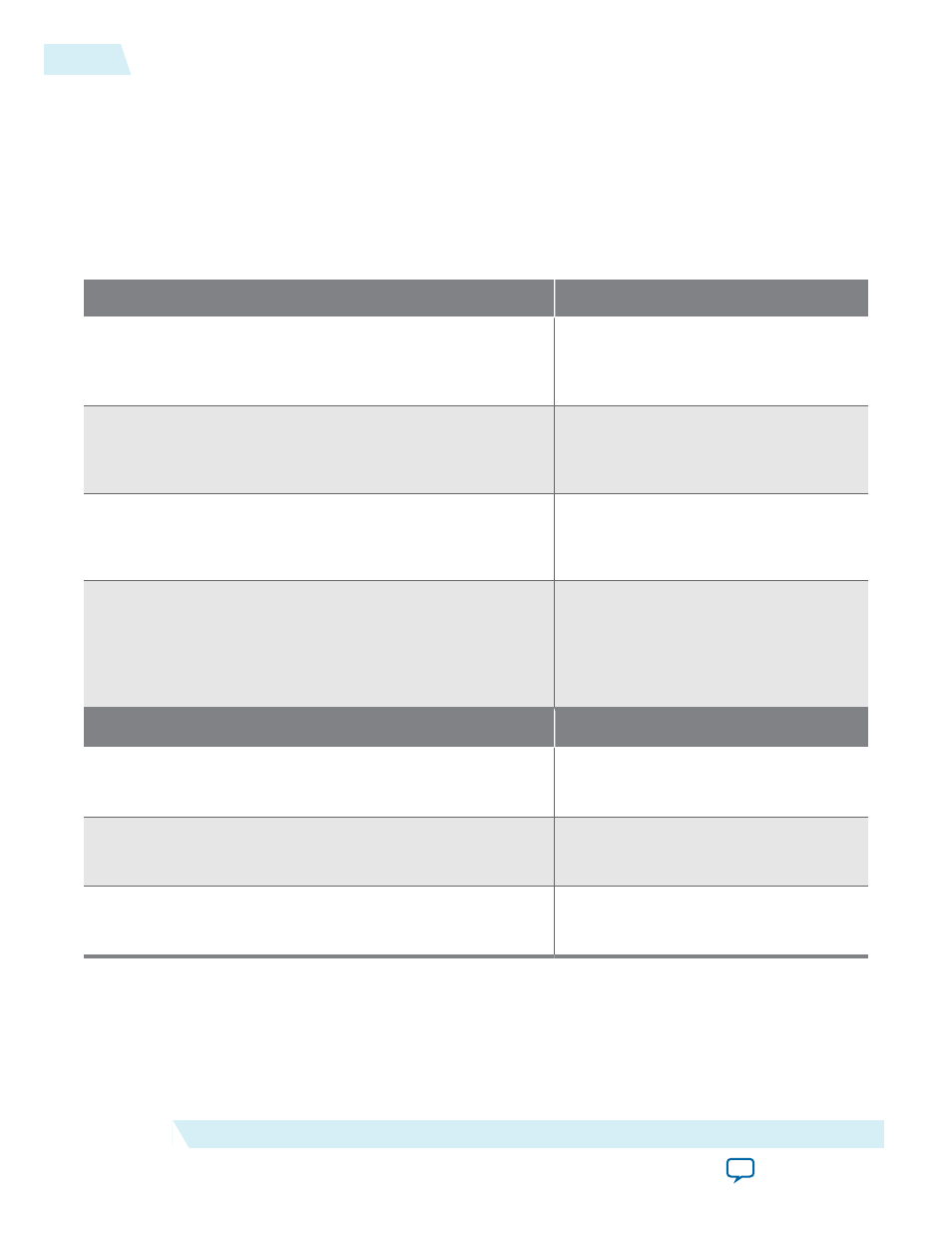
• Model Name—IBIS-AMI model name
• Reserved Parameters:
• The IBIS-AMI reserved parameters are shown. The reserved parameters are meant for the JNEye
simulation configuration.
• JNEye supports the IBIS-AMI Rev. 5.0 and 6.0 jitter format. IBIS-AMI receiver jitter parameters
(Rx_Clock_PDF) are extracted and automatically set in the Receiver's Jitter/Noise window with the
interpretation shown in the following table:
Table 2-13: IBIS-AMI Receiver Jitter Parameters
IBIS-AMI Rx_Clock_PDF Parameter
JNEye Interpretation
(Rx_Clock_PDF (Usage Info)(Type Float)
(Format Gaussian <mean> <sigma>))
DJ = <mean> UI (pk) or ps (pk),
Uniform distribution
RJ = <sigma> UI (RMS) or ps (RMS)
(Rx_Clock_PDF (Usage Info)(Type Float)
(Format Dual-Dirac <mean> <mean> <sigma>))
DJ = (<mean> + <mean>)/2 UI (pk) or
ps (pk), Dual-dirac distribution
RJ = <sigma> UI (RMS) or ps (RMS)
(Rx_Clock_PDF (Usage Info)(Type Float)
(Format DjRj < minDj > < maxDj > <sigma>))
DJ = <maxDJ> UI (pk) or ps (pk),
Uniform distribution
RJ = <sigma> UI (RMS) or ps (RMS)
(Rx_Clock_PDF (Usage Info)(Type Integer Float/UI Float)
(Format Table (Labels Row_No Time or UI Probability)
(-5 -5e-12 1e-10)
(- 4 - 4e-12 3e-7) … ))
Refer to receiver jitter PDF
IBIS-AMI RX_Receiver_Sensitivity Parameter
JNEye Interpretation
(Rx_Receiver_Sensitivity (Usage Info)(Type Float)
(Format Value <value>))
Not supported
(Rx_Receiver_Sensitivity (Usage Info)(Type Float)
(Format Range < typ > <min> <max>))
Not supported
(Rx_Receiver_Sensitivity (Usage Info)(Type Float)
(Format Corner <slow> <fast>))
Not supported
• Model Specific Parameters— This section lists all the model specific parameters that the IBIS-AMI
model provides. You can use their selections or specify parameters for the simulation.
2-60
Receiver Options
UG-1146
2015.05.04
Altera Corporation
Functional Description