Altera JNEye User Manual
Page 11
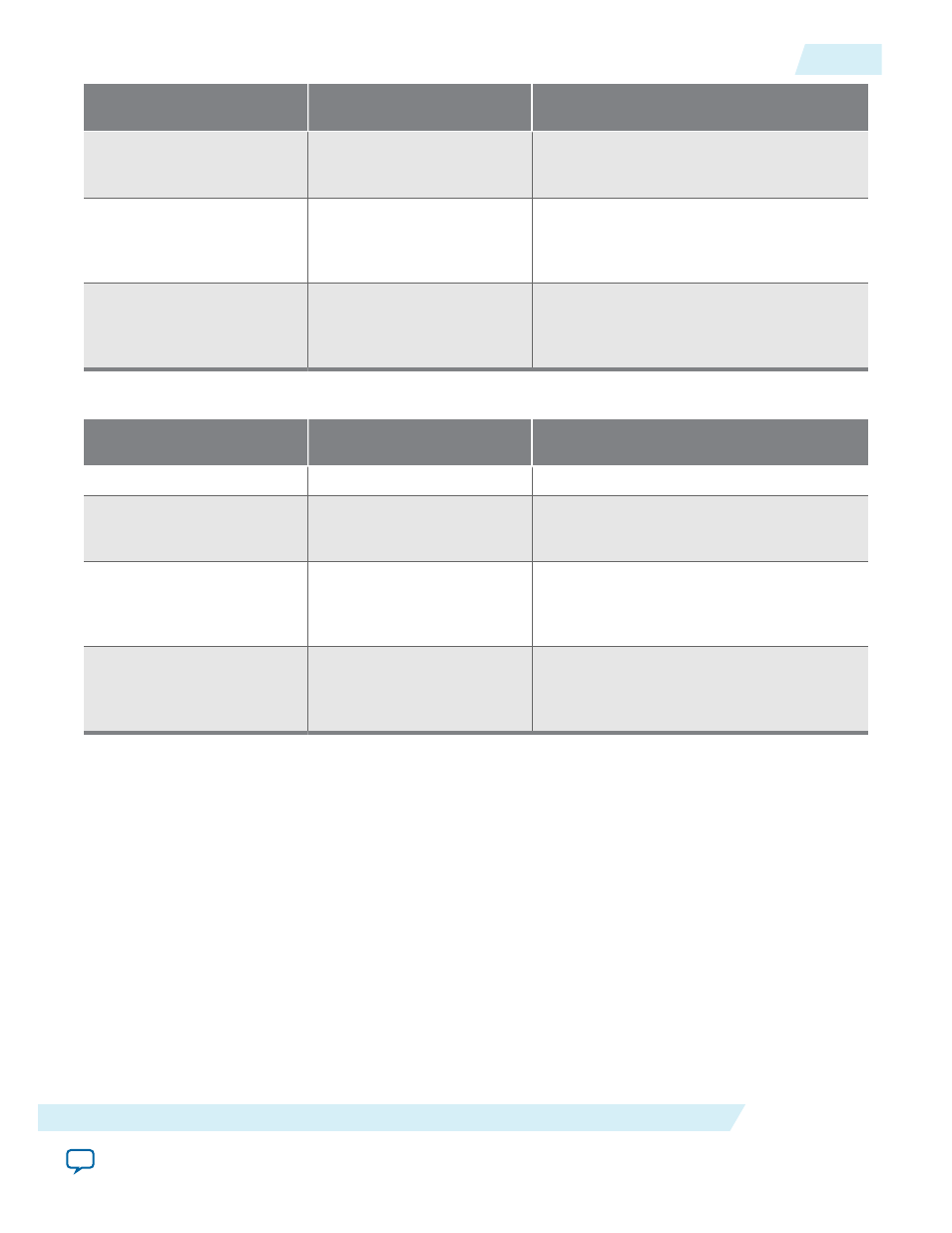
Passivity Violation Check
Results
Impact on Link Simulation
Accuracy
Recommendations
Slight Passivity Violation
There may not be a noticeable
effect in the simulation result
The channel model can be further
improved but the improvement in terms of
simulation results accuracy can be small.
Minor Passivity Violation
There may be a noticeable
effect in the simulation result
The channel model can be further
improved. The differences in terms of
simulation results and accuracy are
expected.
Passivity Violation
Simulation result will be
impacted
The channel model needs to be regenerated
(by design tools) or re-taken (by
instruments). The confidence of simulation
results using this channel model is low.
Table 2-3: Channel Causality Check Results and Recommendations
Causality Violation Check
Results
Impact on Link Simulation
Accuracy
Recommendations
Channel is causal
No impact
No action needed
Slight non-causal
There may not be a noticeable
effect in the simulation result
The channel model can be further
improved but the improvement in terms of
simulation results accuracy can be small.
Somewhat non-causal
There may be a noticeable
effect in the simulation result
The channel model can be further
improved. The differences in terms of
simulation results and accuracy are
expected.
Non-causal
Simulation result will be
impacted
The channel model needs to be regenerated
(by design tools) or re-taken (by
instruments). The confidence of simulation
results using this channel model is low.
To select another S-parameter within the Channel Wizard, click Change Channel.
Note: Altera recommends that you replace or change a channel with one of the same channel type. Link
Designer allows channel changing with different channel types, but you might see inconsistent
channel icons in the design workspace.
An existing channel can be changed by adding a new channel component or by modifying an existing
channel component. Right-click in the Link designer module and select Properties.
When using the package channel component, follow these guidelines:
• Package models should be placed next to the devices.
• Each device can have only one package model. Therefore, the external package model can only be used
when the device’s package type is “Custom”.
• The package model type is used by the simulation engine to identify the boundary of the devices and
generate a waveform for observation and analysis.
• The package model is treated the same way as the “Transmission” channel type. Therefore, use the
“Transmission” channel type even if the model represents a physical package (in your system) but it is
not a package of the TX and RX.
UG-1146
2015.05.04
Constructing Communication Links in the Link Designer Module
2-5
Functional Description
Altera Corporation