O2 key selections, O2 key selections -54 – Yaskawa P7 Drive User Manual User Manual
Page 138
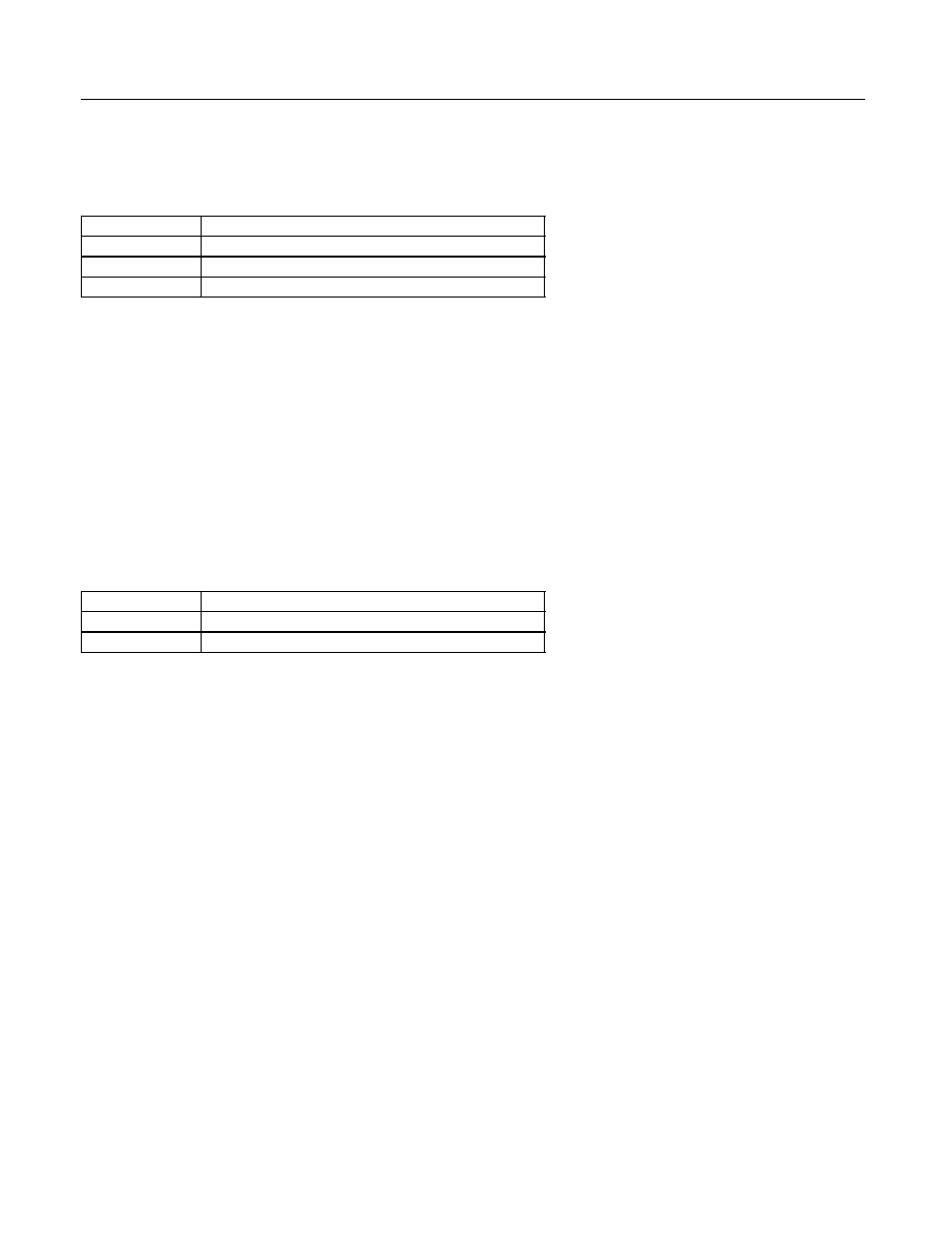
Programming 5 - 54
o2 Key Selections
o2-03 User Parameter Default Value
The Drive gives the option of configuring any and all of the programming parameters and then saving the parameters as “User
Initialization Values”. After configuring the Drive, set parameter o2-03= “1: Set Defaults”, to save the parameters to a User
Initialization memory location. Once this has been done, the “Initialize Parameters” parameter (A1-03) will offer the choice of
“1110:User Initialize”. Choosing A1-03= “1110: User Initialized”, will reset all modified parameters back to what they were
the last time they were saved using o2-03.
The choice of setting A1-03= “1110: User Initialized”, is unavailable until first setting the User Initialization parameters using
o2-03. Once a User Initialization is set (saved), it can be cleared by setting o2-03= “2: Clear All”. After clearing the User
Initialization parameters, the choice of “1110: User Initialize” is no longer a available in A1-03.
o2-05 Frequency Reference Setting Method Selection
The factory default setting of the Frequency Reference Setting Method parameter (o2-05= “1: Enabled”) dictates that when
setting a Speed Command via the digital operator (“Hand” mode), it is not necessary to press the DATA/ENTER key before
the Drive will begin to accelerate or decelerate to the new set speed. This is referred to as MOP (Motor Operated Poten-
tiometer) type functionality. When o2-05= “1: Enabled”, the speed command is stored to memory 5 seconds after the
INCREASE or DECREASE keys are released.
When o2-05= “0: Disabled”, the digital operator INCREASE and DECREASE keys will change the speed command but the
Drive will not accelerate or decelerate to the new speed command until the DATA/ENTER key is pressed. In order to change
the Speed Command in the HAND mode, U1-01 must be the top monitor and then the ENTER key must be pressed in order to
access the Speed Command function. This in not to be confused with pressing the ENTER key in order to achieve a change in
speed using the INCREASE and DECREASE keys, which is the subject of parameter o2-05.
Setting
Description
0
No Change
1
Set Defaults
2
Clear All
Setting
Description
0
Disabled
1
Enabled (factory default)