Diagnostic & troubleshooting 6 - 3 – Yaskawa P7 Drive User Manual User Manual
Page 147
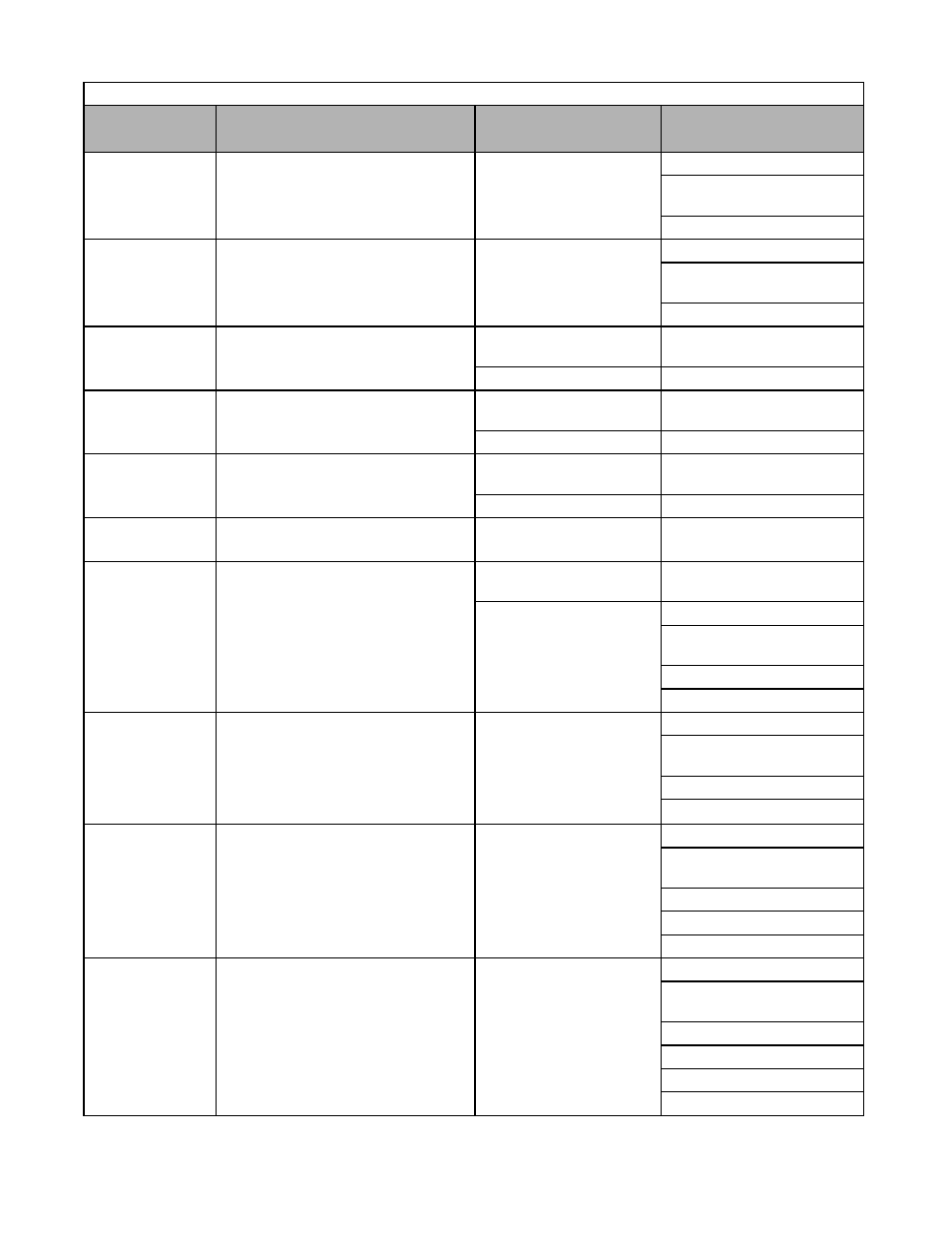
Diagnostic & Troubleshooting 6 - 3
CPF04
Internal A/D Err
CPU Internal A/D Converter Fault
Noise or spike on the control
circuit input terminals
Perform a factory initialization
Cycle power off and on to the
Drive
Replace the control board
CPF05
External A/D Err
CPU External A/D Converter Fault
Noise or spike on the control
circuit input terminals
Perform a factory initialization
Cycle power off and on to the
Drive
Replace the control board
CPF07
RAM-Err
ASIC Internal RAM Fault
(RAM)
- - -
Cycle power off and on to the
Drive
Control circuit damage
Replace the Drive
CPF08
WAT-Err
Watchdog Timer Fault
(WAT)
- - -
Cycle power off and on to the
Drive
Control circuit damage
Replace the Drive
CPF09
CPU-Err
CPU-ASIC Mutual Diagnosis Fault
(COY)
- - -
Cycle power off and on to the
Drive
Control circuit damage
Replace the Drive
CPF10
ASIC-Err
ASIC Version Fault
(ASIC)
Control circuit damage
Replace the Drive
CPF20
Option A/D Error
Option Card Fault
Option card connector connec-
tion fault
Remove all inputs to the option
board
Option card A/D converter
fault
Perform a factory initialization
Cycle power off and on to the
Drive
Replace the option board
Replace the Control board
CPF21
Option CPU Down
Self-diagnosis Fault of Communication
Option Card
Noise or spike on the commu-
nication line, defective option
board
Perform a factory initialization
Cycle power off and on to the
Drive
Replace the option board
Replace the control board
CPF22
Option Type Err
Communication Option Card Code Number
Fault
Unrecognizable option board
is connected to the control
board
Remove any option boards
Cycle power off and on to the
Drive
Perform a factory initialization
Replace the option board
Replace the control board
CPF23
Option DPRAM Err
Communication Option Card
Interconnection Fault
An option board is not
correctly connected to the con-
trol board or an option board
that is not made for the Drive
is attached to the control board
Remove power to the Drive
Connect the option board once
more
Perform a factory initialization
Cycle power off and on to the Drive
Replace the option board
Replace the control board
Table 6.1 Fault Displays and Processing
Digital
Operator Display
Description
Cause
Corrective Action