Drive start up preparation, Drive start up preparation -2, Start up – Yaskawa P7 Drive User Manual User Manual
Page 76
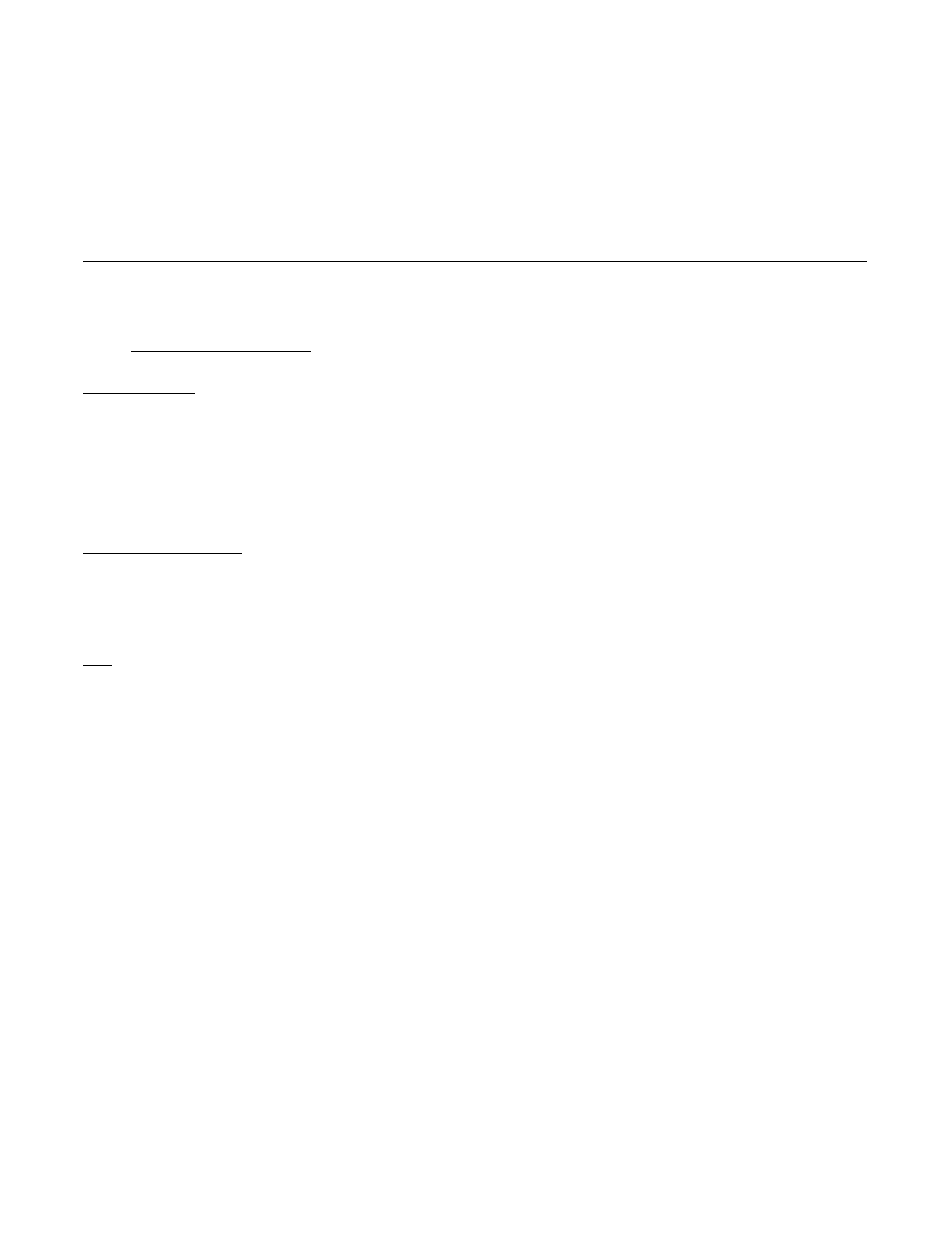
Start Up 4 - 2
Start Up
In order to provide the most reliable Drive available and to avoid any extra costs related to loss or reduction of warranty
coverage, an authorized Yaskawa service representative should complete this start up procedure. Please complete the
following checklist and maintain it in a secure location as technical service personnel may request information from this
checklist.
DRIVE START UP PREPARATION
Date:
Start Up Person:
Company Name: _________________________________
Start Up Location: _________________________________
Sales Order #: ___________________________________
Serial #: ________________________________________
Printed Name: ___________________________________
Drive Location: ___________________________________
Phone #: _______________________________________
Signature: ________________________________________
Owners Representative:
Printed Name: ___________________________________
Phone #: _________________________________________
Company: ______________________________________
Signature: ________________________________________
Step
1. The Drive is thoroughly tested at the factory. The start up person should verify that the drive is free of shipping and
installation damage. Shipping damage is not covered by the Yaskawa warranty. Claims must be filed with the
shipping company as soon as possible for any potential recovery via insurance.
2.
Review the User Manual shipped with the Drive.
3. Verify that the model number and voltage ratings in the purchase order match the nameplate data for each unit.
4. Location of the Drive is important to achieve proper performance and normal operating life. The unit should be
installed in an area where it is protected from:
Direct sunlight, rain or moisture
Corrosive gases or liquids
Vibration, airborne dust or metallic particles
5.
Ensure the Drive is on a vertical surface with adequate space for air circulation (4.75” above and below, 1.2” on each
side). Refer to Fig 1.8.
6.
Verify that the proper branch circuit protection is installed in front of the Drive. Refer to Appendix E - Peripheral
Devices for proper input fuse or circuit breaker sizing.