Drive capacity selection, Capacity related parameters b - 2 – Yaskawa P7 Drive User Manual User Manual
Page 206
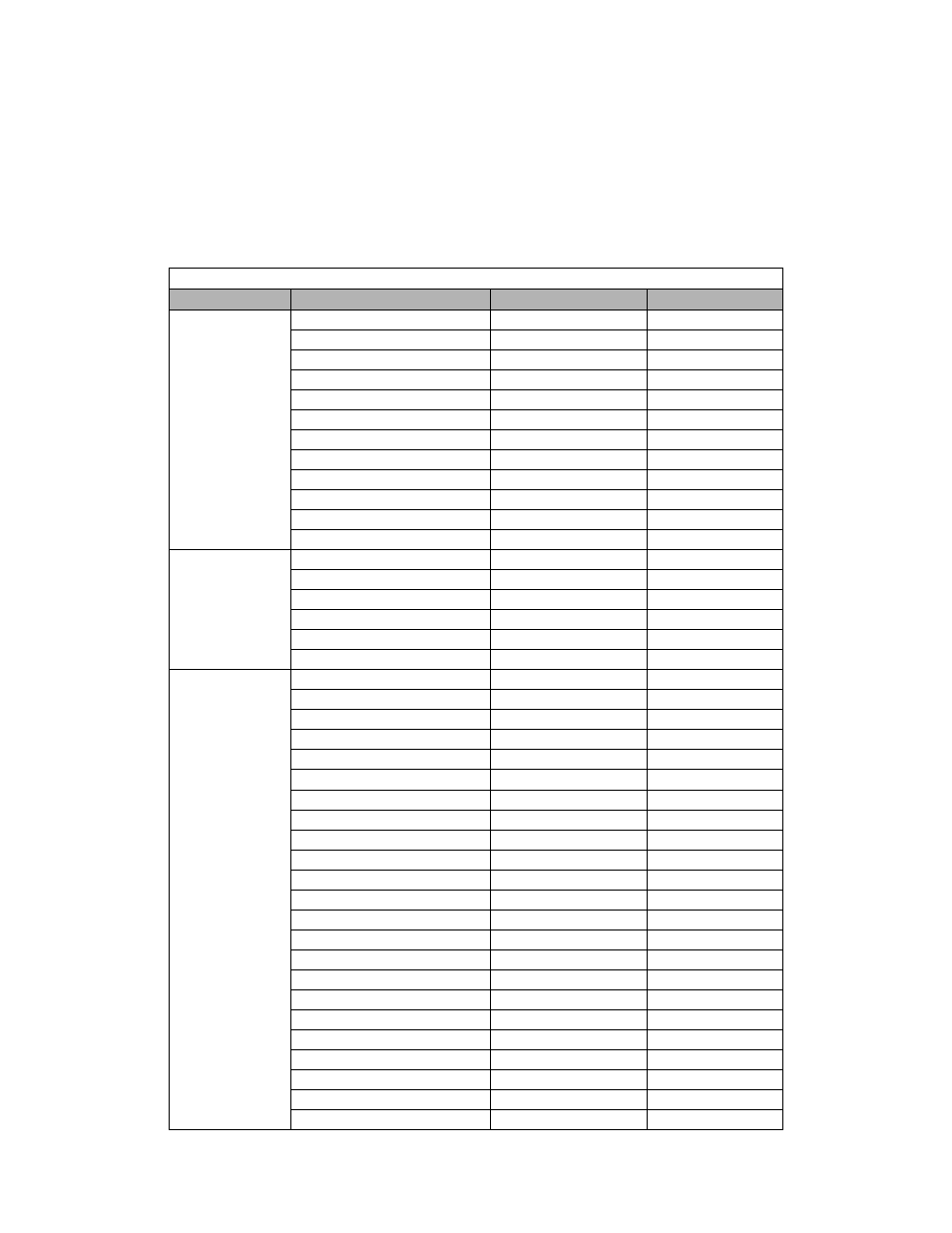
Capacity Related Parameters B - 2
Drive Capacity Selection
Parameter o2-04 sets the Drive capacity according to the model number. Parameter o2-04 will need to be adjusted when
replacing a control board.
If a Control PCB is changed, the first time the Drive is powered up, parameter o2-04 must be set to the appropriate value listed
in Table B.1 for the Drive model number. After properly setting parameter 02-04, a 2-wire or 3-wire initialization must be
performed by setting parameter A1-03=2220 or A1-03=3330, respectively. This will automatically program the values of all
other parameters listed in Table B.2 to the factory settings for that particular Drive rating.
Table B.1 Drive Capacity Selection
Voltage
Model Number
o2-04 Setting
Nominal Hp
208-240VAC
CIMR-P7U20P4
0
0.5/0.75
CIMR-P7U20P7
1
1
CIMR-P7U21P5
2
1.5/2
CIMR-P7U22P2
3
3
CIMR-P7U23P7
4
5
CIMR-P7U25P5
5
7.5
CIMR-P7U27P5
6
10
CIMR-P7U2011
7
15
CIMR-P7U2015
8
20
CIMR-P7U2018
9
25
CIMR-P7U2022
A
30
CIMR-P7U2030
B
40
208-230VAC
CIMR-P7U2037
C
50
CIMR-P7U2045
D
60
CIMR-P7U2055
E
75
CIMR-P7U2075
F
75/100
CIMR-P7U2090
10
125
CIMR-P7U2110
11
150
480VAC
CIMR-P7U40P4
20
0.5/0.75
CIMR-P7U40P7
21
1
CIMR-P7U41P5
22
1.5/2
CIMR-P7U42P2
23
3
CIMR-P7U43P7
24
5
CIMR-P7U45P5
26
7.5
CIMR-P7U47P5
27
10
CIMR-P7U49P0
3C
15
CIMR-P7U4011
28
20
CIMR-P7U4015
29
25
CIMR-P7U4018
2A
30
CIMR-P7U4024
3D
40
CIMR-P7U4030
2C
50
CIMR-P7U4037
2D
60
CIMR-P7U4045
2E
75
CIMR-P7U4055
2F
100
CIMR-P7U4075
30
125
CIMR-P7U4090
31
150
CIMR-P7U4110
32
200
CIMR-P7U4160
34
250
CIMR-P7U4185
35
300/350
CIMR-P7U4220
36
400/450
CIMR-P7U4300
37
500+
.