Parameters a - 5, Dc braking, Speed search – Yaskawa P7 Drive User Manual User Manual
Page 179: Delay timers, Table 1: parameter list (continued)
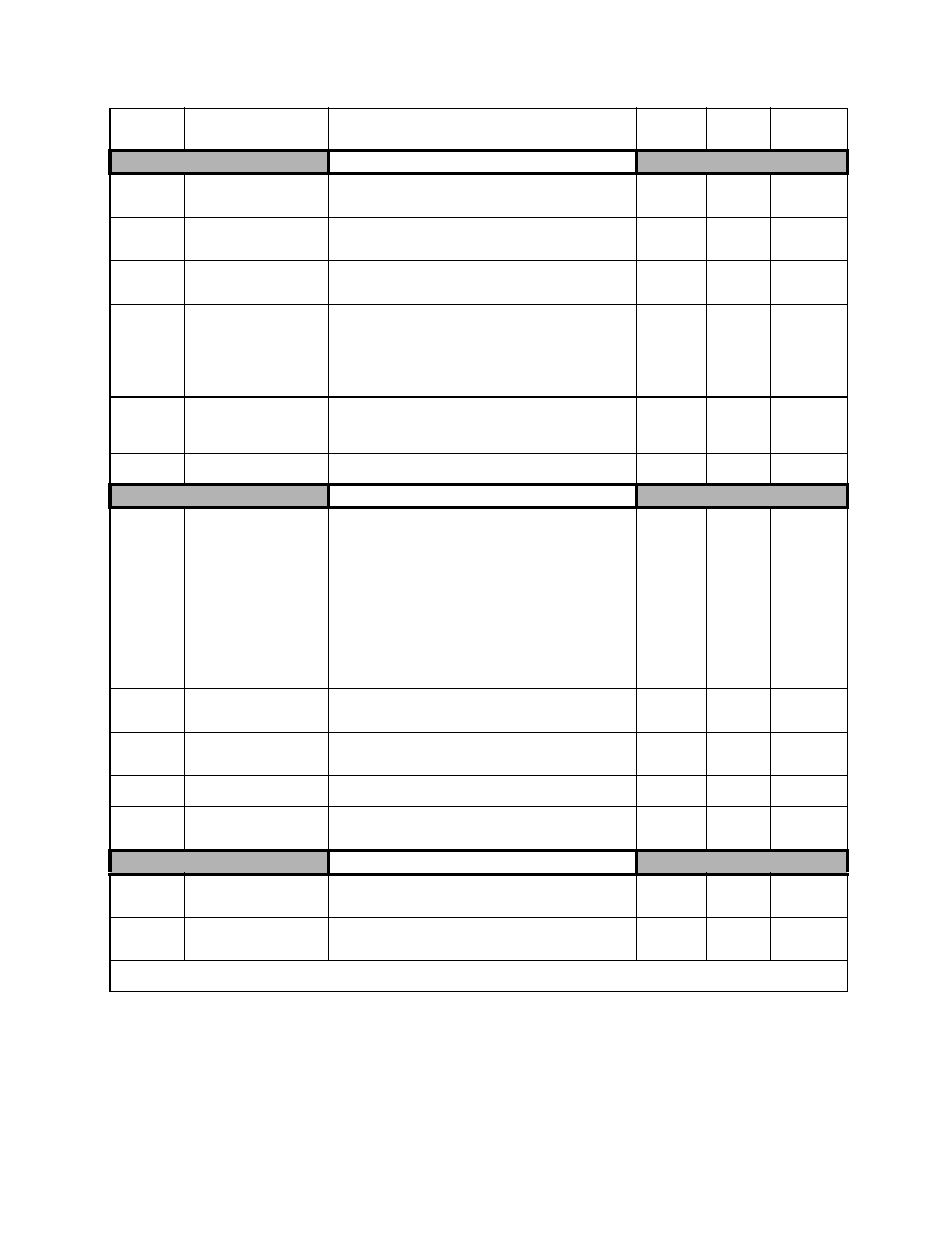
Parameters A - 5
DC Braking
b2-01
DC Injection Braking Start
Frequency
DCInj Start Freq
Sets the frequency at which DC injection braking starts when ramp
to stop (b1-03 = 0) is selected. If b2-01< E1-09, DC Injection brak-
ing starts at E1-09.
0.0 to 10.0
0.5Hz
Programming
b2-02
DC Injection Braking
Current
DCInj Current
Selects the DC injection braking current as a percentage of the
Drive rated current.
0 to 100
50%
Programming
b2-03
DC Injection Braking Time at
Start
DCInj Time @Start
Sets the time length of DC injection braking at start in units of 1
second.
0.00 to
10.00
0.00sec
Programming
b2-04
DC Injection Braking Time at
Stop
DCInj Time @Stop
When b1-03 = 2 actual DC Injection time is calculated as follows:
b2-04 * 10 * Output Frequency / E1-04. When b1-03 = 0, this
parameter determines the amount of time DC Injection is applied to
the motor at the end of the decel ramp. This should be set to a min-
imum of 0.50 seconds when using HSB. This will activate DC
injection during the final portion of HSB and help ensure that the
motor stops completely.
0.00 to
10.00
0.00sec
Programming
b2-09
Motor Pre-Heat Current
Preheat Current
Motor Pre-heat current in % of drive rated current. This is used to
keep the motor warm to prevent condensation and is used in con-
junction with a digital input (data = 60).
0 to100
0%
Programming
b2-10
Motor Pre-Heat Current 2
Preheat Current2
Sets the DC preheat current for multi-function output setting 80
(Motor Preheat 2) as a percentage of Motor Rated Current (E2-01).
0 to 10%
5
Programming
Speed Search
b3-01
Speed Search Selection
SpdSrch at Start
Enables/disables and selects the speed search function at start.
0: SpdsrchF Disable - Speed search at start is disabled
(estimated speed method is used at other times)
1: SpdsrchF Enable - Speed search is enabled
(estimated speed method)
2: SpdsrchI Disable - Speed search at start is disabled
(current detection method is used at other times)
3: SpdscrhI Enable - Speed search is enabled
(current detection method)
Estimated Speed Method:
Actual motor speed and direction is estimated, then the motor is
ramped from that speed to the commanded speed.
Current Detection Method:
Current level is monitored while output frequency is ramped down.
0 to 3
2
Programming
b3-02
Speed Search Deactivation
Current
SpdSrch Current
Used only when b3-01 = 3. Sets the speed search operation current
as a percentage of drive rated current.
0 to 200
120%
Programming
b3-03
Speed Search Deceleration
Time
SpdSrch Dec Time
Used only when b3-01 = 3. Sets the deceleration time during speed
search.
0.1 to 10.0
2.0sec
Programming
b3-05
Speed Search Delay Time
Search Delay
Delays the speed search operation after a momentary power loss to
allow time for an external output contactor to re-energize.
0.0 to
20.0sec
0.2sec
Programming
b3-14
Bidirectional Speed Search
Selection
Bidir Search Sel
0: Disabled
1: Enabled
0 or 1
1
Programming
Delay Timers
b4-01
Timer Function ON-Delay
Time
Delay-ON Timer
Used in conjunction with a multi-function digital input and a multi-
function digital output. This sets the amount of time between when
the digital input is closed, and the digital output is energized.
0.0 to
3000.0
0.0sec
Programming
b4-02
Timer Function OFF-Delay
Time
Delay-OFF Timer
Used in conjunction with a multi-function digital input and a multi-
function digital output. This sets the amount of time the output
stays energized after the digital input is opened.
0.0 to
3000.0
0.0sec
Programming
* If b1-13=1, this parameter instead selects whether the AUTO reference is retained as the new HAND reference (setting=0), or the drive will ramp from the AUTO
reference to the existing HAND reference (setting=1).
Table 1: Parameter List (Continued)
Parameter
No.
Parameter Name
Digital Operator Display
Description
Setting
Range
Factory
Setting
Menu
Location