Drive start up procedures, Drive start up procedures -5 – Yaskawa P7 Drive User Manual User Manual
Page 79
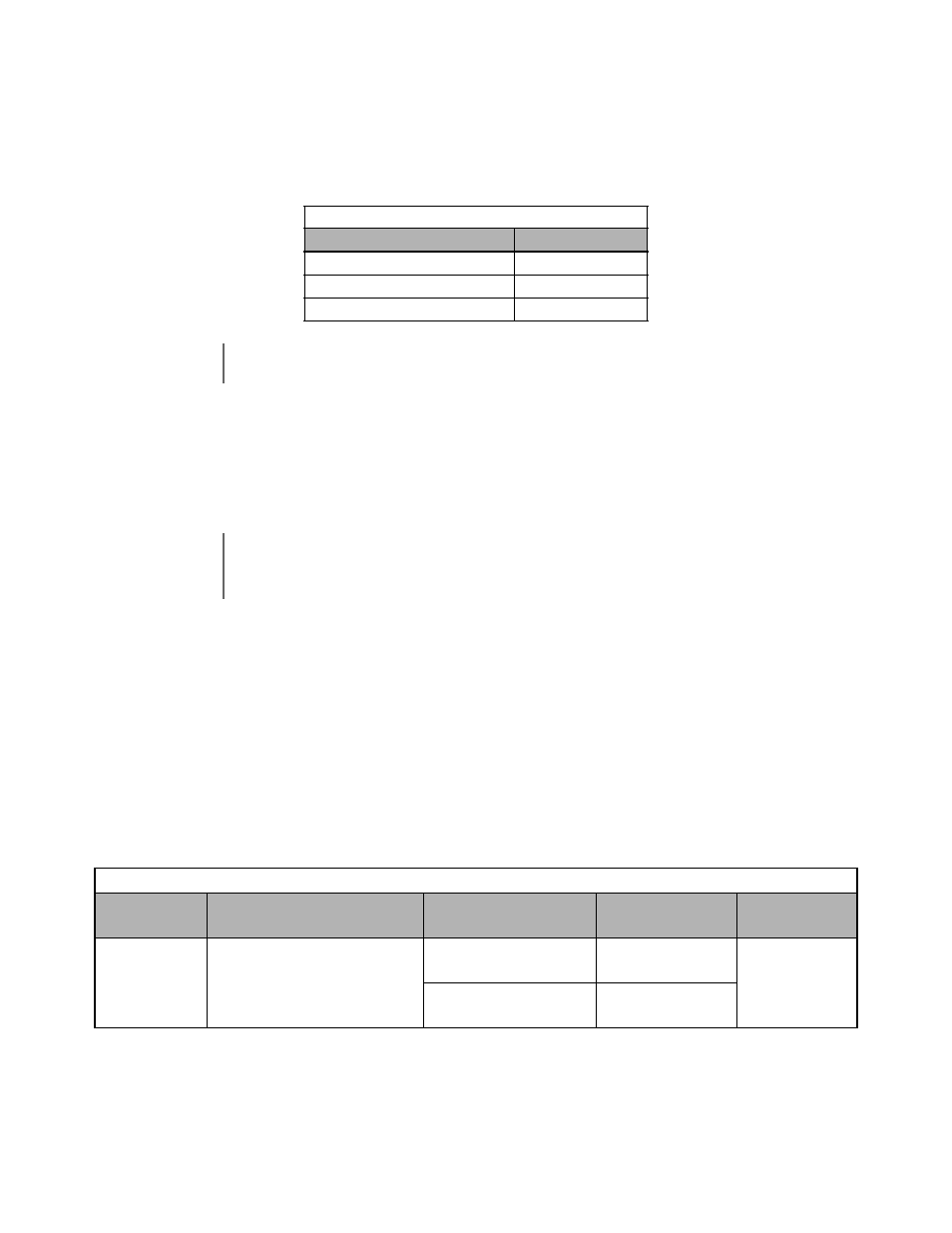
Start Up 4 - 5
DRIVE START UP PROCEDURES
1.
Confirm that all three phases are present and that the input voltage is correct for the Drive being set up.
Measure the voltage on the line side of the Drives Molded Case Circuit Breaker/disconnect and record below.
2.
If voltage level is within Drive Specification (See Appendix C - Specification), APPLY POWER to energize the
Drive. The STOP, AUTO SEQ and AUTO REF indicators should be on.
3.
REMOVE POWER from the Drive. Wait for the Red CHARGE LED (near the power terminals)
to go out.
4.
Connect the motor leads to the Drive at terminals U/T1, V/T2 and W/T3.
5.
APPLY POWER to the Drive.
6.
Set the Drive to Local control. Press the MENU key once to display the Operation menu. Then, press DATA/
ENTER to display “Frequency Reference”. Press the LOCAL/REMOTE key once. This puts the Drive in the Local
Mode, allowing run/stop and speed commands by the Digital Operator. The AUTO SEQ and AUTO REF indicators
turn off, and the FWD light turns on.
7.
Press the OFF key.
8.
Press the MENU key two times. Press the DATA/ENTER key once to enter the Quick Setting Menu. Press the ▼
key 25 times to display parameter E1-01 “Input Voltage”. This parameter selects the nominal input voltage the Drive
will receive. To set this parameter for the application. Press the DATA/ENTER key once. Use the
S, ▼ , and X keys
and the DATA/ENTER key to set this parameter per the application.
Ensure the DATA/ENTER key is pressed to enter the selection in the Drive. “Entry Accepted” briefly appears and
the display is now no longer flashing.
Table 4.1 Input Voltage Check
Measurement Location
Voltage (Vac)
L1 – L2
L2 – L3
L1 – L3
WARNING
Use extreme caution when performing measurements as contact with live parts may result in personal injury
or death.
WARNING
The internal capacitor remains charged even after the power supply is turned off. The status indicator LED’s
and the digital operator display will be extinguished when the DC bus voltage is below 50VDC. To prevent
electric shock, wait at least 5 minutes after all indicators are off and measure the DC Bus voltage level to
confirm a safe level prior to working on the Drive.
Table 4.2 Input Voltage Setting
Parameter
No.
Parameter Name
Digital Operator Display
Setting Range
Factory Setting
Menu Location
E1-01
Input Voltage Setting
Input Voltage
155.0 to 255.0
(208-240Vac)
240.0
(208-240Vac)
Quick Setting
or
Programming
310.0 to 510.0
(480Vac)
480.0
(480Vac)