Yaskawa P7 Drive User Manual User Manual
Page 81
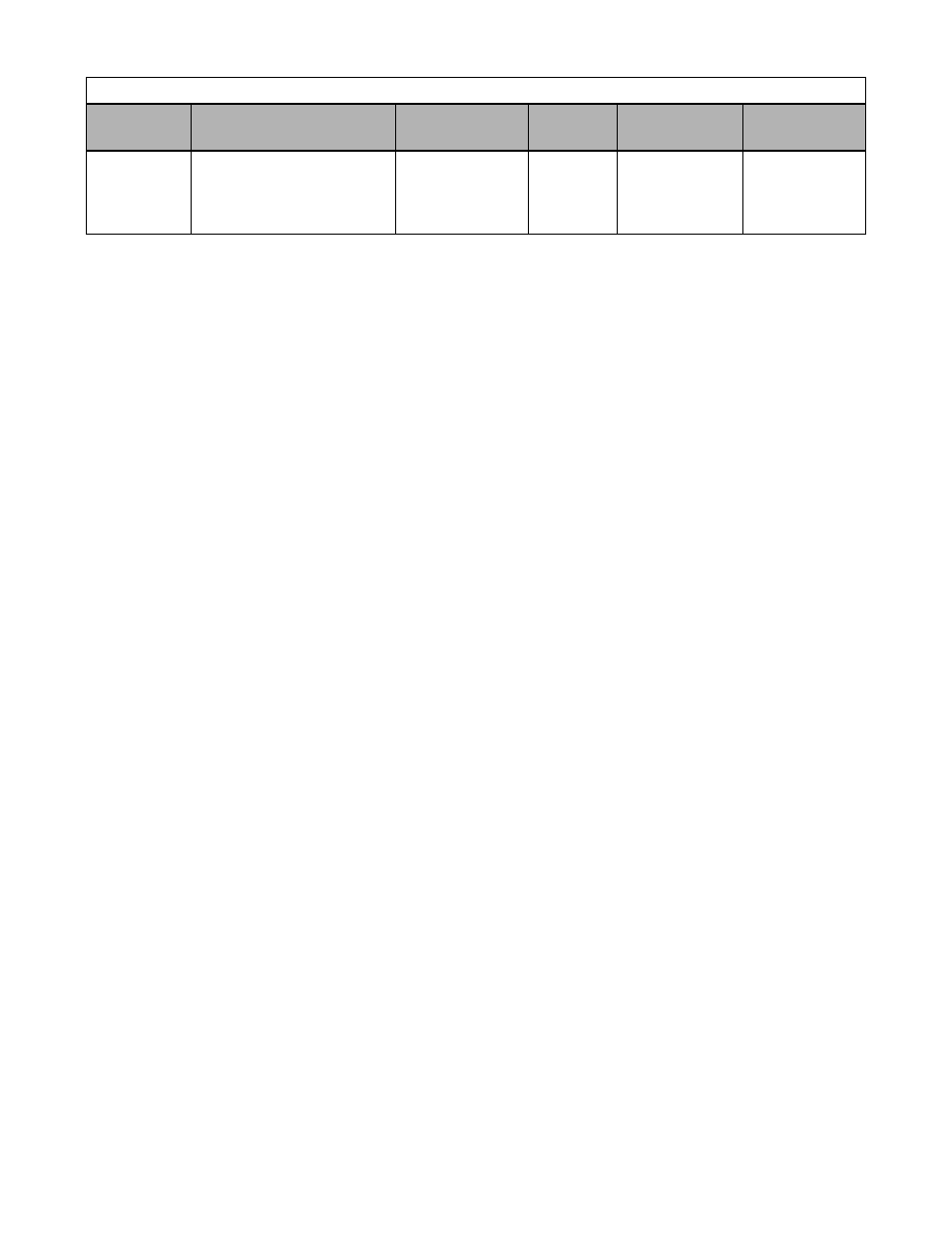
Start Up 4 - 7
Press the DATA/ENTER key once. Use the S or T keys to select the stopping method. Ensure the DATA/ENTER
key is pressed to enter the selection in the Drive. “Entry Accepted” briefly appears and the display is not flashing.
13. Press the MENU key once to display “Operation”.
14. Press the DATA/ENTER key once to display “Frequency Ref”.
15. The STOP and FWD lights are on.
16. Press the DATA/ENTER key once to enable entering of a speed command in U1-01. Use the S and T keys to set a
speed command of 6.00Hz.
17. Press the RUN key once to start the motor and verify correct motor rotation for the application. The RUN light turns
on and the STOP light turns off.
If the direction of motor rotation is wrong, press the STOP key. The RUN light turns off and the STOP light turns on.
REMOVE POWER from the Drive. Wait for the Red CHARGE LED (near the power terminals) to go out. When it
does, swap the motor wires connected to terminals U/T1 & V/T2 in the Drive. Be sure to re-tighten the terminal lugs.
APPLY POWER.
To verify the motor rotation is now correct for the application, press the RUN key once to start the motor. The FWD
light turns on and the motor will rotate at the speed entered in step 16.
Table 4.6 Stopping Method Selection
Parameter
No.
Parameter Name
Digital Operator Display
Setting Choices
Setting
Range
Factory Setting
Menu Location
b1-03
Stopping Method Selection
Stopping Method
0: Ramp to Stop
1: Coast to Stop
2: DCInj to Stop
3: Coast w/Timer
0 - 3
0
Quick Setting
or
Programming