Digital operator display, Digital operator display -2 – Yaskawa P7 Drive User Manual User Manual
Page 60
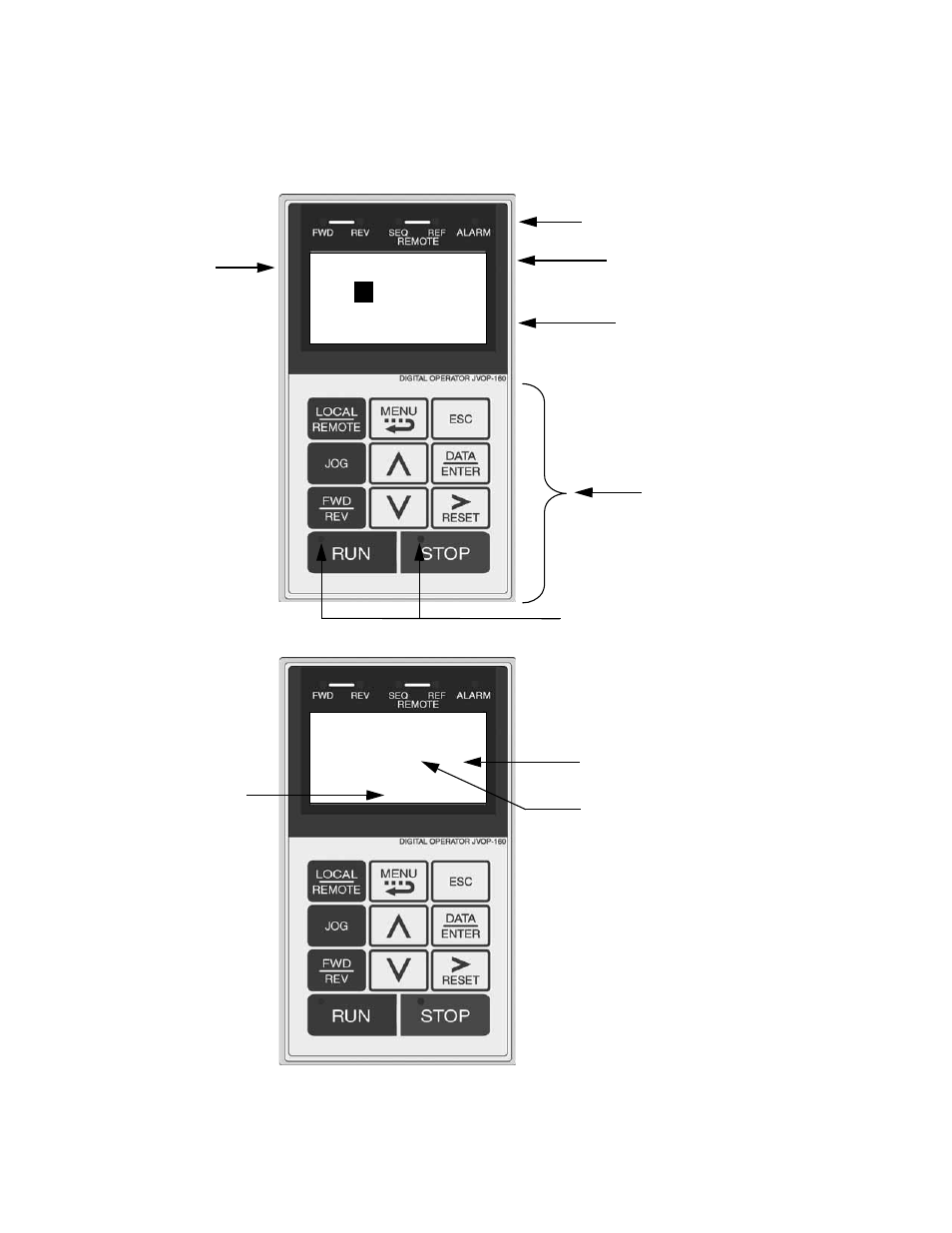
Digital Operator 3 - 2
Digital Operator Display
The Digital Operator is used for programming, operating, monitoring, and copying the Drive’s parameters. To copy parameters,
both Drives must have the same software version, model, and control method. The various items included on the Digital
Operator are described below.
Fig 3.1 Digital Operator Component Names and Functions
-DRIVE- Rdy
Frequency Ref
U1-
01
= 60.00Hz
- - - - - - - - - - - - - - - - - - - - - - - - - - - - -
U1-02= 60.00Hz
U1-03= 10.05A
Drive Mode Indicators
See Table 3.2
Data Display
Displays monitor data, parameter data and settings
RUN & STOP Indicators
See Tables 3.5 and 3.6
Ready Display
Drive can operate when a Drive command is input
1 line x 13 characters
3 lines x 16 characters
Menu Display
Key Descriptions
See Table 3.1
-QUICK-
C o n t r o l M e t h o d
---------------------------------
A 1 - 0 2 = 3
*3*
Flux Vector
“2”
Currently Programmed Value
Present Selection (User adjusts)
Example of Data Display
Factory Default
Setting