2) torque (force) feed forward function – Yaskawa Sigma-5 User Manual: MECHATROLINK-II Commands User Manual
Page 101
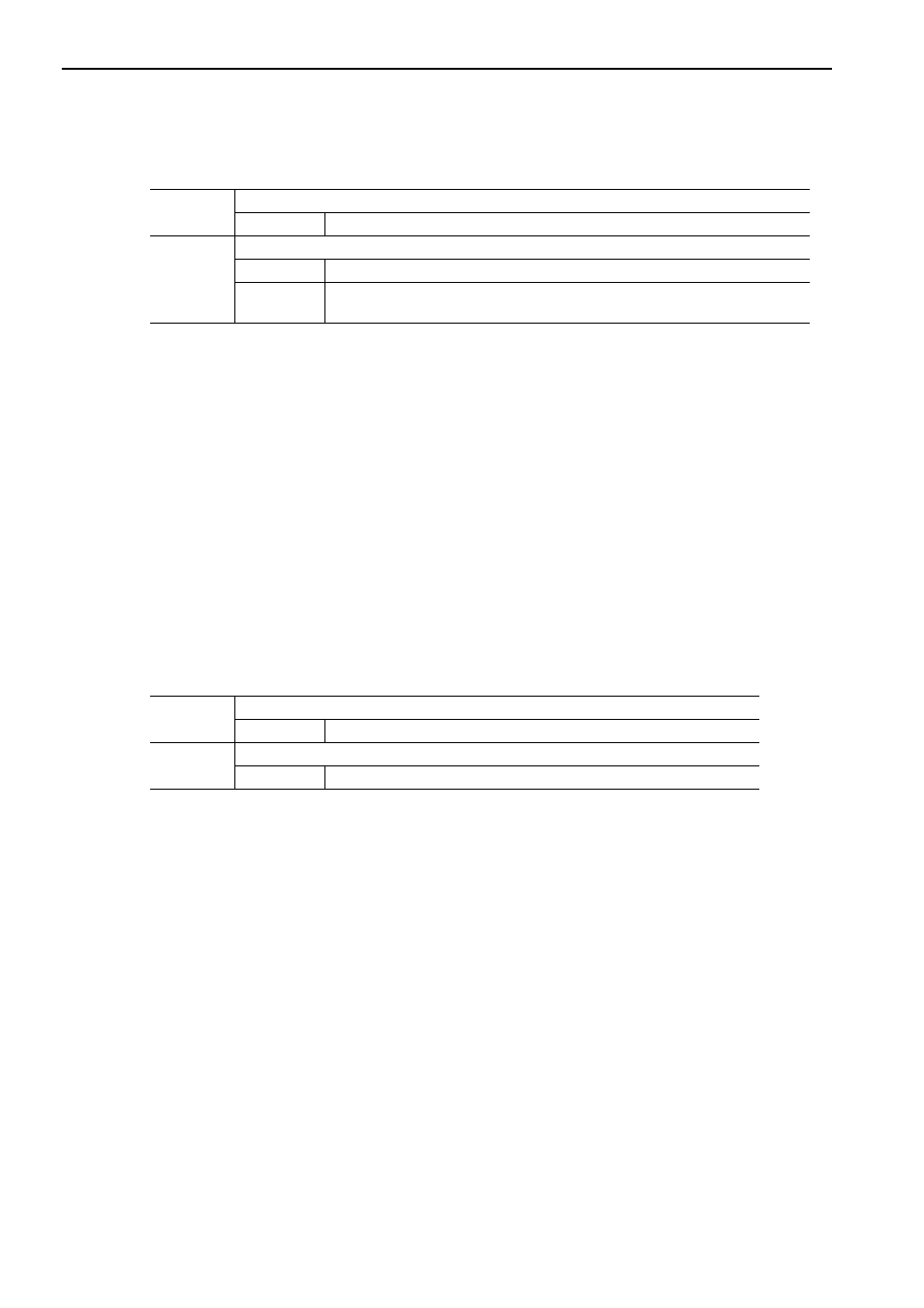
5 Command Related Parameters
5.2.4 Command Data Options
5-12
[Setting Parameters]
Set the following parameters to apply a torque (force) limit from a position/speed control command.
Note 1. When using a torque (force) limit set in a position control command, set Pn81F and Pn002 as follows:
Pn81F = n.1, and Pn002 = n.1 or n.3
If Pn81F = n.0, the torque (force) limit set in the position control command will not applied.
2. When using a torque (force) limit set in a speed control command, set Pn002 as follows.
Pn002 = n.1 or n.3
3. When a command other than the commands listed in [Torque (Force) Limiting Function Settable Commands],
the torque (force) limit of the previously executed TLIM/P_TILM/N_TLIM remains valid. During execution of
HOLD, SV_OFF, SVCTRL, or TRQCTRL command, the torque (force) limit specified by TLIM/P_TRIM/
N_TLIM is invalid.
(2) Torque (Force) Feed Forward Function
This function is used to apply a torque (force) feedforward (TFF) from a position/speed control command to
shorten positioning time. The host controller differentiates a position reference to generate a torque (force)
feedforward reference.
[Torque (Force) Feed Forward Reference Settable Commands]
INTERPOLATE, LATCH, and VELCTRL
[Setting Parameters]
Set the following parameters to use TFF as the torque (force) feed forward.
Note 1. To use the torque (force) feed forward in a position control command, set the parameters as follows.
Pn81F = n.1 and Pn002 = n.2
If Pn81F = n.0, the torque (force) feed forward by a position control command is disabled.
2. To use the torque (force) feed forward in a speed control command, set the parameter as follows.
Pn002 = n.2
(3) Speed Limiting Function During Torque (Force) Control
This function limits the servomotor speed during torque (force)
control to protect the connected machine, etc.
There are two ways to control the speed during torque
control:
1. Internal speed limit
2. Speed limit by the torque (force) control command TRQCTRL
Note: If both of the above methods are used, the smaller speed limit will be applied.
Pn81F
Position Control Command TFF/TLIM Function Allocation
n.1
Enables allocation (Set TFF/TLIM operation using Pn002.)
Pn002
Torque (force) Reference Option During Speed/Position Control
n.1
Enables positive/negative torque (force) limit by *TLIM.
n.3
Uses TLIM/P_TLIM as positive torque (force) limit when OPTION.P_CL=1.
Uses TLIM/N_TLIM as negative torque (force) limit when OPTION.N_CL=1.
Pn81F
Position Control Command TFF/TLIM Function Allocation
n.1
Enables allocation (Set TFF/TLIM operation using Pn002.)
Pn002
Torque (force) Reference Option During Speed/Position Control
n.2
Enables the torque (force) feed forward by TFF.