16 clear warning or alarm (alm_clr: 06h), 16 clear warning or alarm (alm_clr: 06h) -29, 1) alm_clr command (06h) – Yaskawa Sigma-5 User Manual: MECHATROLINK-II Commands User Manual
Page 60: 2) alm_clr_mod specifications
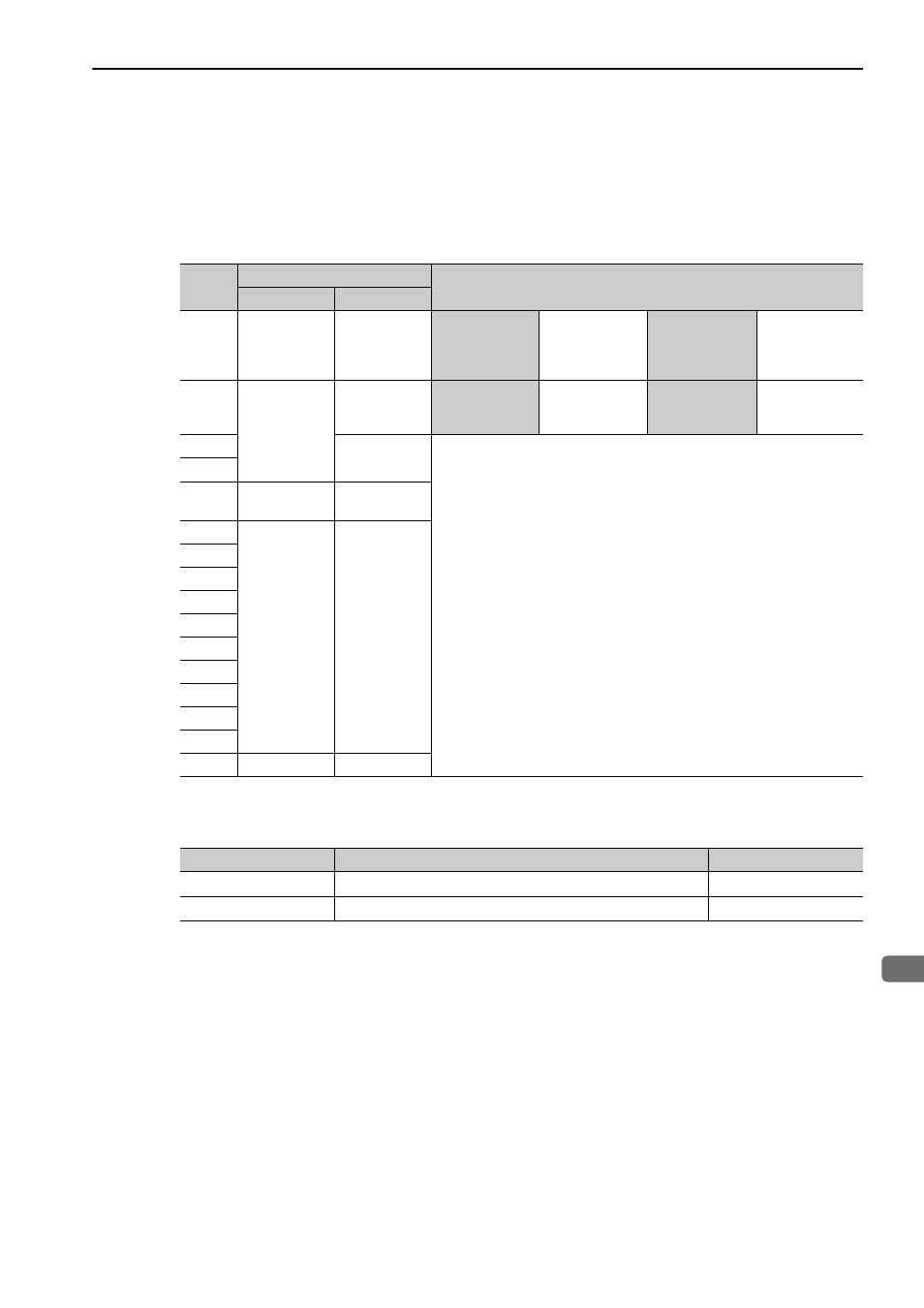
3.2 Commands Details
3-29
3
Commands for Preparation Process
3.2.16 Clear Warning or Alarm (ALM_CLR: 06H)
Send an ALM_CLR command to clear the warning/alarm status and the alarm history.
(1) ALM_CLR Command (06H)
The specifications of the ALM_CLR command are described below.
∗ Alarm history is saved in the non-volatile memory, and will not be lost if the control power goes OFF.
(2) ALM_CLR_MOD Specifications
Byte
ALM_CLR
Description
Command
Response
1
06H
06H
Phases in
which the
command can
be executed
Phase 2 and 3
Synchronization
classification
Asynchronous
command
2
ALARM
Processing
time
See (2)
ALM_CLR_MO
D Specifications.
Subcommand
Cannot be used
3
STATUS
• Clears the followings.
- Current alarm/warning status
- Alarm history *
• A warning will occur and the command will be ignored in the following
cases.
- When using SigmaWin or a digital operator to execute utility functions:
Command warning 1 (A.95A)
- ALM_CLR_MOD is out of the setting range: Data setting warning 2
(A.94B)
• The alarm status will not be cleared in the following cases.
- An alarm that cannot be reset occurs.
- An alarm that cannot be reset occurs but the cause of the alarm has not
yet been removed.
4
5
ALM_CLR_
MOD
ALM_CLR_
MOD
6
7
8
9
10
11
12
13
14
15
16
WDT
RWDT
ALM_CLR_MOD
Description
Processing Time
0
Clears current alarm/warning status.
Within 200 ms
1
Clears alarm history.
Within 2 s