5 check device id (id_rd: 03h), 5 check device id (id_rd: 03h) -10, 1) id_rd command (03h) – Yaskawa Sigma-5 User Manual: MECHATROLINK-II Commands User Manual
Page 41
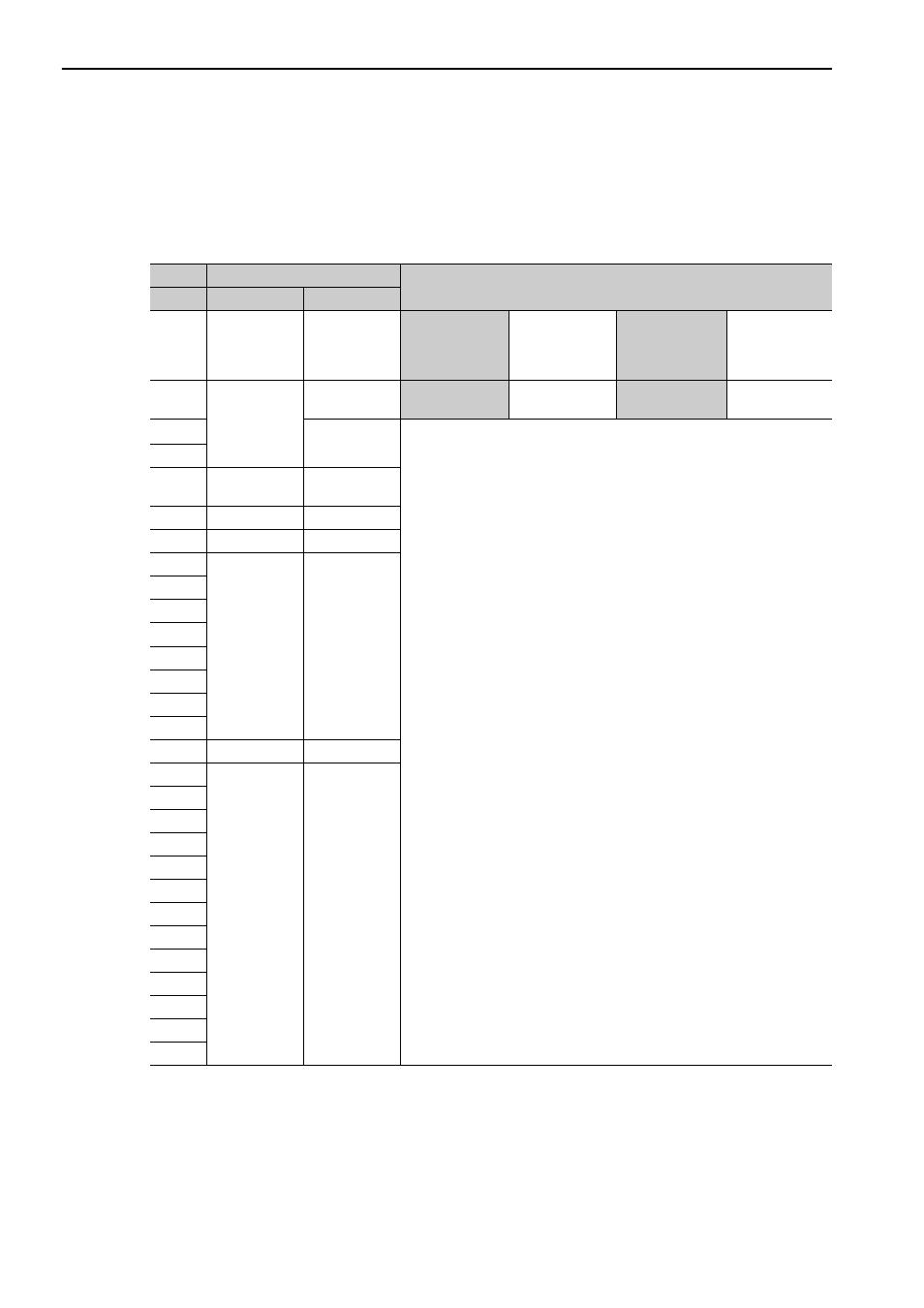
3 Commands for Preparation Process
3.2.5 Check Device ID (ID_RD: 03H)
3-10
3.2.5 Check Device ID (ID_RD: 03H)
Send ID_RD command to read the device ID for confirmation.
(1) ID_RD Command (03H)
The specifications of the ID_RD command are described below.
Byte
ID_RD
Description
Command
Response
1
03H
03H
Phases in
which the
command can
be executed
Phase 2 and 3
Synchronization
classification
Asynchronous
command
2
ALARM
Processing
time
Within commu-
nications cycle
Subcommand
Can be used
3
STATUS
• Reads the device ID for contirmation.
• Use DEVICE_CODE to specify the device ID to be read.
• Use OFFSET to specify which data of the device ID is to be read out.
• Use SIZE to specify the number of data (bytes) to be read out.
• A warning will occur and the command will be ignored in the following
case.
- DEVICE_CODE is set out of the range: Data setting warning 2
(A.94B)
4
5
DEVICE_
CODE
DEVICE_
CODE
6
OFFSET
OFFSET
7
SIZE
SIZE
8
ID
9
10
11
12
13
14
15
16
WDT
RWDT
17
Subcommand
area
Subcommand
area
18
19
20
21
22
23
24
25
26
27
28
29