2 set latch mode (ltmod_on: 28h), 2 set latch mode (ltmod_on: 28h) -5, 1) ltmod_on command (28h) – Yaskawa Sigma-5 User Manual: MECHATROLINK-II Commands User Manual
Page 70: 2) normal latch mode
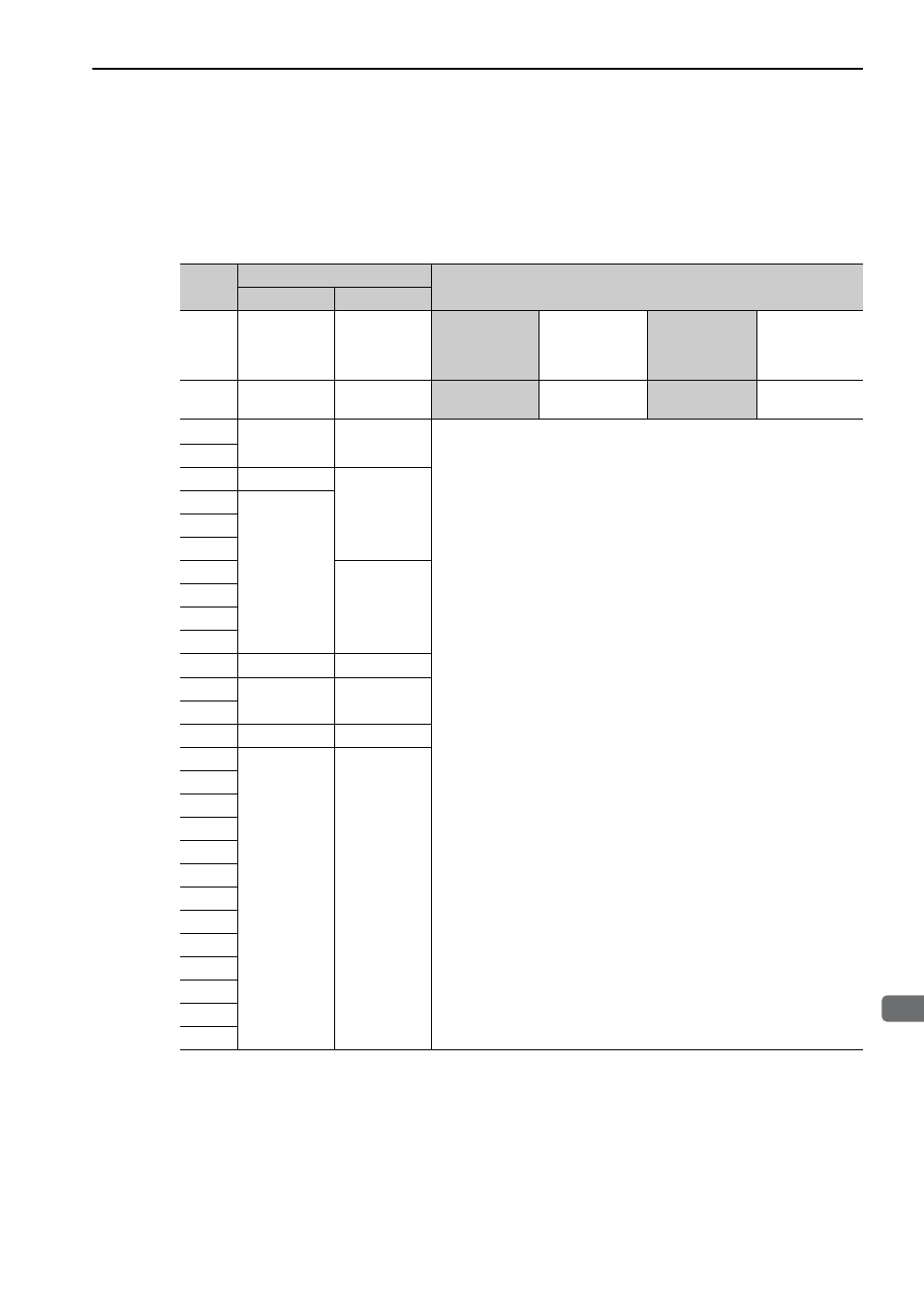
4.2 Motion Commands Details
4-5
4
Motion Commands for Operation
4.2.2 Set
Latch Mode (LTMOD_ON: 28H)
(1) LTMOD_ON Command (28H)
The LTMOD_ON command is used to start latching the external signal input position data. Execution on the
LTMOD_ON command allows latch operation while a command such as POSING and VELCTRL is being
executed.
(2) Normal Latch Mode
In normal latch mode, the latch operation is started by sending an LTMOD_ON command, and it is completed
when the input position of the latch signal LT_SGNL specified in the LTMOD_ON command is latched
To restart the latch operation, send the LTMOD_OFF command once, then send the LTMODE_ON command
again. Use LT_MOD in the LTMOD_ON command to select either normal or continuous latch mode.
Byte
LTMOD_ON
Description
Command
Response
1
28H
28H
Phases in
which the
command can
be executed
Phase 2 and 3
Synchronization
classification
Asynchronous
command
2
LT_SGNL
ALARM
Processing
time
Within commu-
nications cycle
Subcommand
Can be used
3
STATUS
• Starts latch operation.
• Use LT_MOD to switch the latch mode:
= 0: Normal latch mode (Latches the position data when a signal selected
by LT_SGNL is input)
= 1: Continuous latch (Latches the position data according to the values
set in Pn850 to Pn853
Note: When LT_MOD
≠ 1, the normal latch mode is always selected.
• When CMDRDY = 1, this command has been received.
• Confirm that L_CMP of status field is set to 1 at completion of latching.
• When there is monitor data such as SMON and POSING appended to the
command response, LPOS is forcefully returned to MONITOR 2 for one
communications cycle.
• When there is no monitor data such as PRM_RD or ALM_RD appended
to the command response, confirm that L_CMP of status field is set 1,
then use a command that has monitor data such as SMON in the response
and select LPOS to confirm.
• A warning will occur and the command will not be executed.
- Interference with another latch mode command (If this command is
sent while another latch mode command such as EX_POSING,
LATCH, ZRET, and SVCTRL is being executed): Command warning 4
(A.95D)
- LT_MOD = 1 and Pn850 = 0: Data setting warning 5 (A.94E)
• Latch time lag
- From reception of the command to latching start: 250ms max.
- From completion of latching to transmission of a response: One com-
munications cycle max.
4
5
LT_MOD
MONITOR1
6
7
8
9
MONITOR2
10
11
12
13
SEL_MON1/2 SEL_MON1/2
14
IO_MON
15
16
WDT
RWDT
17
Subcommand
area
Subcommand
area
18
19
20
21
22
23
24
25
26
27
28
29