4 operation sequence when a safety signal is input, When an hwbb signal is input, Restoration from stop status – Yaskawa Sigma-5 User Manual: MECHATROLINK-II Commands User Manual
Page 29
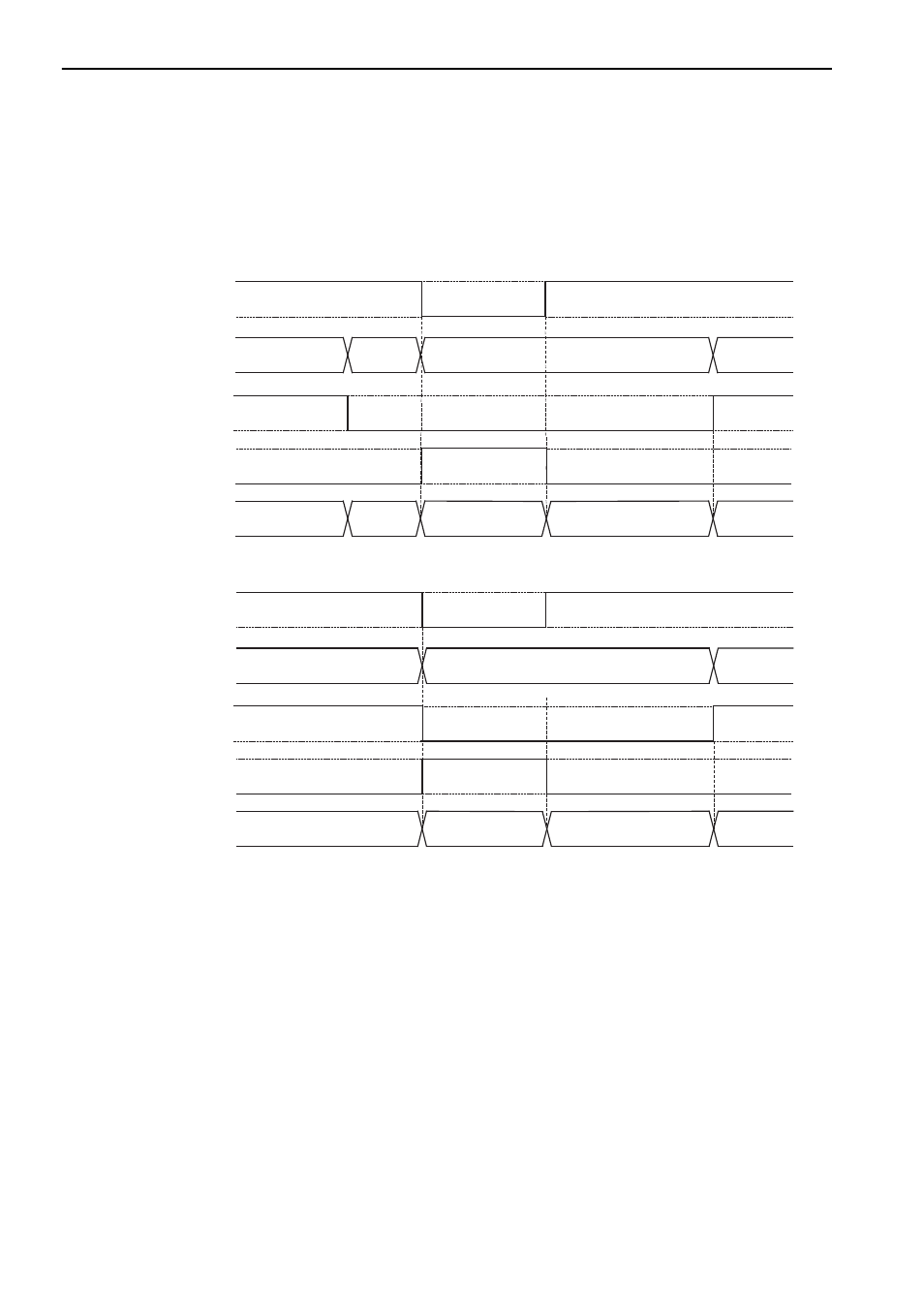
2 Operation Sequence
2.4.4 Operation Sequence When a Safety Signal is Input
2-12
2.4.4 Operation Sequence When a Safety Signal is Input
When an HWBB1 or HWBB2 signal is input while the motor is being operated, current to the motor will be
forcibly stopped, and the motor will be stopped according to the setting of the 1st digit of parameter Pn001.
Note: The safety function cannot be used with DC power input
Σ-V series SERVOPACKs (SGDV-E11).
[When an HWBB signal is input after the SERVOPACK stops powering the motor]
[When an HWBB signal is input while the SERVOPACK is powering the motor]
When an HWBB Signal is Input
Monitor the HWBB input signal and SCM output signal status, or HBB signal status in IO Monitor field. If a
forced stop status is detected, send a command such as SV_OFF to stop the motor.
Restoration from Stop Status
Reset the HWBB1 or HWBB2 signal, and then send a command other than SV_ON, such as SV_OFF. Then,
restore the controller and system. When the controller and system are restored, turn the servo ON using the
operation sequence to turn the servo ON.
Note 1. If the SERVOPACK enters HWBB status while sending an SV_ON command, reset the /HWBB1 or /HWBB2
signal and then send a command other than SV_ON, such as SV_OFF. Then, send the SV_ON command again to
restore the normal operation status.
2. If the SERVOPACK enters HWBB status during execution of an SV_OFF, INTERPOLATE, LATCH, POSING,
FEED, EX_POSING, or ZRET command, a command warning will occur since the SERVOPACK status changes
to Servo OFF status. Execute the Clear Alarm or Warning (ALM_CLR) command to restore normal operation.
BB status
(baseblocked)
RUN status
HWBB status
(hard wire baseblocked)
/HWBB1
/HWBB2
STATUS
field
SVON
RUN status
SERVOPACK
status
ON
(Does not request HWBB function)
ON
(Does not request HWBB function)
OFF
(Request HWBB function)
1
0
1
M-II
command
IO Monitor
field
HBB
1
0
0
Motion command,
etc.
SV_OFF
command, etc.
SV_ON
command, etc.
BB status
(baseblocked)
SV_OFF
command
BB status
(baseblocked)
RUN status
HWBB status
(hard wire baseblocked)
RUN status
1
0
1
1
0
0
/HWBB1
/HWBB2
STATUS
field
SVON
SERVOPACK
status
M-II
command
IO Monitor
field
HBB
Motion command, etc.
SV_OFF command, etc.
SV_ON
command, etc.
ON
(Does not request HWBB function)
ON
(Does not request HWBB function)
OFF
(Request HWBB function)