Yaskawa Sigma-5 User Manual: MECHATROLINK-II Commands User Manual
Page 132
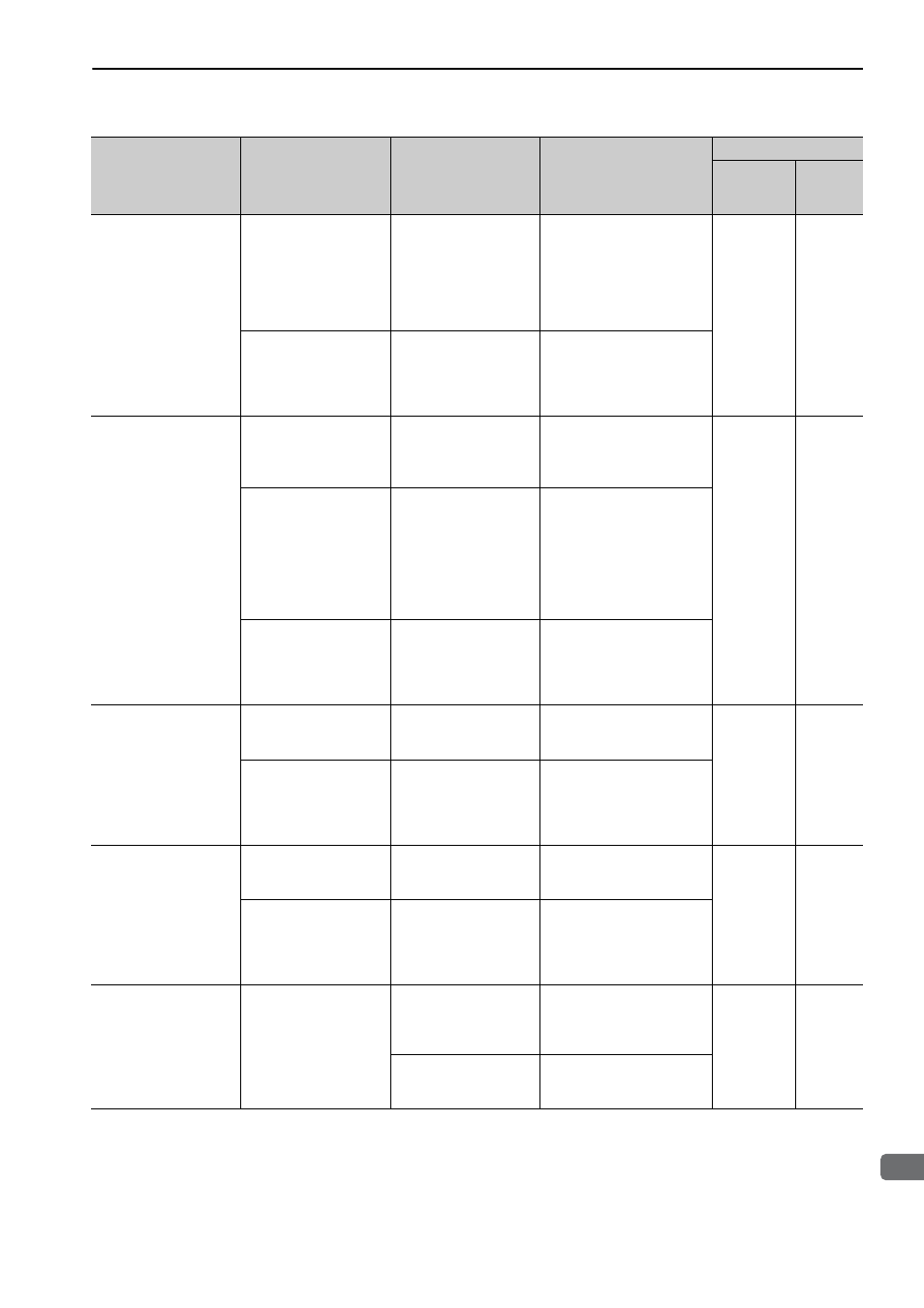
8.1 List of Alarms
8-3
8
Detecting
Alarms/W
arnings Related to Communications or Commands
A.E51:
MECHATROLINK-II
Synchronization
Failed
WDT data of host con-
troller was not updated
correctly at the synchro-
nization communica-
tions start, and
synchronization commu-
nications could not start.
Check the WDT data
updating for the host
controller.
Update the WDT data at the
host controller correctly.
Gr.2
Available
A SERVOPACK fault
occurred.
−
Turn the power supply OFF
and then ON again. If the
alarm still occurs, the SER-
VOPACK may be faulty.
Replace the SERVOPACK.
A.E60:
MECHATROLINK-II
Communications error
(Reception error)
MECHATROLINK-II
wiring is incorrect.
Check the MECHA-
TROLINK-II wirings.
Correct the MECHA-
TROLINK-II wiring.
Connect the terminator cor-
rectly.
Gr.2
Available
MECHATROLINK-II
data reception error
occurred due to noise
interference.
−
Take measures against noise.
Check the MECHA-
TROLINK-II communica-
tions cable and FG wiring
and take measures such as
adding ferrite core on the
MECHATROLINK-II com-
munications cable.
A SERVOPACK fault
occurred.
−
Turn the power supply OFF
and then ON again. If the
alarm still occurs, the SER-
VOPACK may be faulty.
Replace the SERVOPACK.
A.E61:
MECHATROLINK-II
Transmission Cycle
Error
(Synchronization
interval error)
MECHATROLINK-II
transmission cycle fluc-
tuated.
Check the MECHA-
TROLINK-II transmis-
sion cycle setting.
Remove the cause of trans-
mission cycle fluctuation at
host controller.
Gr.2
Available
A SERVOPACK fault
occurred.
−
Turn the power supply OFF
and then ON again. If the
alarm still occurs, the SER-
VOPACK may be faulty.
Replace the SERVOPACK.
A.EA2:
DRV Alarm 2
(SERVOPACK WDC
error)
MECHATROLINK-II
transmission cycle fluc-
tuated.
Check the MECHA-
TROLINK-II transmis-
sion cycle setting.
Remove the cause of trans-
mission cycle fluctuation at
host controller.
Gr.2
Available
A SERVOPACK fault
occurred.
−
Turn the power supply OFF
and then ON again. If the
alarm still occurs, the SER-
VOPACK may be faulty.
Replace the SERVOPACK.
A.ED1:
Command Execution
Timeout
A timeout error occurred
when using an MECHA-
TROLINK command.
Check the motor status
when the command is
executed.
Execute the SV_ON or
SENS_ON command only
when the motor is not run-
ning.
Gr.2
Available
Check the external
encoder status when the
command is executed.
Execute the SENS_ON com-
mand only when an external
scale is connected.
Alarm Number:
Alarm Name
(Alarm Description)
Cause
Investigative Actions
Corrective Actions
SERVOPACK Side
Servomotor
Stopping
Method
Alarm
Reset