Yaskawa Sigma-5 User Manual: MECHATROLINK-II Commands User Manual
Page 21
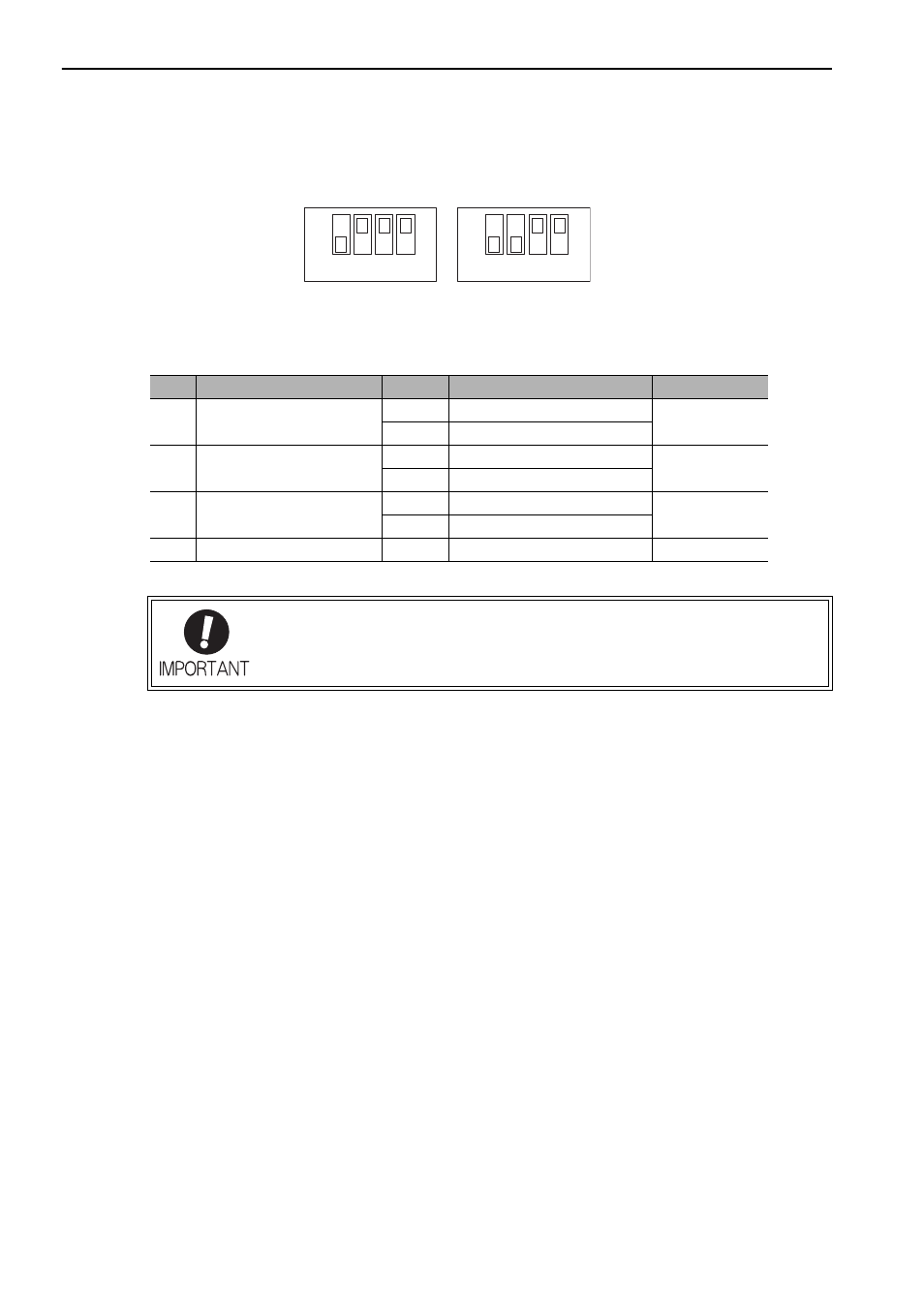
2 Operation Sequence
2.1.1 Setting MECHATROLINK-II Communications
2-4
(2) When the DC Power Input
Σ-V Series SERVOPACKs (SGDV-E11) are Used
The DIP switches (SW1 and SW2), which are on the front cover of the SERVOPACK, are used as shown
below to set the MECHATROLINK-II communications specifications.
Setting the Communications Specifications
Set the communications specifications using the DIP switch (SW2).
OFF
ON
SW2 (factory setting)
1
2
3
4
OFF
ON
SW1 (factory setting)
1
2
3
4
SW2
Function
Setting
Description
Factory setting
Pin 1 Sets the baud rate.
OFF
4 Mbps (MECHATROLINK-I)
ON
ON
10 Mbps (MECHATROLINK-II)
Pin 2 Sets the number of
transmission bytes.
OFF
17 bytes
ON
ON
32 bytes
Pin 3 Sets the station address.
OFF
Station address = 40H + SW1
OFF
ON
Station address = 50H + SW1
Pin 4 Reserved. (Do not change.)
OFF
–
OFF
• When connecting to a MECHATROLINK-I network, turn OFF pins 1 and 2.
• When using a MECHATROLINK-I network (Baud rate: 4 Mbps), the settings for the
number of transmission bytes is disabled and the number of transmission bytes is
always 17.