Epson Pro L30002UNL 30,000-Lumen HDR Pixel-Shift DCI 4K Laser 3LCD Large Venue Projector (White) User Manual
Page 106
Advertising
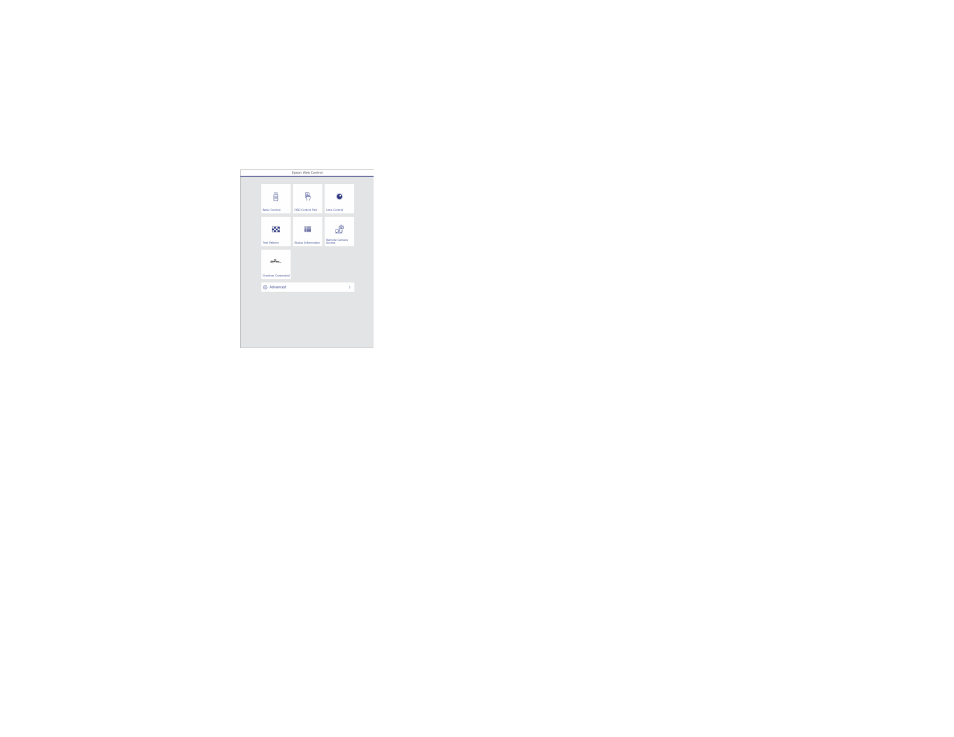
106
9.
Select
On
as the
Remote Camera Access
setting.
10. Open a web browser on a computer or mobile device connected to the projector over a network
connection.
11. Enter the projector's IP address in your browser's address box to connect to Epson Web Control.
You see a screen like this:
Note:
You can view the projector's IP address by selecting
Net. Info. - Wireless LAN
or
Net. Info. -
Wired LAN
on the Network menu.
12. Select
Remote Camera Access
.
Note:
You may need to log in to access some of the options on the Epson Web Control screen. If
you see a login window, enter your user name and password. (The default user name is
EPSONWEB
and the default password is
admin
.)
Advertising