Epson Pro L30002UNL 30,000-Lumen HDR Pixel-Shift DCI 4K Laser 3LCD Large Venue Projector (White) User Manual
Page 109
Advertising
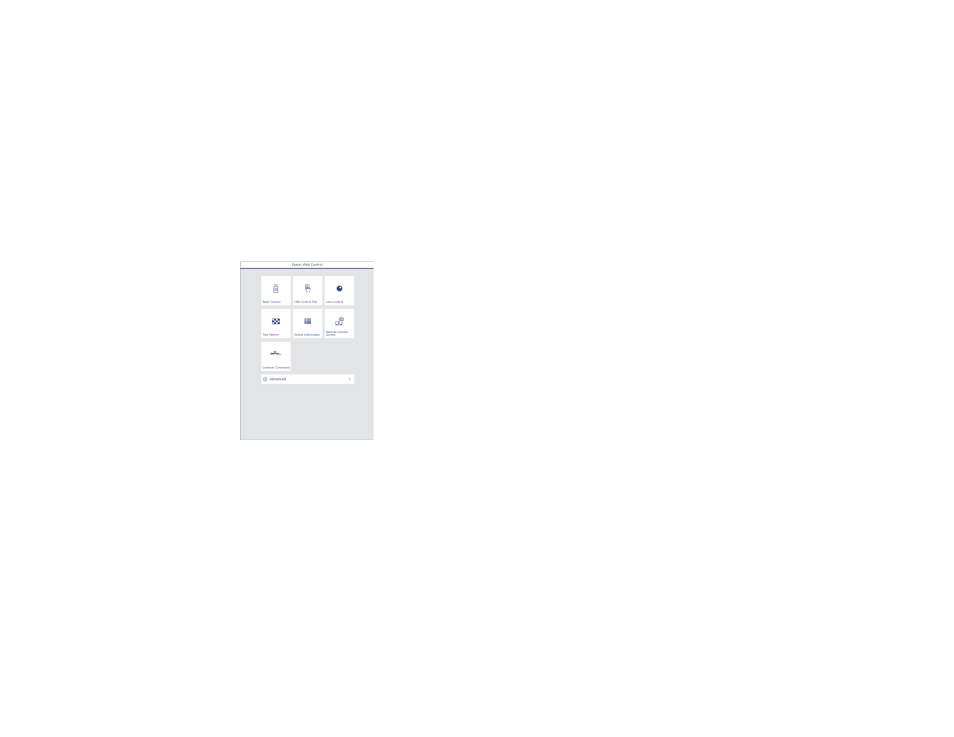
109
Parent topic:
Related references
Projector Setup Settings - Extended Menu
Controlling a Networked Projector Using Crestron Connected
Once you have set up your projector to use Crestron Connected, you can control and monitor projection
using a compatible web browser.
1.
Start your web browser on a computer connected to the network.
2.
Type the projector's IP address into the browser's address box and press the computer's
Enter
key.
You see the Epson Web Control screen:
Note:
You may need to log in to access some of the options on the Web Control screen. If you see a
log in window, enter your user name and password.
3.
Select
Crestron Connected
.
Advertising