Securing the power cord, Attaching and removing the hdmi cable clip – Epson Pro L30002UNL 30,000-Lumen HDR Pixel-Shift DCI 4K Laser 3LCD Large Venue Projector (White) User Manual
Page 69
Advertising
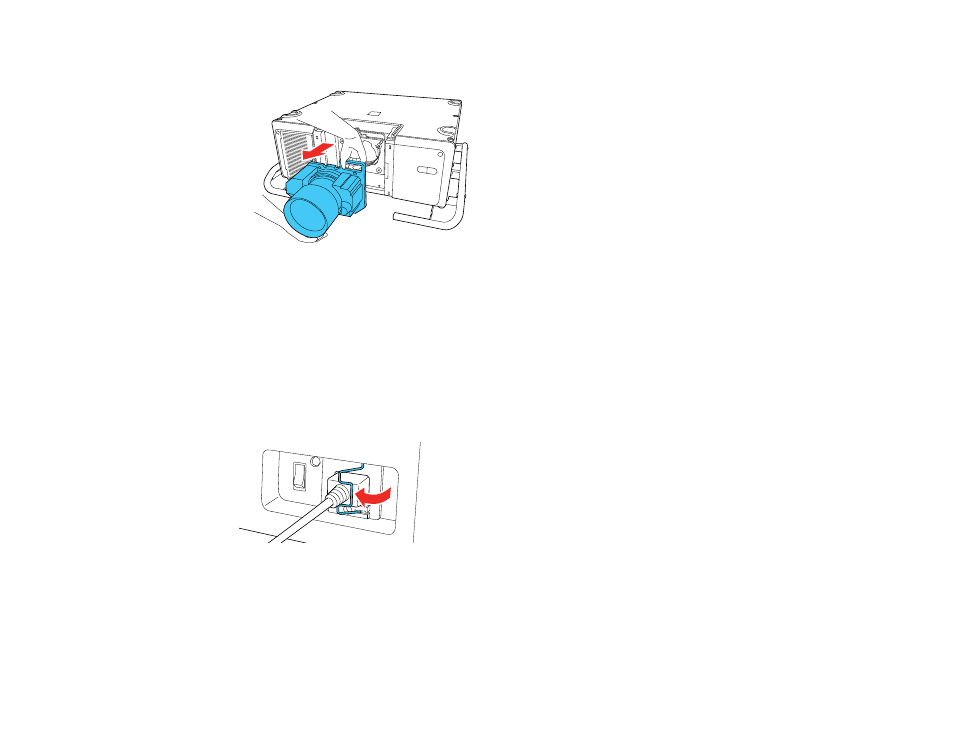
69
6.
Gently pull the lens straight out of the projector.
Parent topic:
Related tasks
Adjusting the Image Position Using Lens Shift
Securing the Power Cord
You can provide additional support to the power cord by securing it with the power cord holder.
1.
Plug in the power cord.
2.
Flip the power cord holder over the power cord as shown.
Parent topic:
Attaching and Removing the HDMI Cable Clip
You can install the HDMI cable clip that came with your projector to provide additional support to the
HDMI cable.
Advertising