Epson Pro L30002UNL 30,000-Lumen HDR Pixel-Shift DCI 4K Laser 3LCD Large Venue Projector (White) User Manual
Page 247
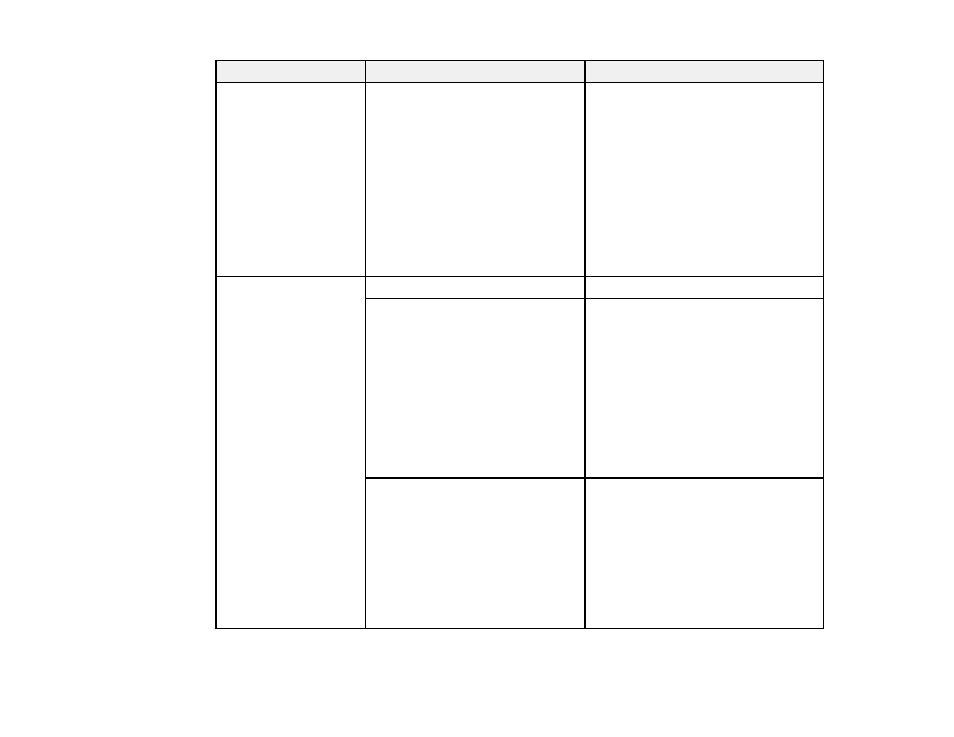
247
Setting
Options
Description
Dynamic Contrast
Off
Response Speed
Black Level
Adjusts the luminance of the image to
improve contrast by tracking changes
in image brightness
Response Speed
: select either
Normal
to adjust brightness at the
standard speed or
High Speed
to
adjust brightness as soon as the scene
changes
Black Level
: select the black level you
want to project when the brightness
level of the image signal is zero; if you
select 0%, the light source turns off
Light Source Control
Light Source Control
Selects the light source control method
Dynamic Contrast
Automatically adjusts the amount of
light according to the brightness of the
image.
Response Speed
: Selects how quickly
the amount of light is changed when
the image changes. Select
High Speed
to change the amount of light as soon
as the image changes.
Black Level
: Sets the black level when
the brightness of the image is zero.
Selecting 0% turns the light source off.
Lights-Out Control
Automatically turns off the light after a
certain time has elapsed while
projecting at the specified video level.
Lights-Out Signal Level
: select the
brightness level for the current video
signal
Lights-Out Timer
: select the amount
of time before the light source
automatically turns off