Epson Pro L30002UNL 30,000-Lumen HDR Pixel-Shift DCI 4K Laser 3LCD Large Venue Projector (White) User Manual
Page 245
Advertising
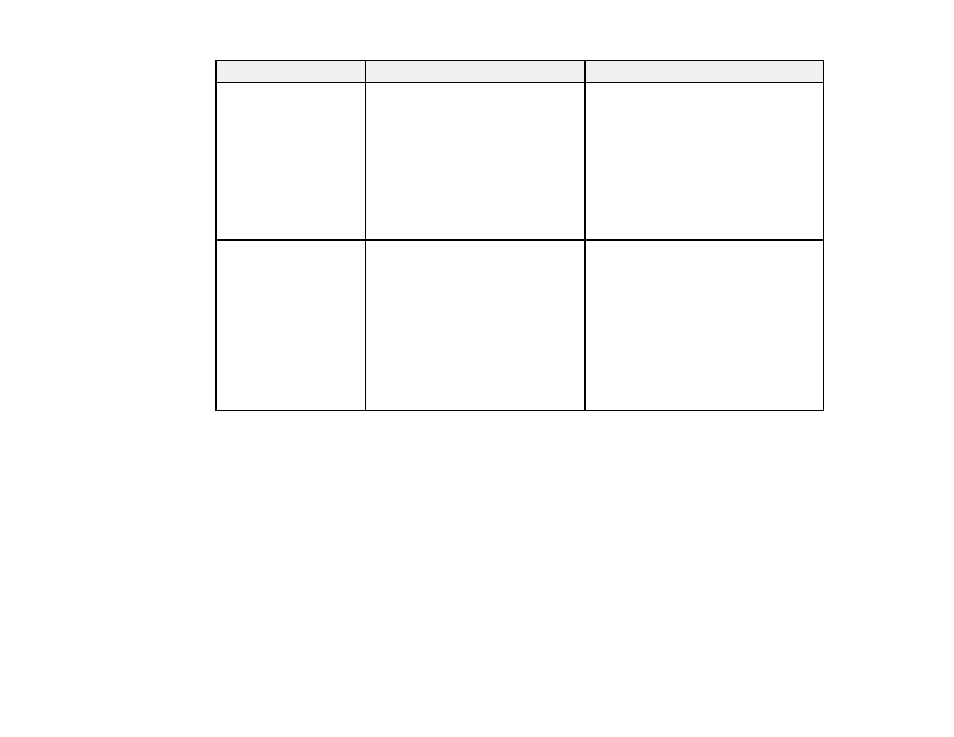
245
Setting
Options
Description
Sharpness
Standard
Thin Line Enhancement
Thick Line Enhancement
Adjusts the sharpness of image details
Standard
: adjusts the overall image
sharpness
Thin Line Enhancement
: enhances
fine details such as hair and fabric
patterns
Thick Line Enhancement
: enhances
the outline, background, and main parts
of an image to make them more clear
White Balance
Color Temp.
G-M Correction
Offset R
Offset G
Offset B
Gain R
Gain G
Gain B
Adjusts the overall tint of the image
Color Temp.
: sets the color tone based
on color temperature
G-M Correction
: higher values tint the
image blue and lower values tint the
image red
Other settings: let you adjust the offset
and gain of each color R (red), G
(green), and B (blue) individually
Advertising