Epson Pro L30002UNL 30,000-Lumen HDR Pixel-Shift DCI 4K Laser 3LCD Large Venue Projector (White) User Manual
Page 253
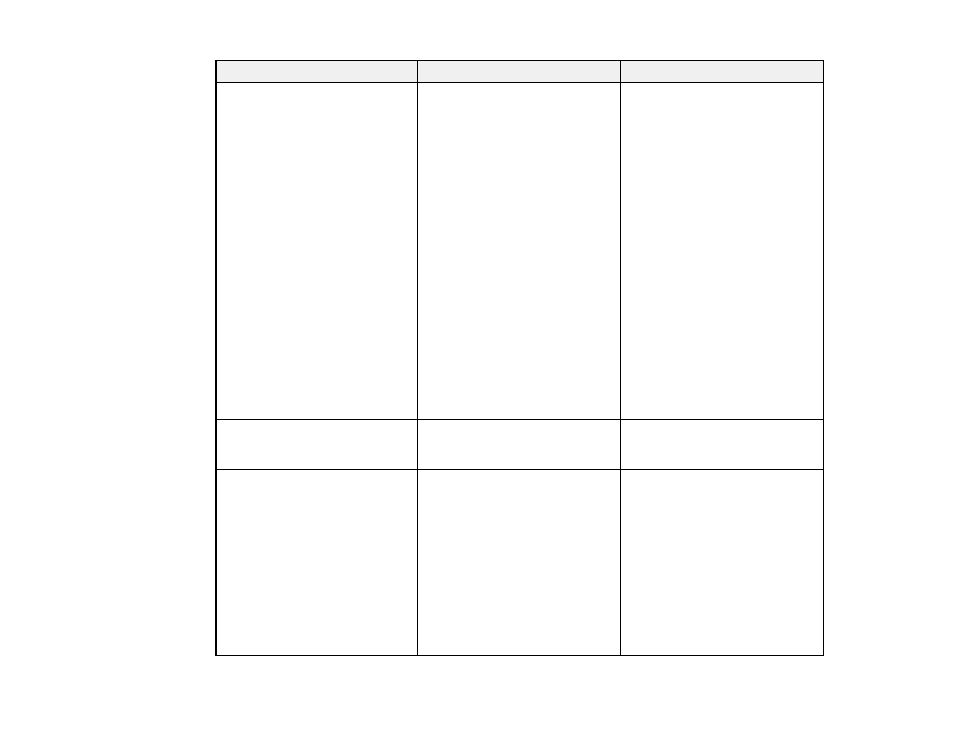
253
Setting
Options
Description
Geometry Correction
H/V-Keystone
Quick Corner
Curved Surface
Corner Wall
Point Correction
Memory
Adjusts the projected image
shape
H/V Keystone
: lets you manually
correct the angles of the
horizontal and vertical sides
Quick Corner
: select to adjust
the position of the four corners
Curved Surface
: select to adjust
the image when projecting on a
curved surface
Corner Wall
: select to adjust the
image when projecting on a
surface with a right angle
Point Correction
: select to
display a grid and finely adjust
the image position
Memory
: select to save
adjustment value of the
geometric correction and load it
when needed
Split Screen
—
Divides the viewing area
horizontally and displays two
images side-by-side
Lock Setting
Control Panel Lock
Lens Lock
Controls projector button locking
to secure the projector
Control Panel Lock
:
•
Full Lock
: locks all buttons
•
Partial Lock
: locks all buttons
except the power button
•
Off
: no buttons locked
Lens Lock
: locks the focus,
zoom, lens shift, and distortion
settings