Epson Pro L30002UNL 30,000-Lumen HDR Pixel-Shift DCI 4K Laser 3LCD Large Venue Projector (White) User Manual
Page 123
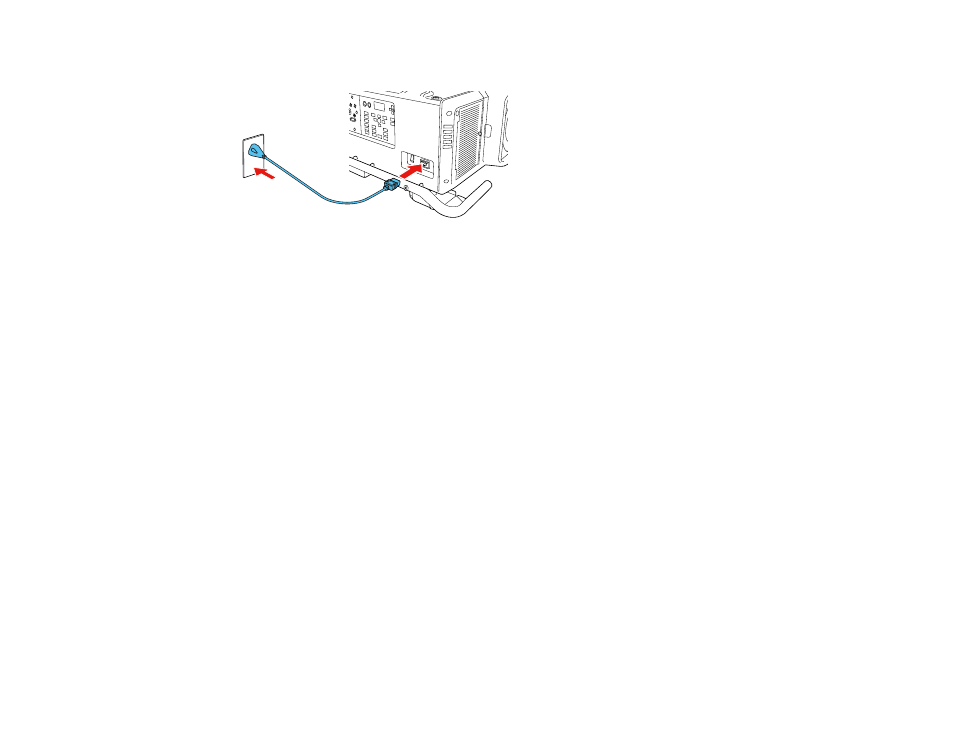
123
1.
Connect the power cord to the projector's power inlet.
Note:
If you connected the projector using the 120 V power cord, the image brightness is reduced to
approximately 30% of the brightness achievable with the 220 V power cord and the Laser light
flashes orange. For optimal performance, connect the 220 V power cord that came with the
projector. You cannot use the
Light Source Mode
,
Estimated Remains
,
Refresh Mode
, or
Light
Source Calibration
functions when connected using the 120 V power cord.
2.
Plug the power cord into an electrical outlet.
3.
Turn on the power switch on the side of the projector.
The projector's On/Standby light turns blue. This indicates that the projector is receiving power.
Note:
With
Direct Power On
turned on, the projector turns on as soon as you plug it in.
4.
Press the
On
button on the projector or remote control to turn on the projector.
The projector beeps and the Status light flashes blue as the projector warms up. After about 30
seconds, the Status light stops flashing and turns blue.
Warning:
Never look into the projector lens when the laser is on. This can damage your eyes and is
especially dangerous for children and pets.
Caution:
Make sure no objects are blocking the light from the projector lens. Objects blocking the
lens for an extended time can melt and light that is reflected back into the lens can cause the
projector to malfunction.