Epson Pro L30002UNL 30,000-Lumen HDR Pixel-Shift DCI 4K Laser 3LCD Large Venue Projector (White) User Manual
Page 152
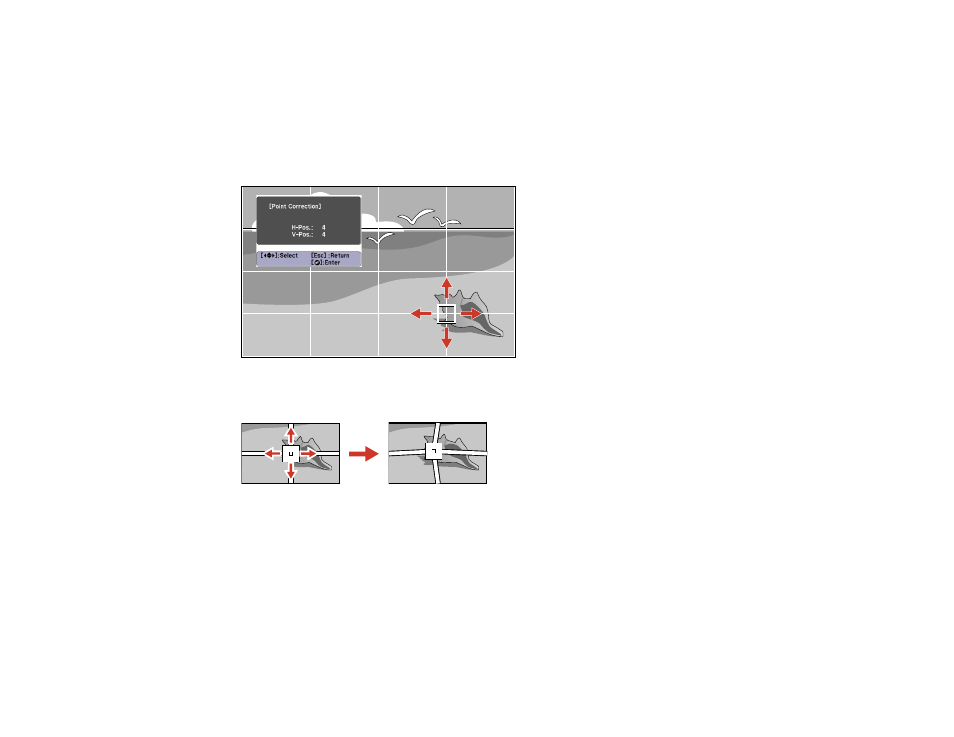
152
• If you are displaying on a flat surface, select
Line
as the
Interpolation
setting. If you are
displaying on a curved surface, select
Curve
.
• To change the color of the grid lines, select the
Pattern Color
setting and select a suitable color.
6.
Select the
Point Correction
setting and press
Enter
.
7.
Press the arrow buttons on the projector or remote control to move to the point on the grid that you
want to adjust. Then press
Enter
.
8.
Press the arrow buttons to correct the image shape in all necessary directions.
Note:
You can press
Enter
to show or hide the image and grid to check the results.
9.
Press
Esc
to return to the previous screen and select another point to correct, if necessary.
10. When you are finished, press the
Menu
button.
Note:
If necessary, you can fine-tune your image adjustments using the
Quick Corner
setting.
Parent topic: