Epson Pro L30002UNL 30,000-Lumen HDR Pixel-Shift DCI 4K Laser 3LCD Large Venue Projector (White) User Manual
Page 193
Advertising
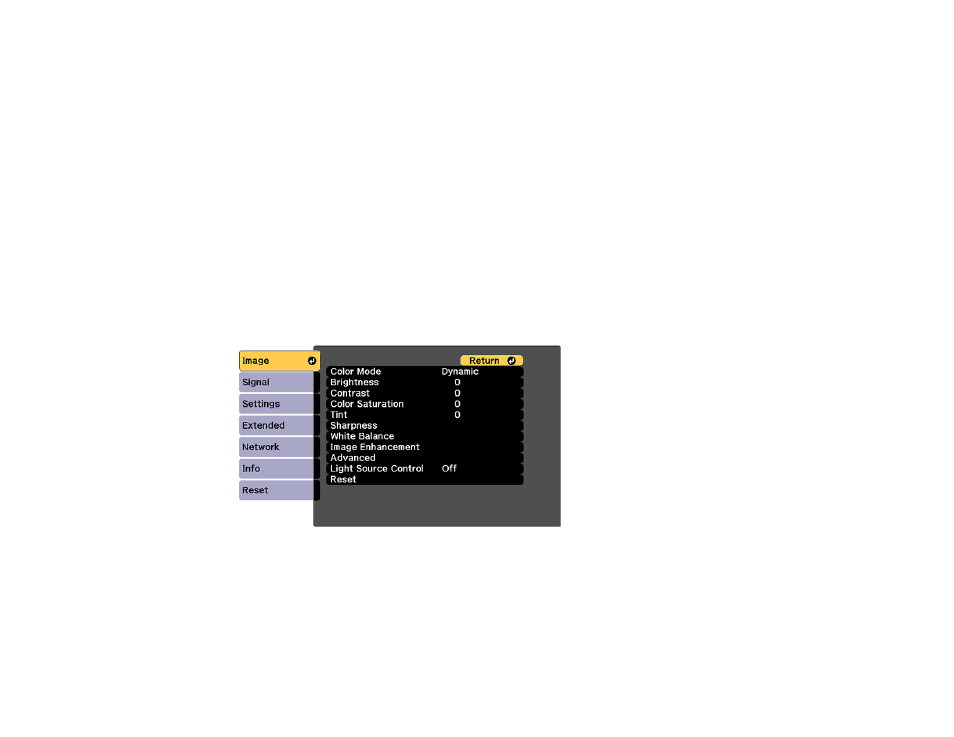
193
2.
Select the
Image Enhancement
setting and press
Enter
.
3.
Select the
MPEG Noise Reduction
setting and press
Enter
.
4.
Select the level of noise reduction and press
Enter
.
5.
Press
Menu
or
Esc
to exit the menus.
Parent topic:
Using Advanced Image Adjustment Features
Related tasks
Adjusting Scaled Resolution Images (Super-resolution)
You can sharpen blurry, low-resolution images that had their resolution scaled up for projection using the
Super-resolution
setting.
1.
Turn on the projector and switch to the image source you want to use.
2.
Press the
Menu
button.
You see a screen like this:
3.
Select the
Image Enhancement
setting and press
Enter
.
Advertising