Art-net channel definitions – Epson Pro L30002UNL 30,000-Lumen HDR Pixel-Shift DCI 4K Laser 3LCD Large Venue Projector (White) User Manual
Page 111
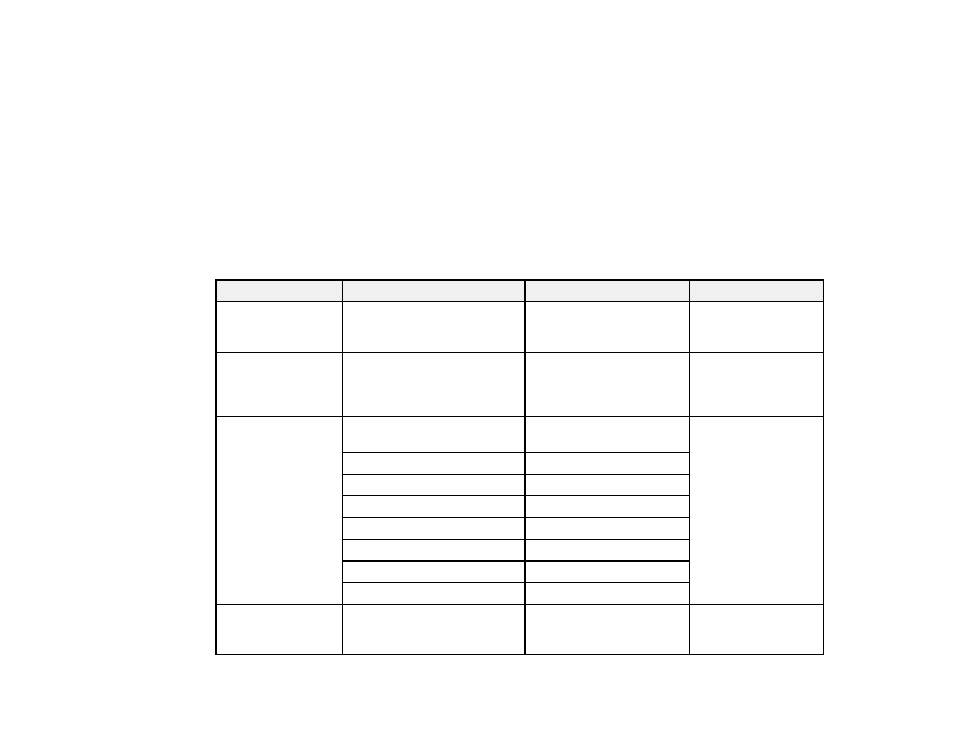
111
Art-Net Channel Definitions
Art-Net is an Ethernet communication protocol based on the TCP/IP protocol. You can control the
projector by using a DMX controller or an application system.
The following table lists the channel definitions used to control the projector in Art-Net.
Begin by setting channel 13 to
Can control
.
Note:
When controlling the projector using Art-Net and performing operations from the remote control or
control panel, settings made by the DMX controller or application software may not be applied to the
projector correctly or may differ from the projector's actual status. If you want to apply control for multiple
channels to the projector, set Channel 13 to
Cannot control
before you make any other settings. Then
set Channel 13 to
Can control
after setting multiple channels. You can then control the projector without
changing the setting for Channel 13.
Channel/Function
Operation
Parameters
Description
1 Adjusting light
(dimming)
0% to 100%
0 to 255
Adjusts the image
brightness (default is
0)
2 Shutter control
Shutter closed
Non-operational
Shutter open
0 to 63
64 to 191
192 to 255
Closes and opens
the shutter (default is
128)
3 Switch source
Non-operational
0 to 7, 16 to 23, 40 to 47,
64 to 71, 88 to 255
Switches to the
specified source
(default is 0)
HDMI
8 to 15
HDBaseT
24 to 31
DVI-D
32 to 39
SDI
48 to 55
Computer
56 to 63
BNC
72 to 79
LAN
80 to 87
4 Lens position
Non operational
Move to home position
0 to 31, 64 to 255
32 to 63
Shifts the lens to the
home position
(default is 0)