Using 4k enhancement – Epson Pro L30002UNL 30,000-Lumen HDR Pixel-Shift DCI 4K Laser 3LCD Large Venue Projector (White) User Manual
Page 187
Advertising
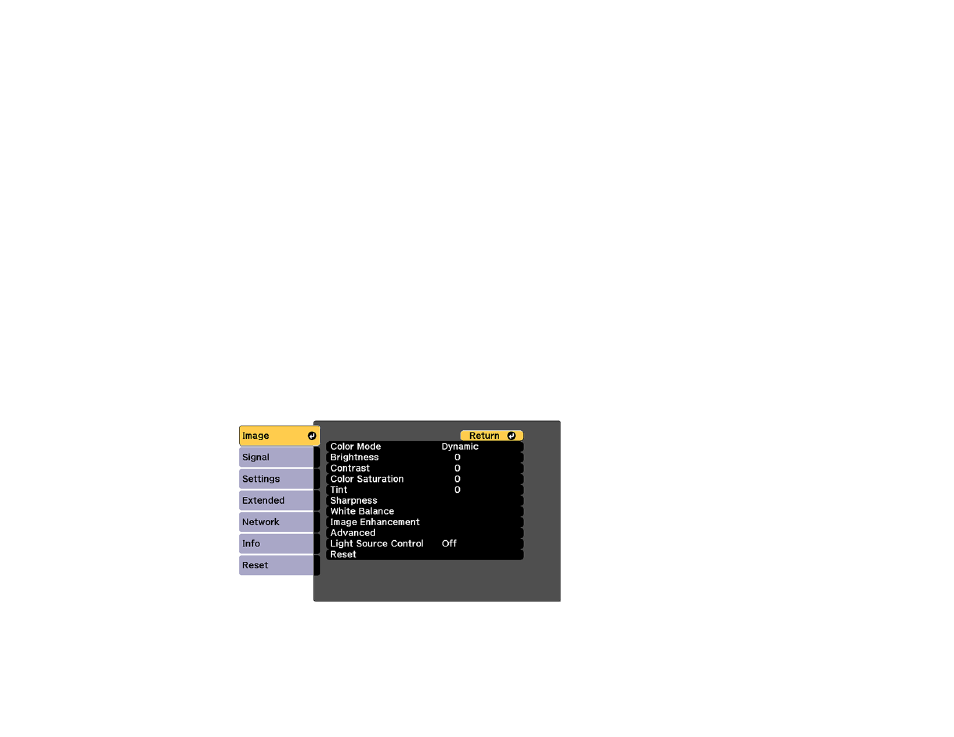
187
Using 4K Enhancement
Using Frame Interpolation
Creating Image Presets
Using MPEG Noise Reduction
Adjusting Scaled Resolution Images (Super-resolution)
Adjusting Detail Enhancement
Adjusting the Color Convergence (Panel Alignment)
Adjusting the Color Tone (Color Uniformity)
Running Light Source Calibration
Parent topic:
Using 4K Enhancement
Using the projector's 4K Enhancement Technology, you can receive 4K (3840 × 2160 pixel) signals and
project ultra high-definition images. This technology shifts each pixel diagonally by 0.5 pixel to double
the image resolution.
Note:
4K Enhancement is not available if the
Aspect
setting is set to
Native
.
1.
Press the
Menu
button.
You see a screen like this:
2.
Select the
Image Enhancement
setting and press
Enter
.
Advertising