Epson Pro L30002UNL 30,000-Lumen HDR Pixel-Shift DCI 4K Laser 3LCD Large Venue Projector (White) User Manual
Page 262
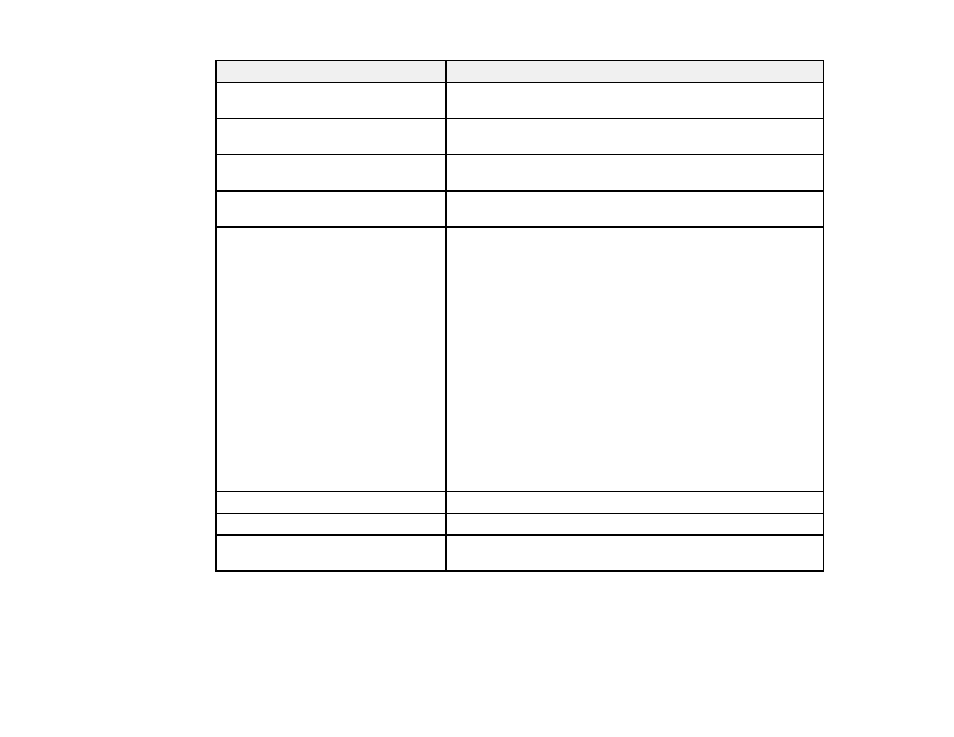
262
Setting
Description
Sleep Mode
Automatically places the projector in standby mode after an
interval of inactivity
Sleep Mode Timer
Sets the time before the projector automatically turns off (Sleep
Mode must be turned on)
High Altitude Mode
Regulates the projector’s operating temperature at altitudes
above 4921 feet (1500 m)
Startup Source Search
Automatically detects the image signal being input when the
projector is turned on
Shutter Settings
Adjusts the shutter settings
Fade-in
: sets the number of seconds for a fade-in transition
effect when displaying an image
Fade-out
: sets the number of seconds for a fade-out transition
effect when hiding an image
Shutter Timer
: turns off the projector automatically after using
the shutter and 2 hours of inactivity has passed
Shutter Release
: select
Shutter
if you want to use only the
Shutter
button to turn off the shutter, or select
Any Button
to
use any button to turn it off
Startup
: select the shutter status for when you turn on the
projector
Standby
: select the shutter status for when the projector is in
standby mode or select
Last Used
to maintain the current
shutter status when you turn off the projector
Advanced
See the next table in this topic
Date & Time
Adjusts the projector's time and date settings
Lens Calibration
Displays information about the lens currently in use and lets
you start lens calibration
Advanced
settings