Tiling images into one image – Epson Pro L30002UNL 30,000-Lumen HDR Pixel-Shift DCI 4K Laser 3LCD Large Venue Projector (White) User Manual
Page 205
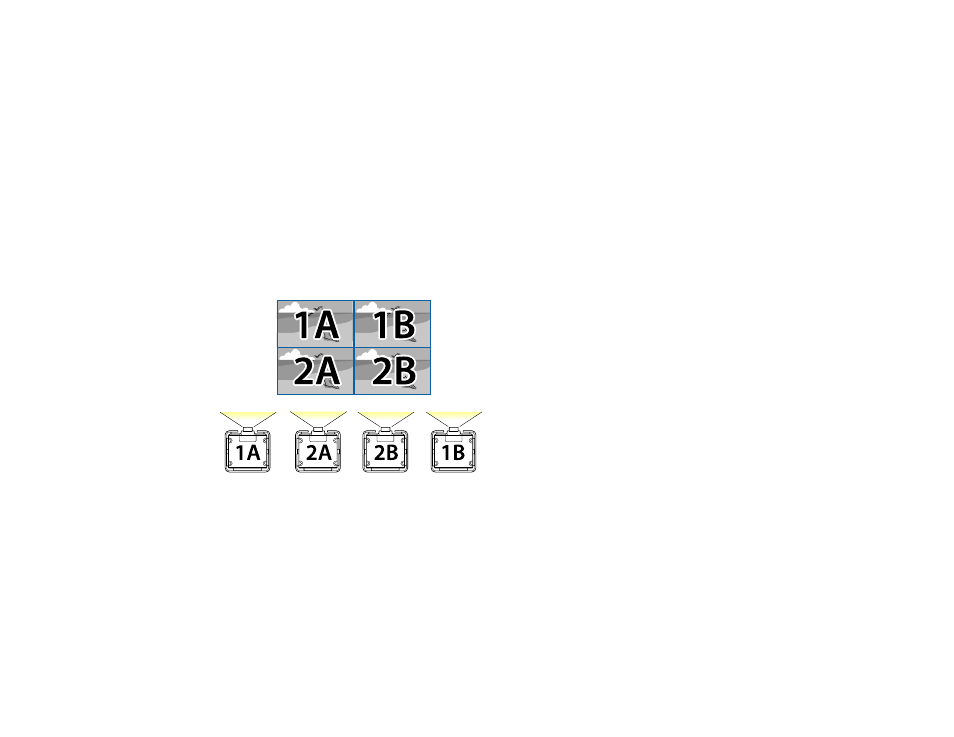
205
Note:
If you don't know the projector's ID, hold down the
ID
button and press the
i
button to
temporarily display the projector's ID on the screen. If the batteries are left out of the remote control
for an extended period, the remote control ID returns to its default setting.
Parent topic:
Projector Identification System for Multiple Projector Control
Related concepts
Related references
Additional Projector Software and Manuals
Tiling Images into One Image
You can project the same image from up to nine projectors to create one large image using the Tiling
feature.
Note:
Before tiling, make sure the displayed images from your projectors are rectangular, correctly
sized, and focused.
Note:
You can automatically adjust the tiling using the Tiling Assist feature in the Epson Projector
Professional Tool software available for download from the Epson website.
Configuring Tiling Automatically
Configuring Tiling Manually
Parent topic: