Selecting an image source – Epson Pro L30002UNL 30,000-Lumen HDR Pixel-Shift DCI 4K Laser 3LCD Large Venue Projector (White) User Manual
Page 153
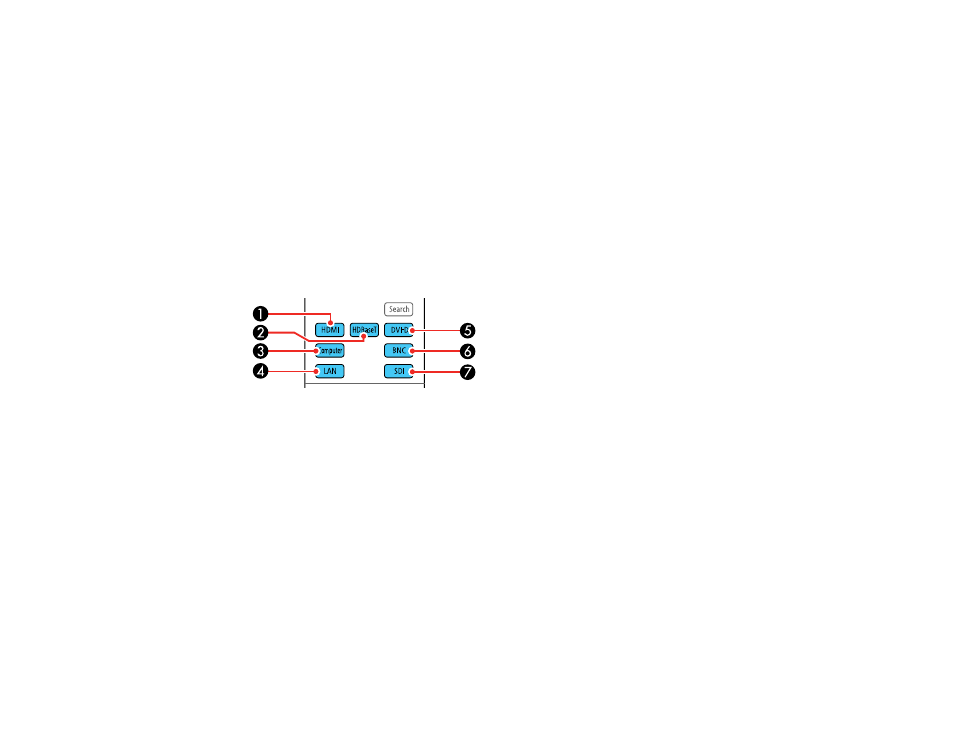
153
Related tasks
Correcting Image Shape with Quick Corner
Selecting an Image Source
If you connected multiple image sources to the projector, such as a computer and DVD player, you may
want to switch from one image source to the other.
1.
Make sure the connected image source you want to use is turned on.
2.
For video image sources, insert a DVD or other video media and press its play button, if necessary.
3.
Do one of the following:
• Press the
Search
button on the remote control until you see the image from the source you want.
• Press the button for the source you want on the remote control. If there is more than one port for
that source, press the button again to cycle through the sources.
1
HDMI port source
2
HDBaseT port source
3
Computer port source
4
Network port source
5
DVI-D port source
6
BNC port source
7
SDI port source