Epson Pro L30002UNL 30,000-Lumen HDR Pixel-Shift DCI 4K Laser 3LCD Large Venue Projector (White) User Manual
Page 29
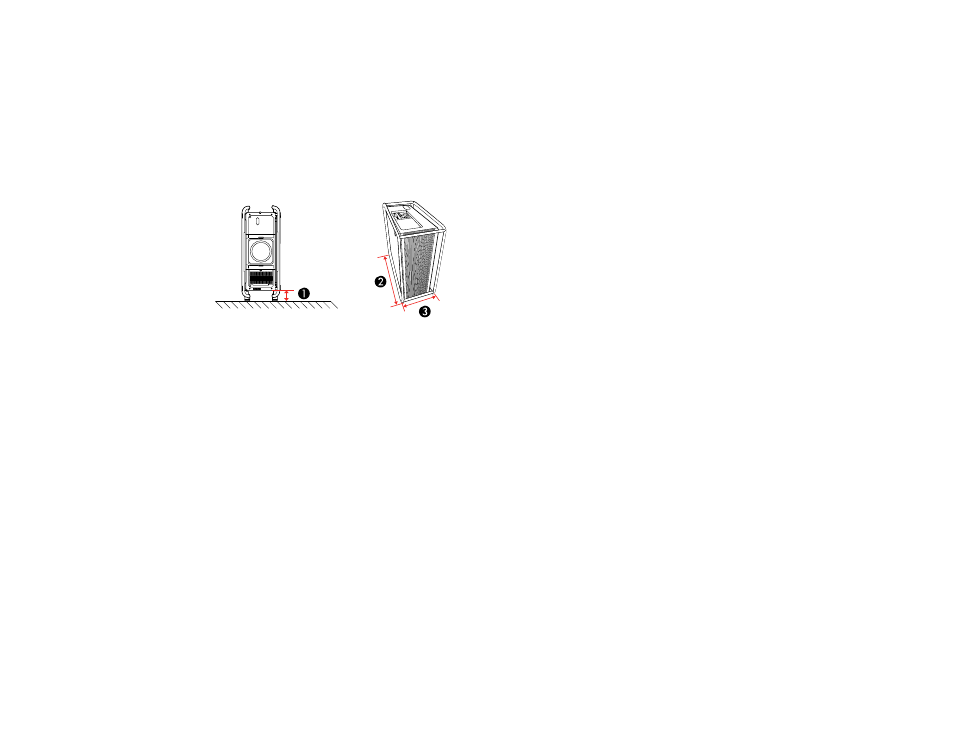
29
Caution:
Be sure to leave at least 20 inches (50 cm) of space in front of the air exhaust and intake vents.
You can place the projector on its side to project a portrait image by attaching the optional mounting
handle to the top of the projector. You can also remove the feet from the projector and attach them to the
handles as shown here.
Caution:
If you are setting up the projector with the intake vent on the bottom, be sure to leave the
following amount of space around the projector.
1
3.9 inches (10 cm)
2
31.5 inches (80 cm)
3
13.78 inches (35 cm)
If you are installing multiple projectors next to each other, be sure to leave at least 20 inches (50 cm) of
space between the projectors. Also, make sure heated air from an exhaust vent does not go into the air
intake vent of another projector.
If you are stacking two projectors on top of one another, follow these guidelines:
• Do not stack more than two projectors
• The bottom projector must have the carrying handles installed on the top of the projector