Epson Pro L30002UNL 30,000-Lumen HDR Pixel-Shift DCI 4K Laser 3LCD Large Venue Projector (White) User Manual
Page 3
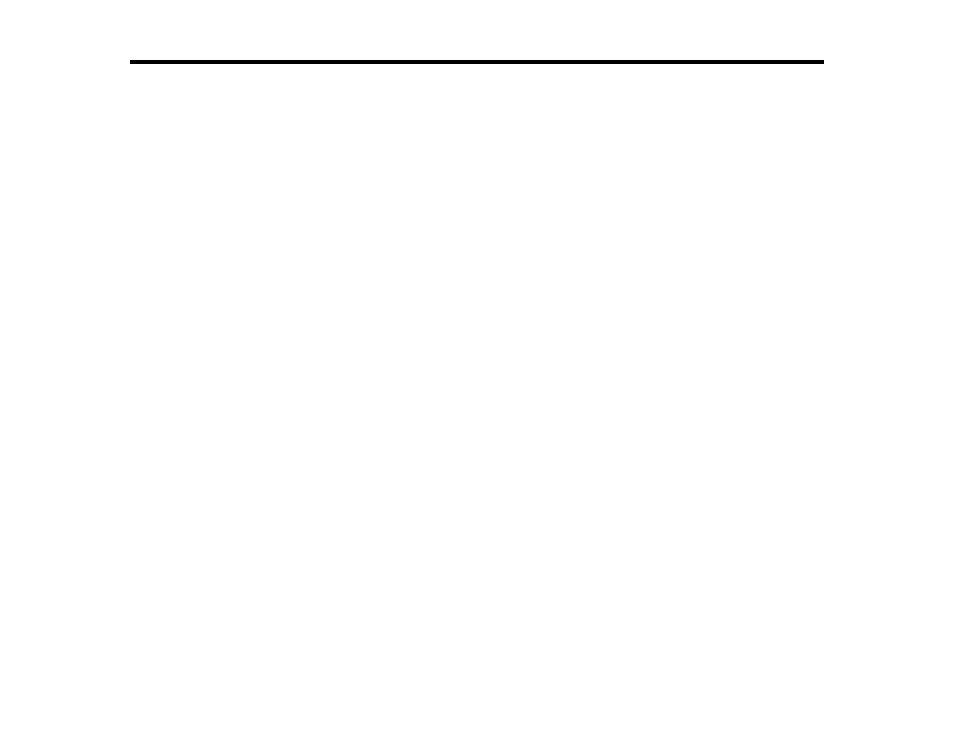
3
Contents
Additional Components ................................................................................................................ 13
Additional Projector Software and Manuals ................................................................................... 14
Optional Equipment and Replacement Parts................................................................................. 15
Notations Used in the Documentation ................................................................................................ 16
Where to Go for Additional Information .............................................................................................. 17
Projector Part Locations ..................................................................................................................... 17
Projector Parts - Front/Top ............................................................................................................ 18
Projector Parts - Side/Rear............................................................................................................ 19
Projector Parts - Base/Handle ....................................................................................................... 20
Projector Parts - Interface Ports .................................................................................................... 22
Projector Parts - Control Panel ...................................................................................................... 23
Projector Parts - Remote Control................................................................................................... 25
Projector Setup and Installation Options ....................................................................................... 30
Projection Distance........................................................................................................................ 32
Connecting to an HDMI Video Source ...................................................................................... 56
Connecting to a Component-to-BNC Video Source .................................................................. 56
Connecting to a Component Video Source ............................................................................... 57
Connecting to an SDI Video Source.......................................................................................... 57
Connecting to a Computer for VGA Video................................................................................. 58
Connecting to a Computer for HDMI Video ............................................................................... 59
Connecting to a Computer for DVI-D Video .............................................................................. 60
Connecting to a Computer for 5 BNC Video.............................................................................. 60