Projector information display - info menu – Epson Pro L30002UNL 30,000-Lumen HDR Pixel-Shift DCI 4K Laser 3LCD Large Venue Projector (White) User Manual
Page 266
Advertising
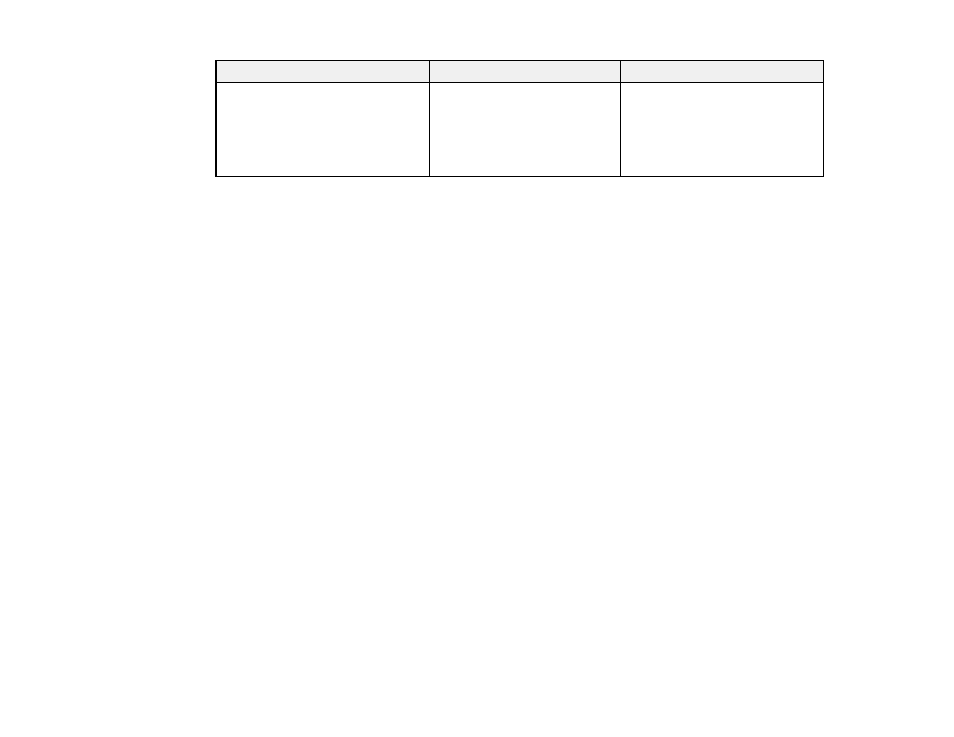
266
Setting
Options
Description
Remote Camera Access
Remote Camera Access
Password
Enables or disables the remote
camera and lets you set a
password to limit access to
changing the remote camera
setting or capturing the projected
image using Web Control
Parent topic:
Related concepts
Wired Network Projection
Wireless Network Projection
Related tasks
Using a QR Code to Connect a Mobile Device
Viewing an Image Capture of the Displayed Image from a Remote Location
Projector Information Display - Info Menu
You can display information about the projector and input sources by viewing the Info menu. However,
you cannot change any settings in the menu.
Advertising