Projector connections, Connecting to video sources – Epson Pro L30002UNL 30,000-Lumen HDR Pixel-Shift DCI 4K Laser 3LCD Large Venue Projector (White) User Manual
Page 55
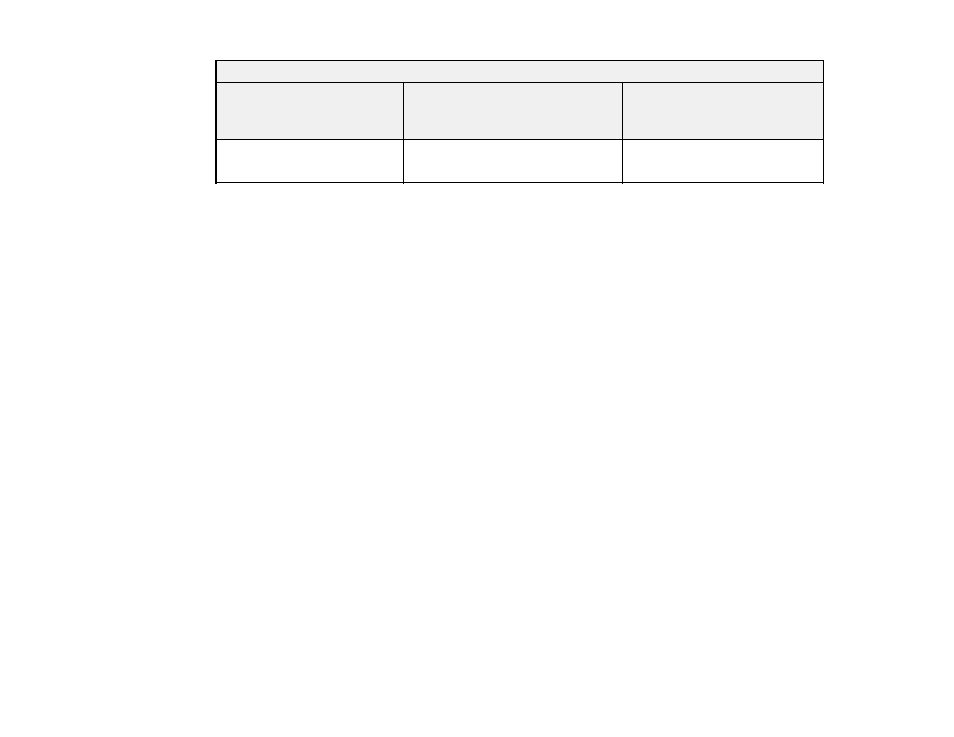
55
4:3 Aspect Ratio Image or Screen
Screen or image size
Projection distance (1)
Wide to Tele (Minimum to
Maximum)
Vertical lens shift (2)
Top to bottom
883 inches
5786 to 8747 inches
(14695 to 22217 cm)
–557.4 to 27.6 inches
(–1416 to 70 cm)
Parent topic:
Related references
Optional Equipment and Replacement Parts
Projector Connections
See these sections to connect the projector to a variety of projection sources.
Caution:
If you will use the projector at altitudes above 4921 feet (1500 m), turn on
High Altitude Mode
to ensure the projector's internal temperature is regulated properly.
Connecting to Video Sources
Connecting to Computer Sources
Connecting to an HDBaseT Transmitter
Connecting to an External Computer Monitor
Parent topic:
Related references
Projector Setup Settings - Extended Menu
Connecting to Video Sources
Follow the instructions in these sections to connect video devices to the projector.
Connecting to an HDMI Video Source
Connecting to a Component-to-BNC Video Source
Connecting to a Component Video Source
Connecting to an SDI Video Source
Parent topic: