Connecting to a computer for dvi-d video, Connecting to a computer for 5 bnc video – Epson Pro L30002UNL 30,000-Lumen HDR Pixel-Shift DCI 4K Laser 3LCD Large Venue Projector (White) User Manual
Page 60
Advertising
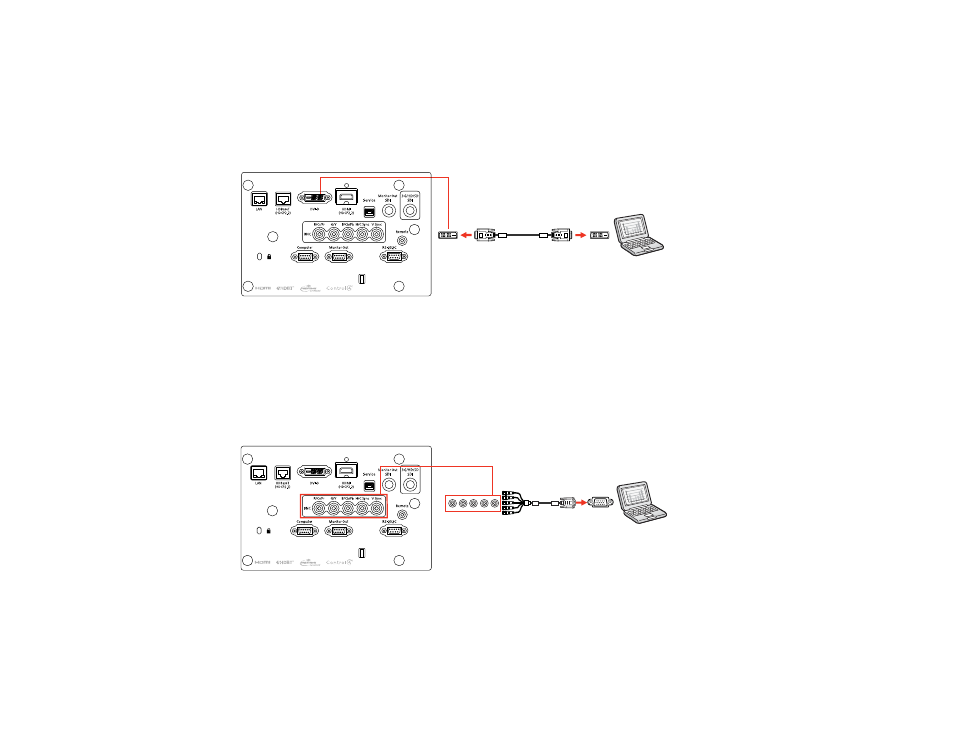
60
Connecting to a Computer for DVI-D Video
If your computer has a DVI-D connector, you can connect it to the projector using an optional DVI-D
cable.
1.
Connect the DVI-D cable to your computer's DVI-D connector.
2.
Connect the other end to the projector's
DVI-D
connector.
Parent topic:
Connecting to Computer Sources
Connecting to a Computer for 5 BNC Video
You can connect the projector to your computer using an optional VGA-to-5-BNC cable.
1.
Connect the VGA connector to your computer's monitor port.
2.
Connect the 5 BNC connectors to the projector's
BNC
ports.
Parent topic:
Advertising