Epson Pro L30002UNL 30,000-Lumen HDR Pixel-Shift DCI 4K Laser 3LCD Large Venue Projector (White) User Manual
Page 195
Advertising
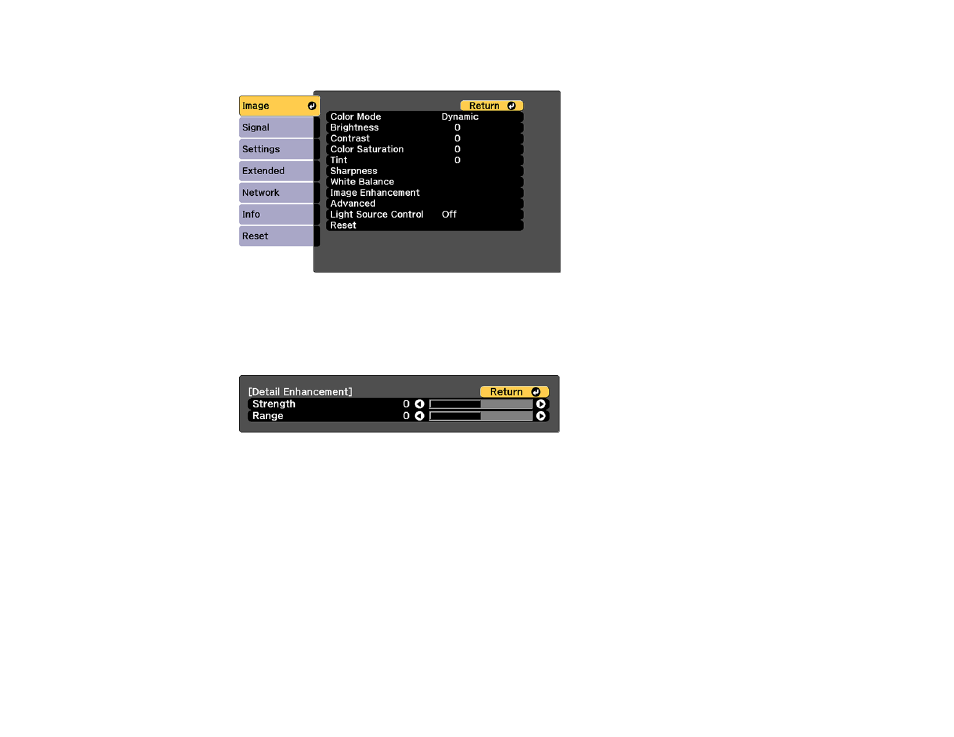
195
You see a screen like this:
3.
Select the
Image
menu and press
Enter
.
4.
Select the
Image Enhancement
setting and press
Enter
.
5.
Select the
Detail Enhancement
setting and press
Enter
.
6.
Adjust each of the following options as necessary:
•
Strength
to adjust the image contrast
•
Range
to adjust the enhanced area of the image
Note:
Higher values increase the intensity of the effect. Depending on the image, you may notice a
highlight at the border between colors; if so, select lower values.
7.
Press
Menu
or
Esc
to exit the menus.
Parent topic:
Advertising