Control-panel view – HP Digital Sender Flow 8500 fn2 Document Capture Workstation User Manual
Page 13
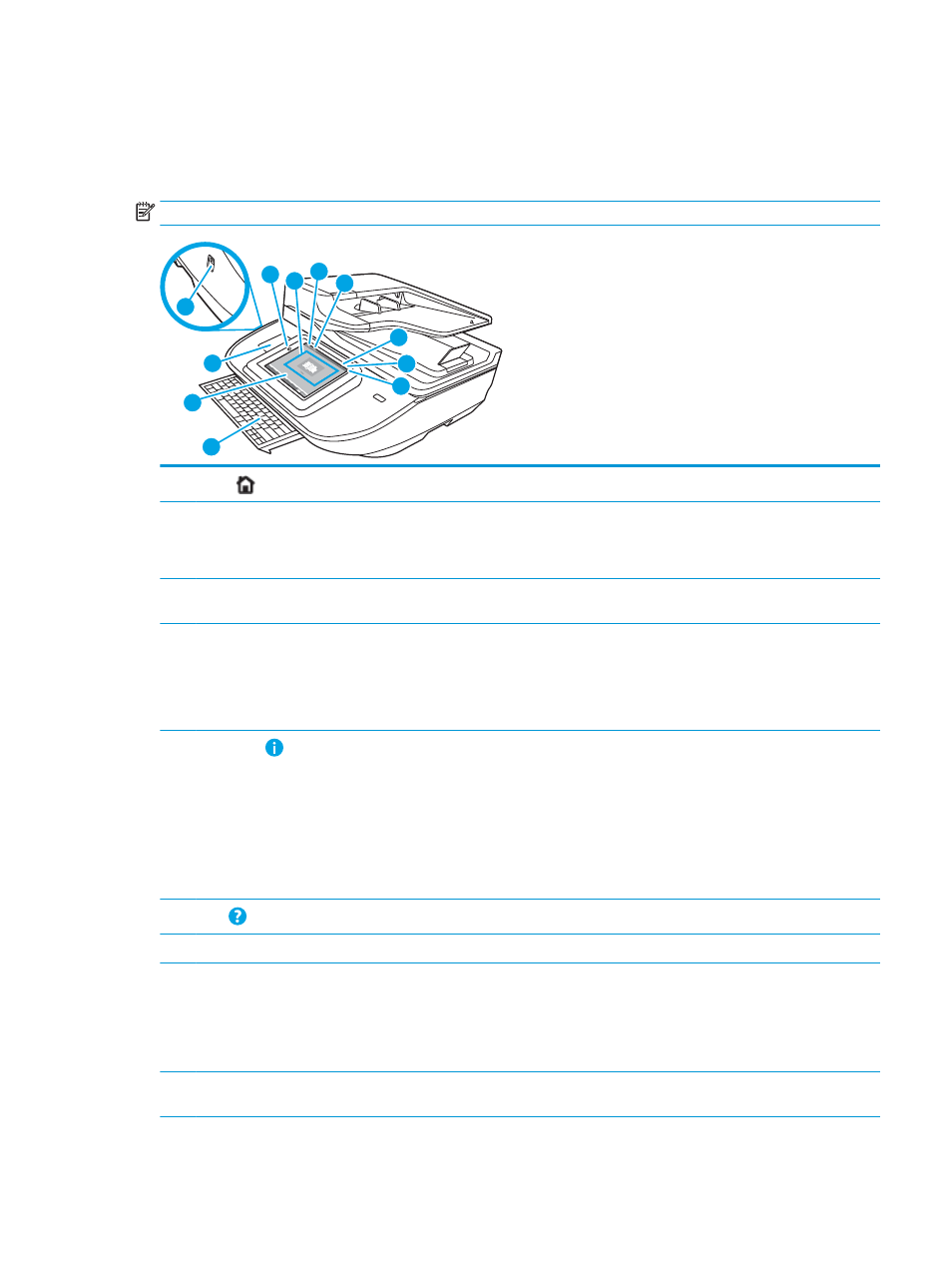
Control-panel view
The Home screen provides access to the product features and indicates the current status of the product.
Return to the Home screen at any time by selecting Home.
NOTE:
The features that appear on the Home screen can vary, depending on the product configuration.
11
10
8
10
7
6
5
1 2 3 4
9
1
Home
Select Home to return to the Home screen.
2
Applications area
Select the scan icon to open the application. Swipe the screen sideways to access more applications.
NOTE:
The available applications vary by product. The administrator can configure which applications
appear and the order in which they appear.
3
Reset
Select the
Reset
option to clear changes, release the product from a paused state, display hidden
errors, and restore the default settings (including the language and keyboard layout).
4
Sign In
or
Sign Out
Select
Sign In
to access secured features.
Select
Sign Out
to sign out of the product. The product restores all options to the default settings.
NOTE:
This option displays only if the administrator has configured the product to require permission
for access to features.
5
Information
Select the information option to access a screen that provides access to several types of product
information. Select the options at the bottom of the screen for the following information:
●
Display Language
: Change the language setting for the current user session.
●
Sleep Mode
: Place the product into sleep mode.
●
Ethernet
: View or change Ethernet connection settings.
●
HP Web Services
6
Help
Select Help to open the embedded help system or HP Web Services.
7
Current time
Displays the current time.
8
Keyboard
The product includes a retractable keyboard. The keys are mapped to a language in the same way the
virtual keyboard on the product touchscreen is mapped. Whenever the keyboard layout for the virtual
keyboard changes, the keys on the physical keyboard are remapped to match the new settings.
NOTE:
In some locations, the product comes with adhesive keyboard overlays to customize the keys
for different languages.
9
Home-screen page
indicator
Indicates the number of pages on the Home screen or in an application. The current page is highlighted.
Swipe the screen sideways to scroll between pages.
ENWW
Product views (HP Digital Sender Flow 8500 fn2 Document Capture Workstation)
3